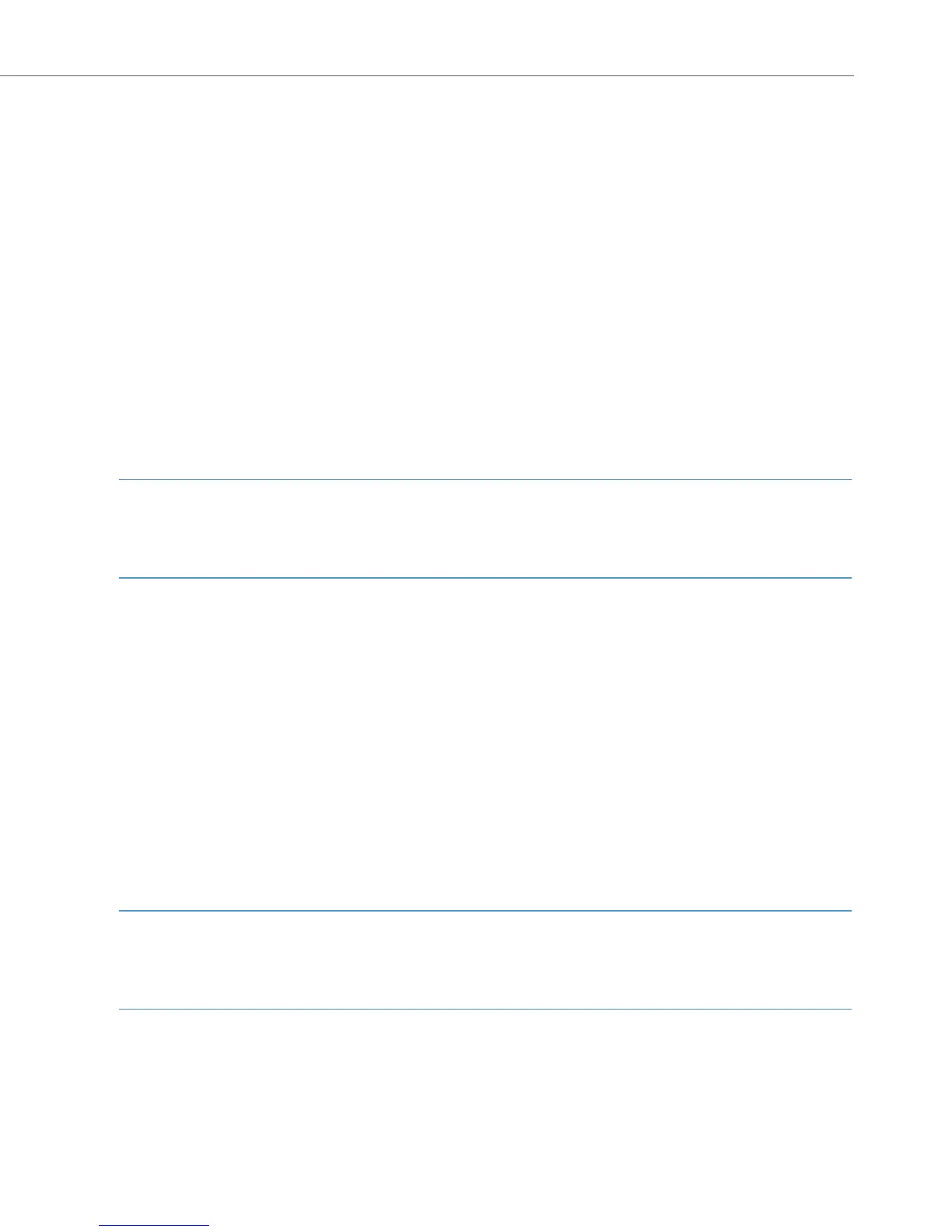17
User Groups
Pick-up
This feature cannot be used with an FMC telephone / home user telephone.
H*0#G…
For enquiry calls:
GR*0#G…
If another telephone in your pick-up group rings, you can pick up the call on your tel-
ephone. If a queue is active for the other telephone, you will pick up the next call
lined up in this queue. Pick-up groups are configured by your system administrator.
Note
If pick-up protection is activated in the called party’s user group, you cannot pick up
calls to his call number.
Pick-up Selective
This feature cannot be used with an FMC telephone / home user telephone.
H*0* Z (internal call no.) #G…
For enquiry calls:
GR*0* Z (internal call no.) #G…
If a telephone outside your hunt group rings, you can pick up this call (with the call
number of the party who is being called). If a queue is active for the telephone of this
other party, you will pick up the next call lined up in this queue.
Note
If pick-up protection is activated in the called party’s user group, you cannot pick up
calls to his call number selectively.