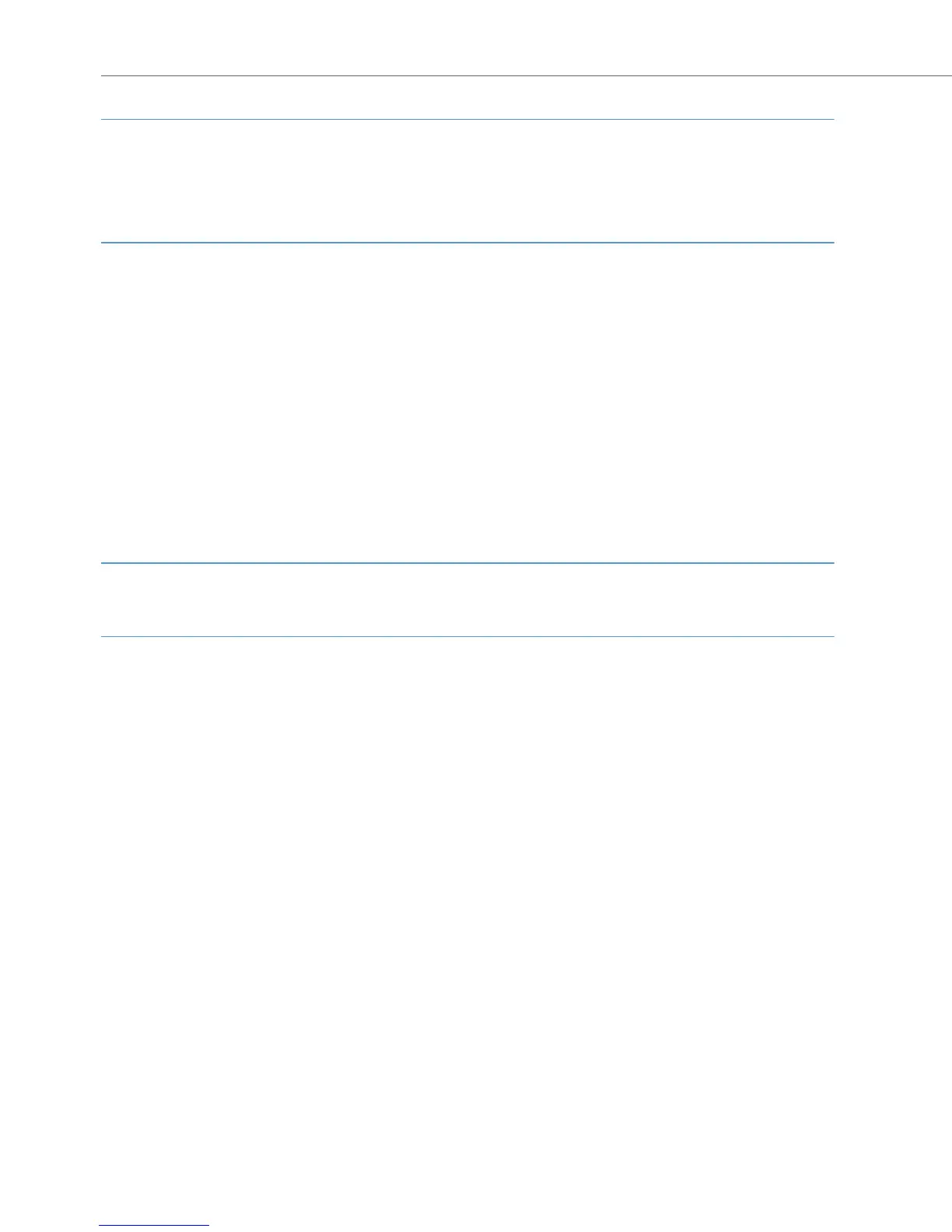40
Note
For detailed information on the use and operation of the OpenVoice / Aastra Voice
application, please refer to the user guide for the optional component
“OpenVoice 200 / Aastra Voice 800”.
Setting up an Internet Connection from Remote
Z (reserved call no.)
Wait until the connection to the communications system has been established. You
hear a positive acknowledgement tone.
Z (system PIN) * #
If the communications system is connected to the Internet via a dialup connection, a
user can initiate from external that the system establishes an Internet connection (ISP
Trigger call). The system is then reachable via the Internet and enables to set up a con-
nection for a VPN connection via RAS.
Note
This feature is only available on an OpenCom X320 communications system.