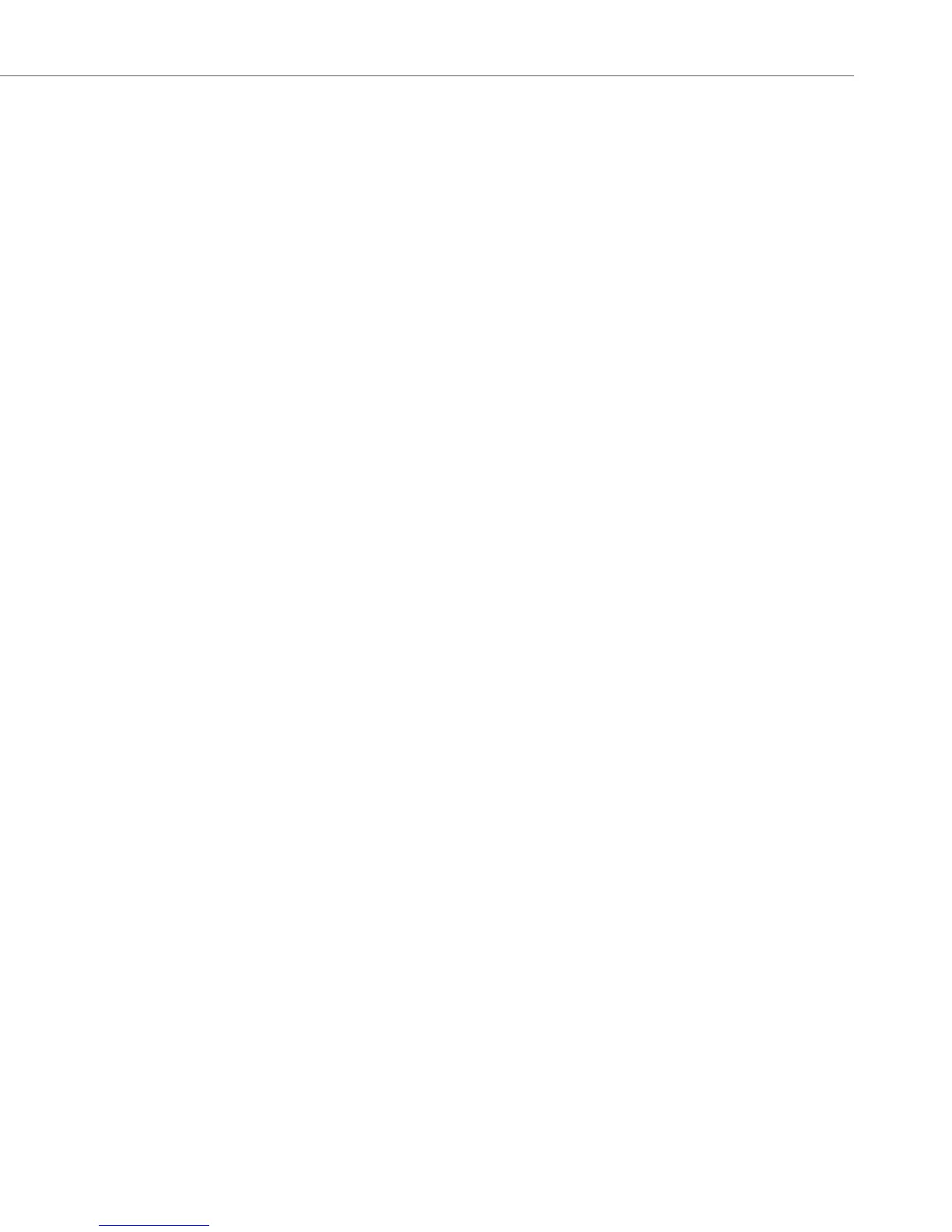7
Making Internal Calls
On automatic seizure of external line
H** Z (internal call no.)
On manual seizure of external line
H Z (internal call no.)
Making External Calls
On automatic seizure of external line
H Z (external call no.)
On manual seizure of external line
H Z (external access code, e.g. 0) Z (external call no.)
Speed Dialling
H*7Z (speed-dialling no.)
For enquiry calls:
GR*7Z (speed-dialling no.)
Alternatively:
H*7* Z (speed-dialling no.) #
For enquiry calls:
GR*7* Z (speed-dialling no.) #
You can use this procedure to retrieve a number from the central telephone book by
entering its two-digit or three-digit speed-dialling number (speed-dialling no.). The
two-digit speed-dialling numbers are in the range 00…99, the three-digit are in the
range 000…999. Ask your system administrator how many digits are valid.
The central telephone book is managed by users who have appropriate authorisation.
The OpenCom 100 / Aastra 800 can store up to 2,000 call numbers, for each call
number up to three speed-dialling numbers can be configured.
