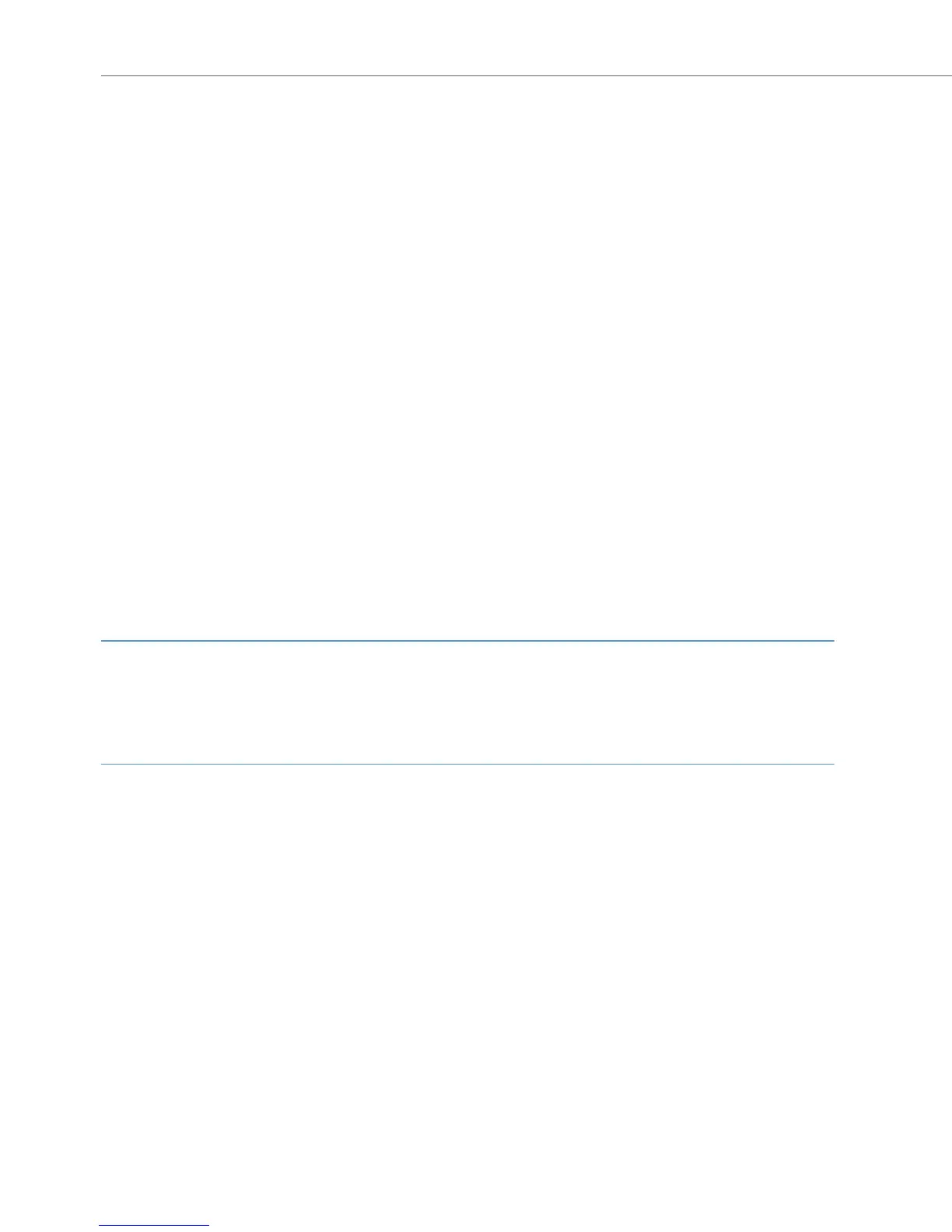18
Logging out of/into All Hunt Groups
You can log out of or into all hunt groups configured for you.
Logout:
H*31#
Login: H#31#
On a SIP terminal you cannot use the code-number procedure described here for
logging into or out of hunt groups. You can, however, operate this feature with the
OpenCTI 50 / Aastra CTI 800 additional programme. To do so, the system adminis-
trator has to authorise you to use this programme. For more information, please refer
to the online help of the OpenCom 100 / Aastra 800.
Logging out of/into Individual Hunt Groups
Logout: H*31* Z (internal call no.) #
Login: H#31* Z (internal call no.) #
Using your own call number, you can log out of or into individual hunt groups con-
figured for you.
All hunt group calls are configured by your system administrator.
Note
If you are the last reachable member of the hunt group and you log out then any fur-
ther callers will hear a busy signal. Depending on the system configuration addi-
tional calls can also be directed to the exchange.
On a SIP terminal you cannot use the code-number procedure described here for
logging into or out of hunt groups. You can, however, operate this feature with the
OpenCTI 50 / Aastra CTI 800 additional programme. To do so, the system adminis-
trator has to authorise you to use this programme. For more information, please refer
to the online help of the OpenCom 100 / Aastra 800.
