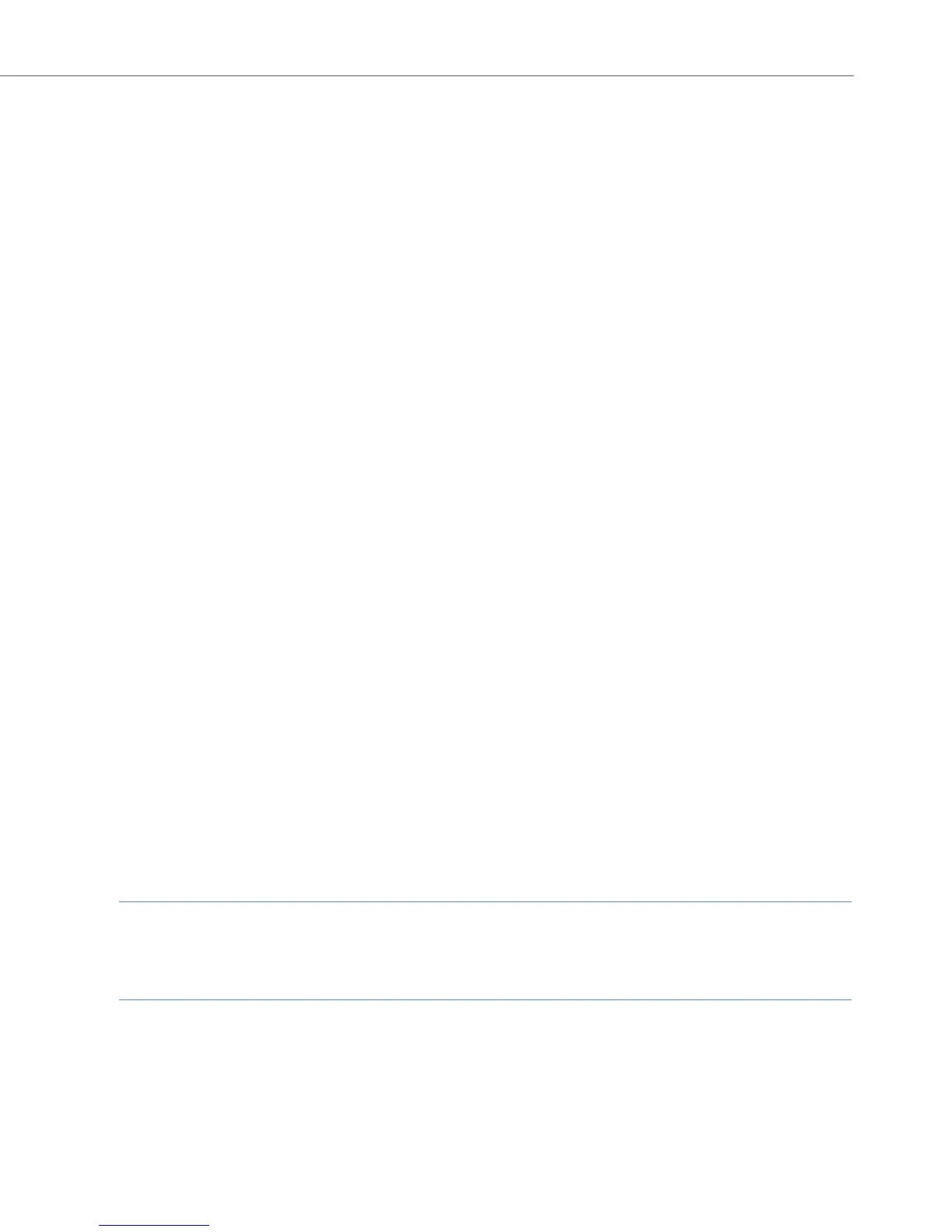5
Glossary
If you would like more details about any of the system features described in this Quick
Reference Guide, please refer to the “Glossary” supplied with your OpenCom 100 /
Aastra 800 (see PDF file on the enclosed CD-ROM and on the Aastra 800 USB flash
drive).
Symbols
H lift the handset
GR press the R key during the current call (“enquiry call” mode)
Instead of the R key, some SIP terminals have a key for putting a subscriber “on hold”
and thus put them “in the enquiry mode”.
* press the star key
7 press digit key “x” (7 here)
# press the hash key
Z (xxx) dial the digits of the call number (call no.) “xxx”
G…speak
h hang up the handset
Making Calls
Seizing an External Line
If your telephone is set to manual line seizure, all call keys on your telephone first
seize an internal line, and you can dial an internal number straight away. When
making external calls, you must first press the line seizure code digit (presetting:
0).
Note
This also applies to all enquiry calls and call forwarding to external destinations, but
not to call forwarding “MSN”.
Your system administrator configures this code digit for all subscribers on the
OpenCom 100 / Aastra 800 system and will tell you what value is currently valid.
