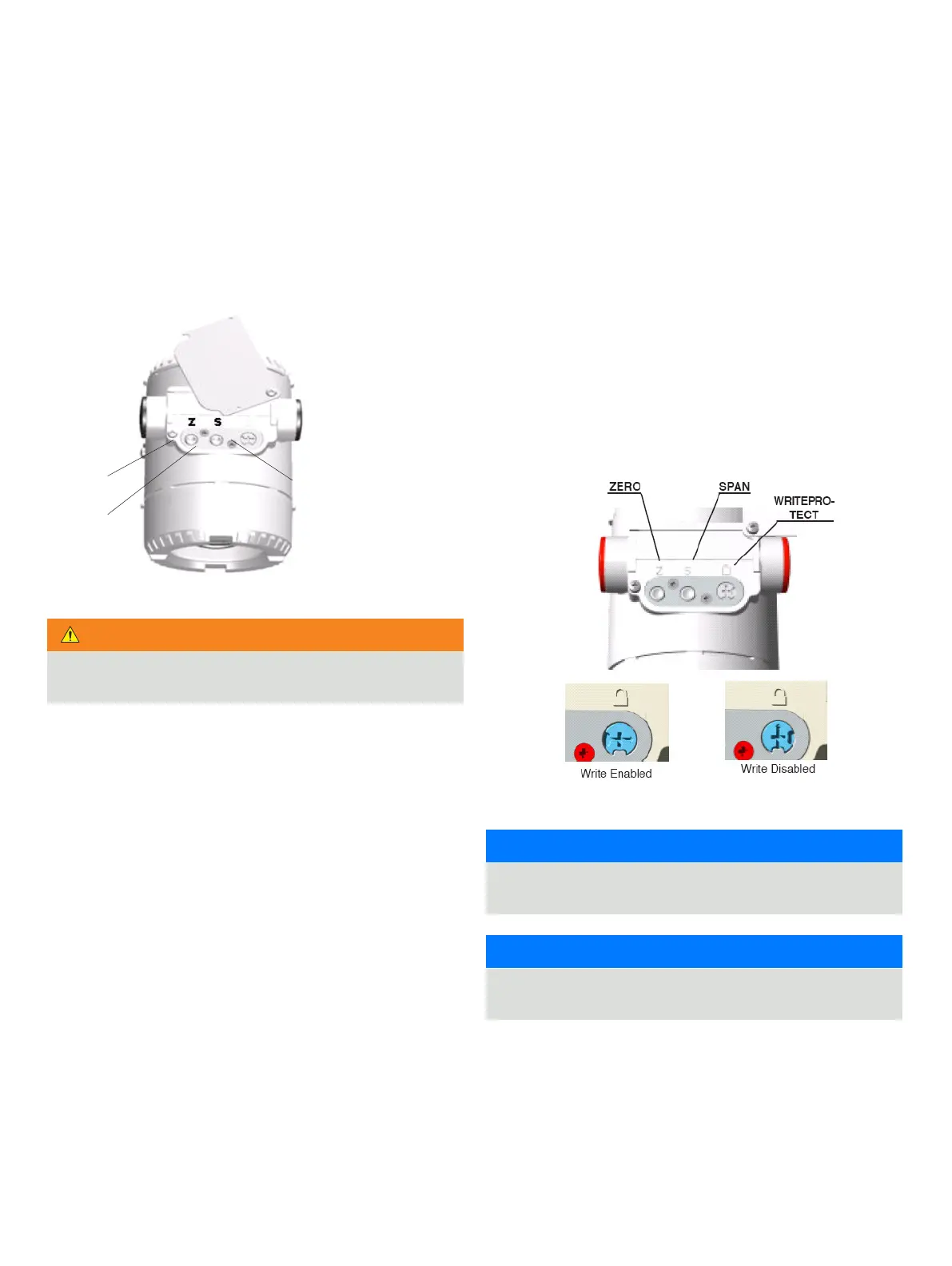34
2600T SERIES | PRESSURE TRANSMITTERS | OI/266/FF-EN REV. E
9 Local pushbuttons
Installing/Removing the external
pushbuttons
Three push buttons Zero (Z), Span (S) and Write Protection
(small Lock icon) are located under the identification
nameplate, as shown by the figure.
To gain access to the local adjustments release the fixing
screws of the nameplate and rotate clockwise the identification
plate.
WARNING
Potential damage to parts. Operating the control buttons
with a magnetic screwdriver is not permitted.
Operations
The Z and S buttons are enabled by default but can be disabled
with the RB_LOCAL_OPERATIONS parameter.
The Hardware Write Protection button (small Lock icon) works
only if the
RB_FEATURE_SEL.HW Write Lock Supported is set.
Write protection prevents the configuration data from being
overwritten by unauthorized users. If write protection is
enabled, the Z and S buttons are disabled.
However, it is still possible to read out the configuration data
using graphical user interface or communication tools (DD or
DTM based).
The control unit may be leaded if required.
Write protection is activated as follows (also refer to the
symbols on the plate):
• First, use a suitable screwdriver to press the switch down.
• Then turn the switch clockwise by 90°.
IMPORTANT
To deactivate the switch, push it down slightly and then
turn counter clockwise by 90°.
IMPORTANT
The function of the Z and S buttons changes accordingly
with the SW 3 selection.
Span pushbutton
Identification nameplate
Zero pushbutton
Write-protection pushbutton
