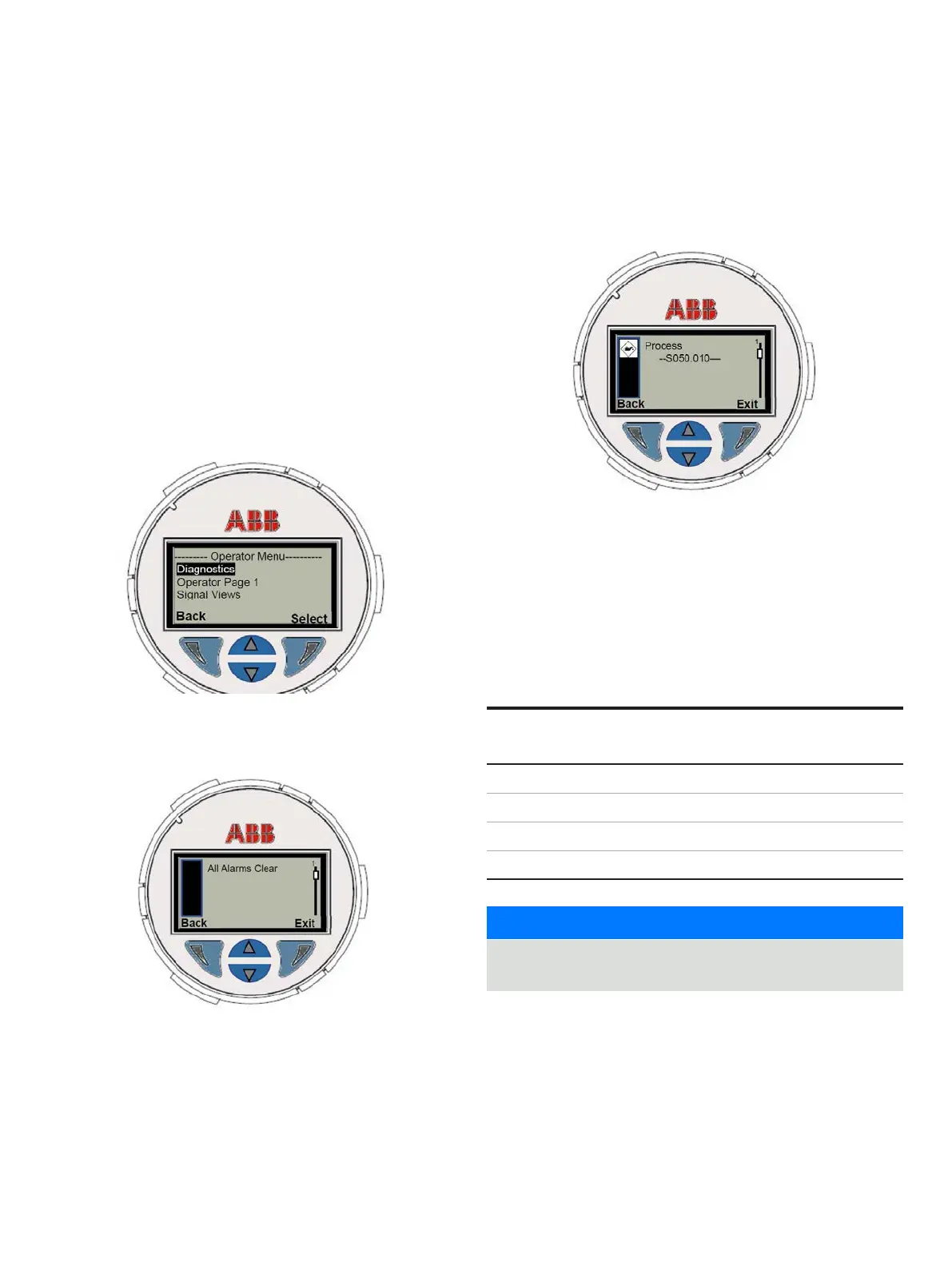39
2600T SERIES | PRESSURE TRANSMITTERS | OI/266/FF-EN REV. E
Local operator menu
Pressing the button (1) the display opens the Operator menu. If
the display is TTG type it is before necessary to activate the
buttons 1 by pressing the buttons 2 and 3 together for approx.
4 seconds until the special icons/symbols appears in the two
corners in the low side of the display.
For conventional HMI the above activation is not necessary.
The two special icons/symbols are permanently displayed and
pressing the Button 1, the local HMI enter in the local operator
menu without the needs to be previously activated.
The local operation menu has three entries, and selecting
“Diagnostics”, scrolling the cursor up and down using the
central buttons 2 and 3, it is possible to visualize the device
status/health.
When no errors are active, it appears the string “All Alarms
Clear”.
Vice-versa, when at least one error condition is active, it is
displayed a corresponding error code and its source as process,
sensor, electronics…..
The error code is the combination of the letter relating its
NAMUR NE107 classification (F, M, S, C), followed by a number
of 6 digit.
The Namur classification correspond at how that error has
been mapped in the RB_FD_xx_MAP (Where xx = FAIL; MAINT;
OFFSPEC; CHECK). If more errors are active together, they are
displayed into this page according to their priority.
They can be visualized by scrolling up/down the screen with the
two central buttons and their order is indicated by the bar and
number on the right side of the display.
The format of how the detailed diagnostic info are displayed is
“
XA.BBB” where:
X = NAMUR NE107
Categories
A = Priority
(Higher number = higher
priority)
BBB = error code
F = Failure
M = Maintenance
O = Out of Specification
C = Function Check
IMPORTANT
The list and details of the possible HMI error code are
described in the dedicated sections‘ tables.
