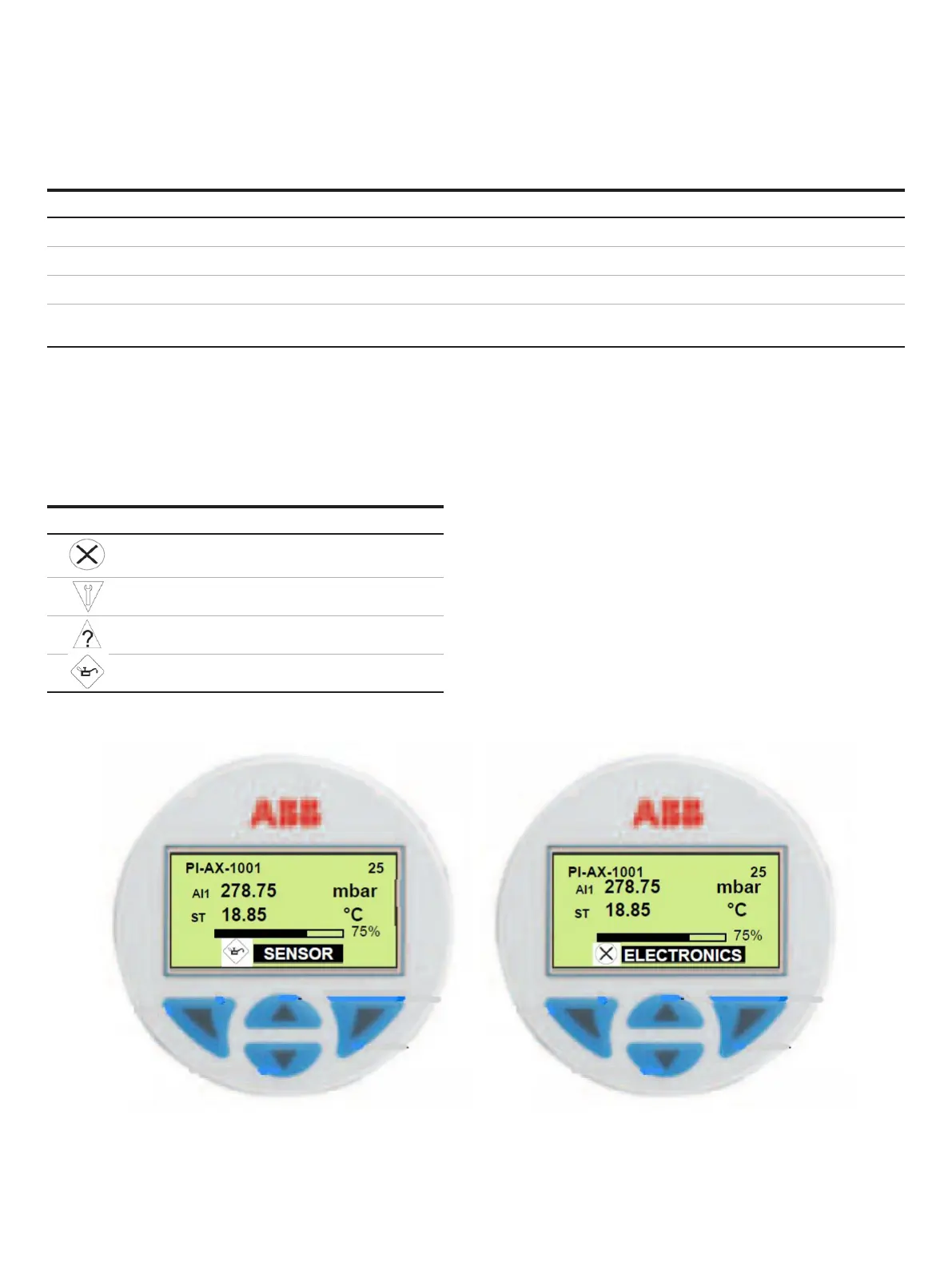38
2600T SERIES | PRESSURE TRANSMITTERS | OI/266/FF-EN REV. E
HMI can be set to work in 4 different modes:
Operating mode Features
One line Only one variable with its unit code is displayed
One line and bargraph One variable with its unit code is displayed and another variable can be selected to be displayed in percentage by the bar-graph
Two lines Two variables with unit code are displayed together (one for each line)
Two lines and bargraph Two variables with unit code are displayed together (one for each line) and another variable can be selected to be displayed in percentage
by the bargraph
The Mode selection can be done through the remote setting of the HMI_MODE parameter or locally from the HMI menu “Display/
Settings/Mode”
HMI as Diagnostic Indicator
During the normal activity, when the display is working as indicator, it can also display diagnostic info when errors or warning are
detected. In this case a message appears in the low side of the display below the bar-graph. The message is the combination of the
the NAMUR NE107 icon and the string relating the source of the error i.e. the component where the problem has been detected.
NAMUR icons Description Source of error
Error / Failure ELECTRONICS
Functional check (e.g. during
simulation)
SENSOR
Out of Spec (e.g. Sensor temperature
outside the specs limits)
PROCESS
Maintenance required CONFIGURATION
Example of “Maintenance / Sensor” and “Failure / Electronics" diagnostic messages
When such messages are displayed, it is also possible to get their detail directly from the display itself by pressing the Button (1).
