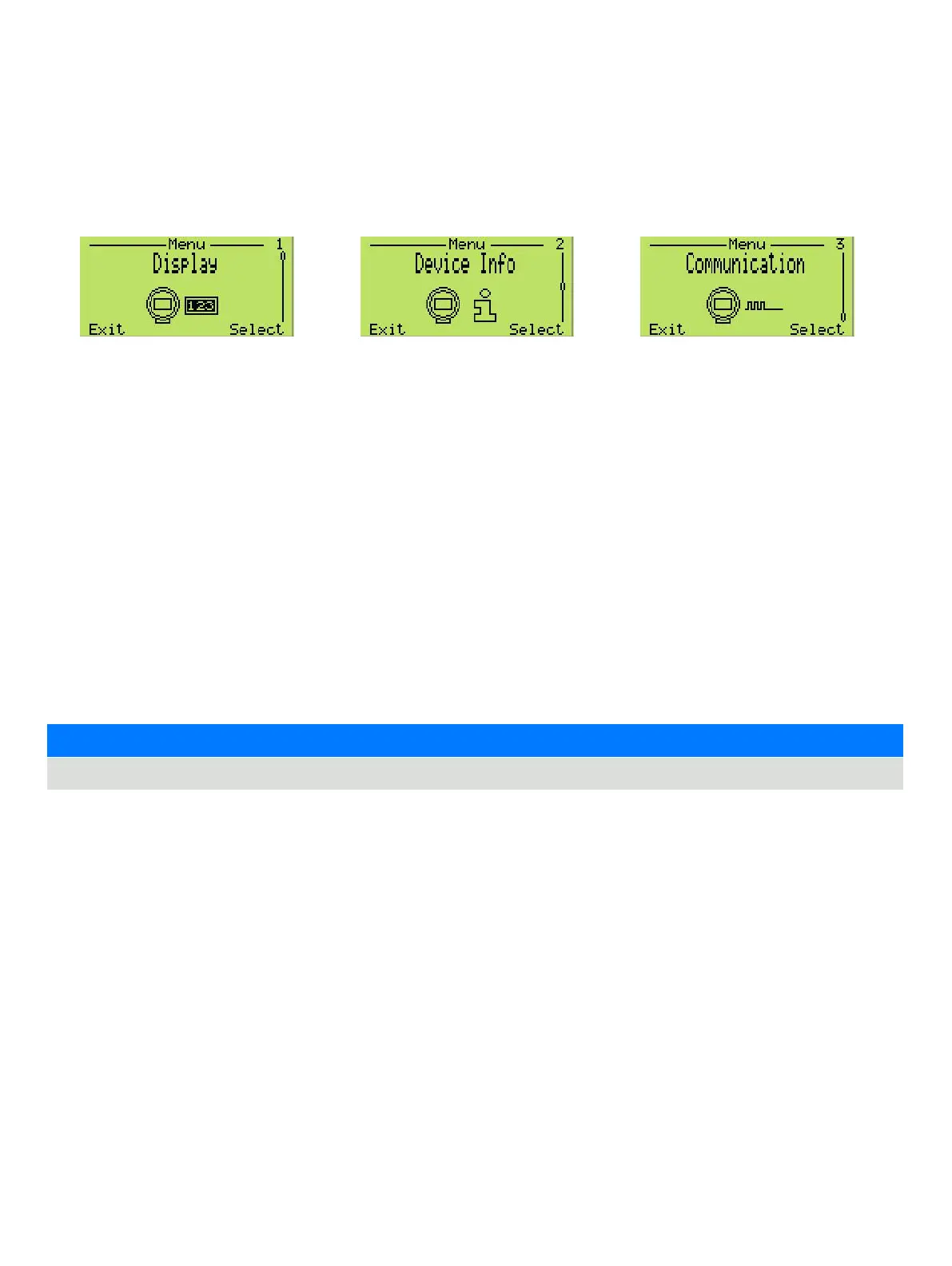41
2600T SERIES | PRESSURE TRANSMITTERS | OI/266/FF-EN REV. E
Local device menus
The local menus allow the reading of the most relevant device parameters or the setting of the local HMI parameters without to
access through the FF protocols. It consists in 3 root menus each with submenus:
1 Language
2 Display Revision
1 Sensor Type
2 High Sensor limit
1 TAG
2 Address
3 Contrast
4 Settings
3 Low Sensor limit
4 Minimum span
3 Device revision
4 DD revision
4.1 Mode
4.2 Line 1 view
4.3 Line 2 view
4.4 Bar view
4.5 Sequence
4.6 Variable 2
4.7 Variable 3
4.8 Variable 4
4.9 Variable 4
5 Hardware revision
6 Software revision
5 Device type
5 Display Scaling
5.1 Display Unit
5.2 Lower Range value
5.3 Upper Range value
6 Security
6.1 Display protection
6.2 Change password
IMPORTANT
Refer to the Block Mapping tables into Annex A for details about the above parameters available from the local menus.
Display setting
The menus “Device Info” and “Communication” are used to read the device settings. The parameters can just be read but not
modified from the local menus.
The menu “Display” is the only one which allow to locally modify the display configuration itself. It is possible to change its
operating mode between one or two lines as well as select the device variable to be displayed in the first and/or second line other
than the bar-graph.
