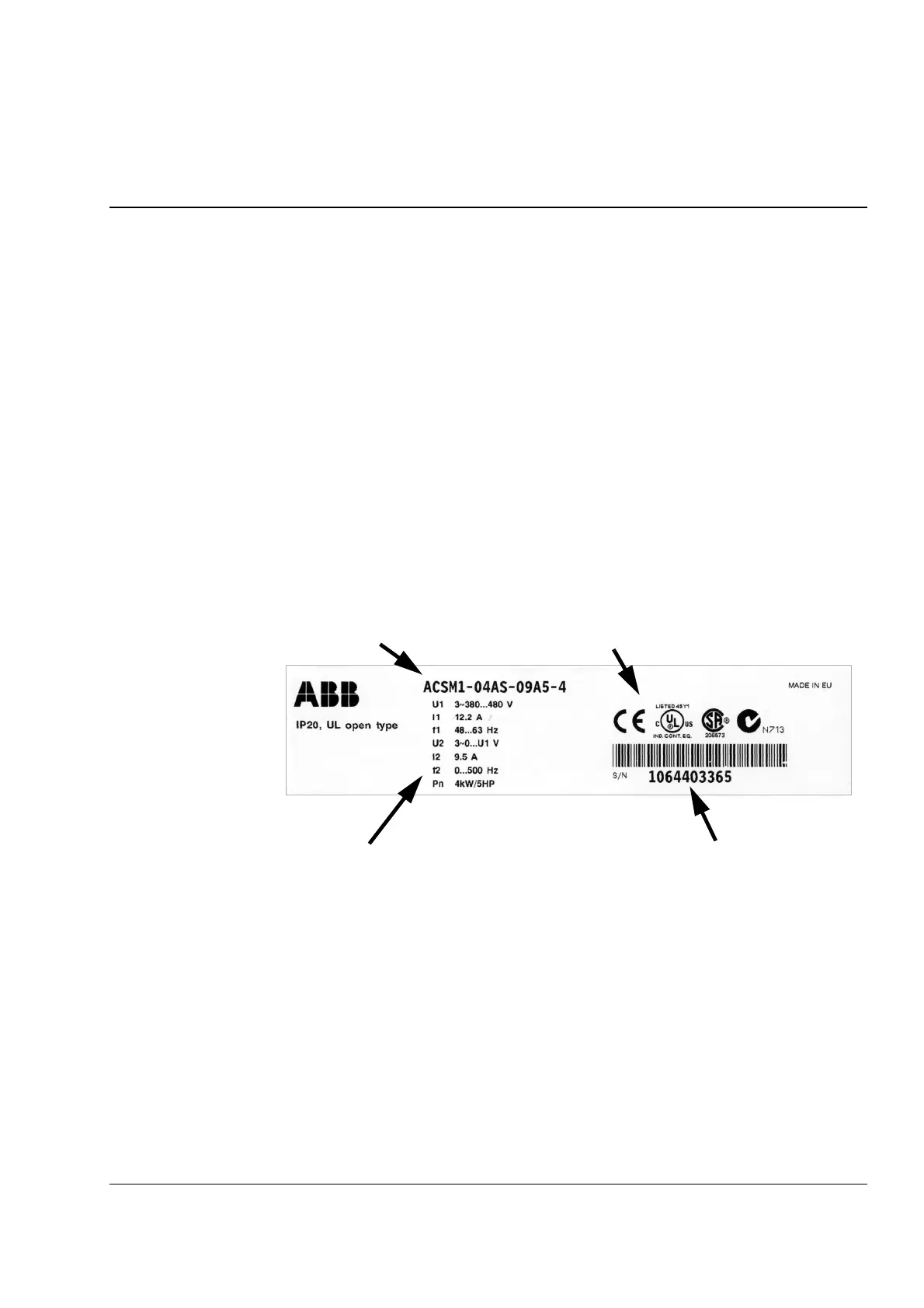Mechanical installation
29
Mechanical installation
Contents of the package
The drive is delivered in a plywood box. The box contains:
• ACSM1-04 drive module, with factory-installed options
• one cable clamp plate for control cabling with screws
• screw-type terminal blocks to be attached to the headers on the JCU Control Unit
• Quick Installation Guide (multilingual).
Delivery check and drive module identification
Check that there are no signs of damage. Before attempting installation and
operation, check the information on the type designation label of the drive module to
verify that the unit is of the correct type. The label is located on the left-hand side of
the drive module.
The first digit of the serial number refers to the manufacturing plant. The 2nd and 3rd
digit indicate the year of manufacture, while the 4th and 5th digits indicate the week.
Digits 6 to 10 are a running integer starting every week at 00001.
Type code + options
(see page 21)
Serial number
Ratings
Compliance
markings
