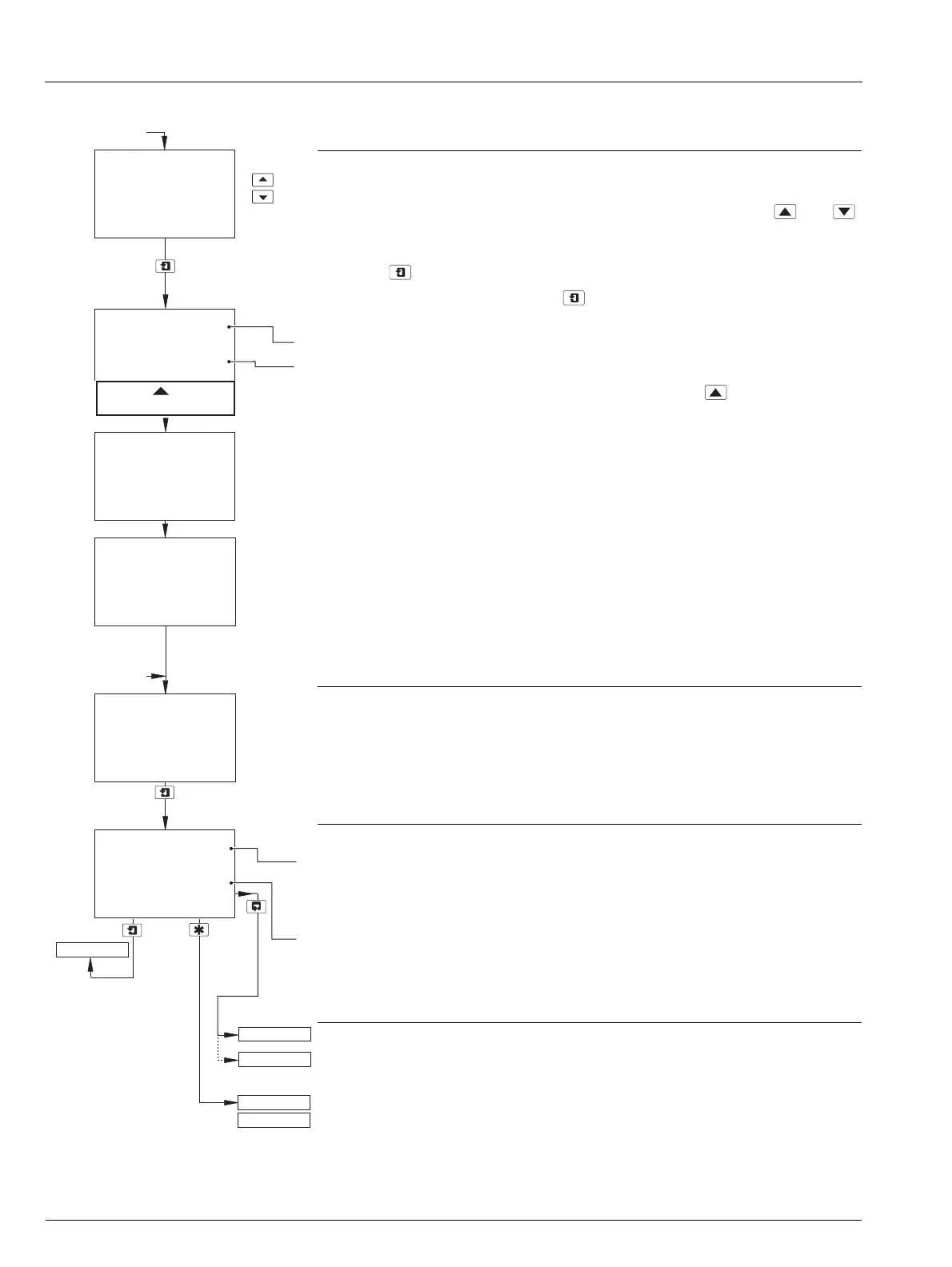Single and dual input analyzers for pH/Redox (ORP)
AX416, AX436, AX460, AX466 & AX468 4Setup
26 IM/AX4PH Rev. P
Calibrate Buffer 2 (Two-Point Calibration only)
Immerse Sensor A in the second buffer solution.
pH and Adjust are shown alternately on the upper display line. Use the and
keys to set the displayed pH value to the temperature-corrected pH value of the
chosen solution (see the data sheet provided with the solution).
Press the key to initiate calibration.
Note. To abort calibration, press the key again at any time before calibration is
complete – see previous page.
Measured pH value from the last successful calibration.
Measured sensor output in millivolts.
When the measured sensor output stabilizes, press the key to accept the
calibration.
Cal. Accepted is shown for 2 seconds to confirm that the calibration has been
accepted, the display then advances automatically to the next frame.
The display then changes for 2 seconds to show the temperature-corrected buffer
value in the upper display line, then advances automatically to the next frame.
Calibration Message
See Table 4.1 for details of calibration messages.
Slope Value
% slope value.
A value between the programmed minimum % slope value (see Set Min Slope –
Section 5.3) and 105 % is displayed. If the value is outside these limits, check the
electrode system.
pH check value.
Displayed as an additional indication of electrode system condition; 7 ph is the
optimum value for glass electrodes and 0 ph for Antimony electrodes.
Sensor B calibration (dual input analyzers only) is identical to Sensor A calibration.
Probe Type for Sensor B (dual input analyzers only) set to Redox or ORP and Enable
Cals.
set to No (Section 5.3) – return to top of page.
Alter Sec. Code not set to zero (Section 5.8) – see Section 5.1, page 28.
Alter Sec. Code set to zero (Section 5.8) – see Section 5.2, page 29.
A: Immerse Buf.2
9.18
pH
20.0
Deg.C
A: Calibration
-----
Passed
A: Slope & Check
100.0
%
7.00
pH
A: Cal. Buffer 2
9.22
pH
A: Buffer Method
set to Man 1-Pt
A: Buffer Method
set to Man 2-Pt
9.22
105
mV
pH
Press button
when stable
A: Cal. Accepted
9.22
pH
SECURITY CODE
CONFIG. DISPLAY
Sensor Cal. A
Sensor Cal. B
SENSOR CAL.
