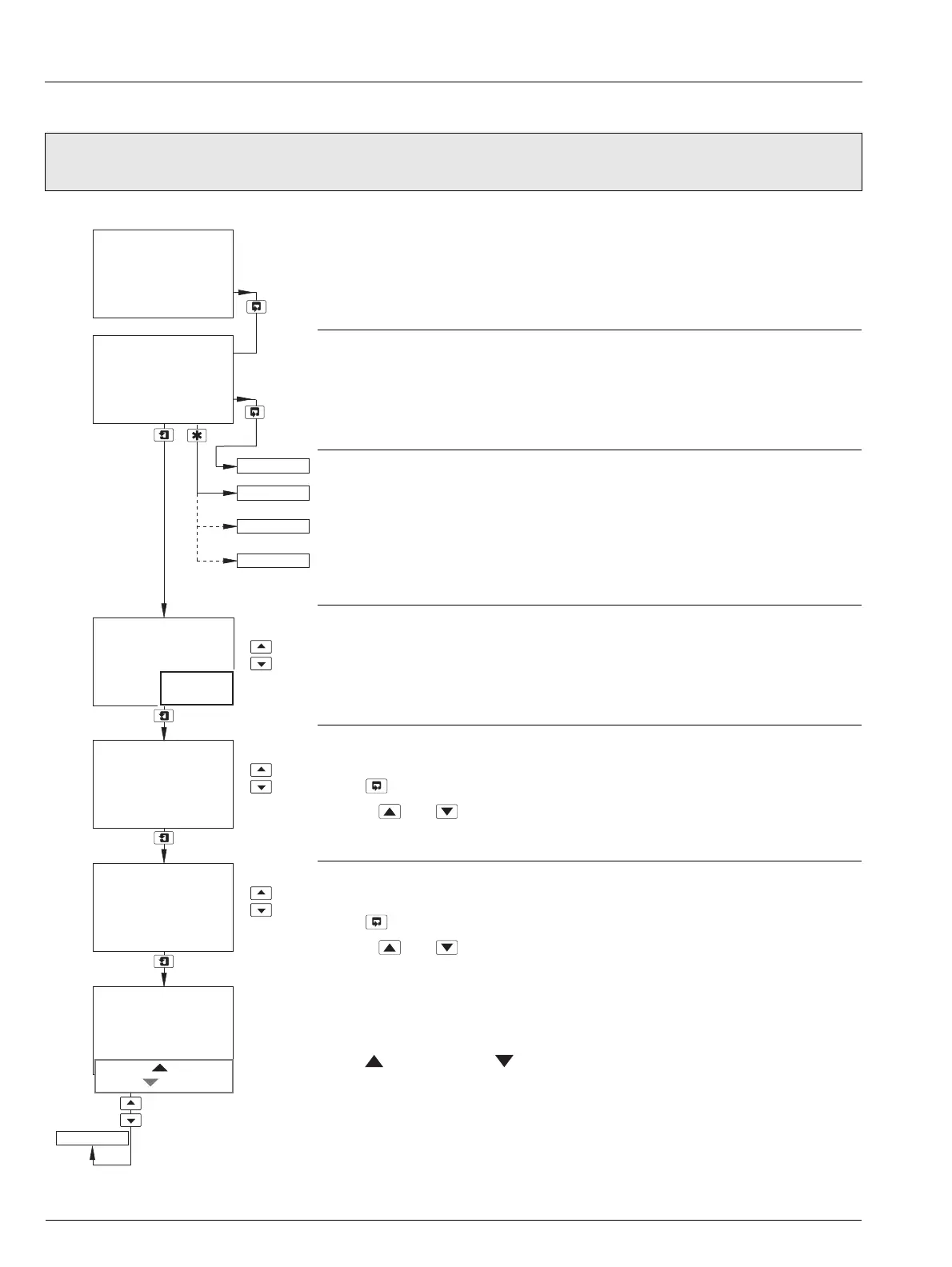Single and dual input analyzers for pH/Redox (ORP)
AX416, AX436, AX460, AX466 & AX468 5 Programming
40 IM/AX4PH Rev. P
5.7 Configure Clock
Note. The Configure Clock function is available only if the option board is fitted and analog features enabled – see Section 7.3,
page 57.
Set Clock
Set the system clock.
Return to main menu.
Option board fitted and Serial Communications feature enabled (see Section 7.3,
page 57) – see Supplementary Manual Profibus® Datalink Description (IM/AX4/PBS).
Single input analyzer and option board not fitted – see PID Control Supplement
(IM/AX4PID).
Dual input analyzer and option board not fitted – see Section 5.8, page 41.
Date Format
Select the required date format.
Date
Set the date in the format selected above.
Press to move between the day, month and year fields.
Use the and keys to adjust each field.
Time
Set the time in the format hh:mm.
Press to move between hours and minute fields.
Use the and keys to adjust each field.
Press to Set and Press to Abort are shown alternately on the lower display line.
Press the appropriate key to set the clock or abort the changes.
Set Clock?
-----
Date 01:01:01
-----
Day
Time 12:00
Set
-----
CONFIG. CLOCK
-----
-----
Format
-----
Press To Set
Press To Abort
Set
Hours
CONFIG. SERIAL
CONFIG. CLOCK
CONFIG. SECURITY
Set Clock?
mm:dd:yy
dd:mm:yy
CONFIG. CONTROL
