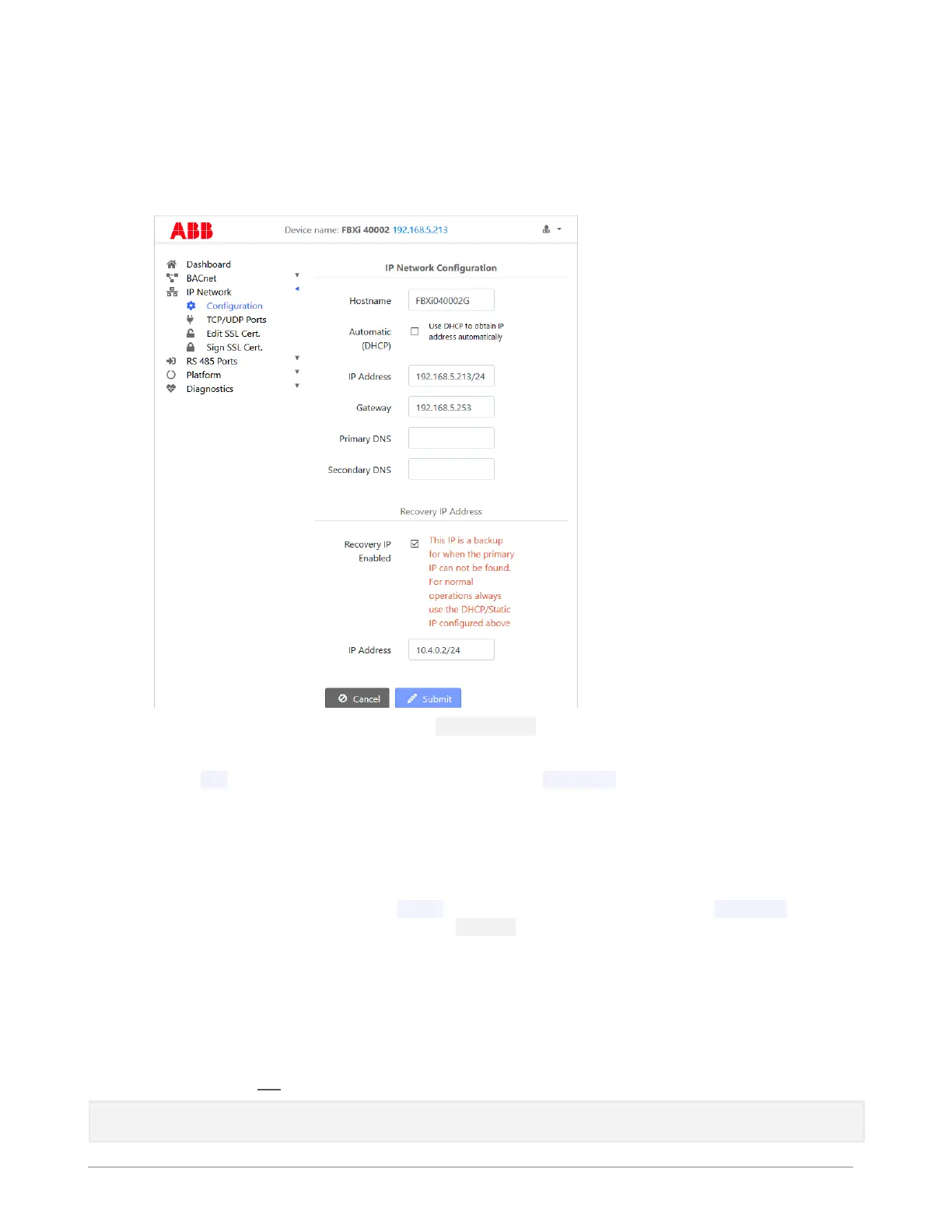IP NETWORK MENU
CONFIGURATION
This page allows basic IP configuration, identifying the current device on the IP network.
If your network has a DHCP server, click the Automatic (DHCP) box. You can then use BACnet discovery to list
controllers along with their IP addresses, and can use the hostname to identify the IP address of a specific
controller. By default, all FBXi devices leaving the factory are configured to use DHCP, and have a hostname
set to “
FBXi
” followed by the controller’s serial number – e.g.
FBXi901004A
If your network does not have a DHCP server, then the FBXi controller will use a default IP address, which is
made up as follows:
• The first byte of the IP address is set to 10
• The 6 digits of the numerical part of the serial number grouped into 3 sets of 2 digits to form the last 3
bytes of the IP address.
For example, FBXi with serial number
901001A
will be allocated the default IP address of
10.90.10.01
. See also
Configuring the IP connection
on page 39. The IP Address input is also used to specify the subnet mask in CIDR
format. See
Subnetwork (Subnet)
on page 8 for a full explanation.
Recovery IP Address
If the primary IP cannot be reached – for example if the primary is set to automatic and there is no DHCP
server available, then the user must use the Recovery IP Address to access the Web UI and properly configure
the primary. The recovery is only designed for access to the web UI.
The factory default value is based on the serial number in the same way as the primary, but the Recovery IP
Address should not be changed or disabled unless it interferes with other network operations.
Note: A button-press reset (see
Restarting, Resetting and upgrading the FBXi
on page 80 will revert all IP
configuration to factory defaults.
