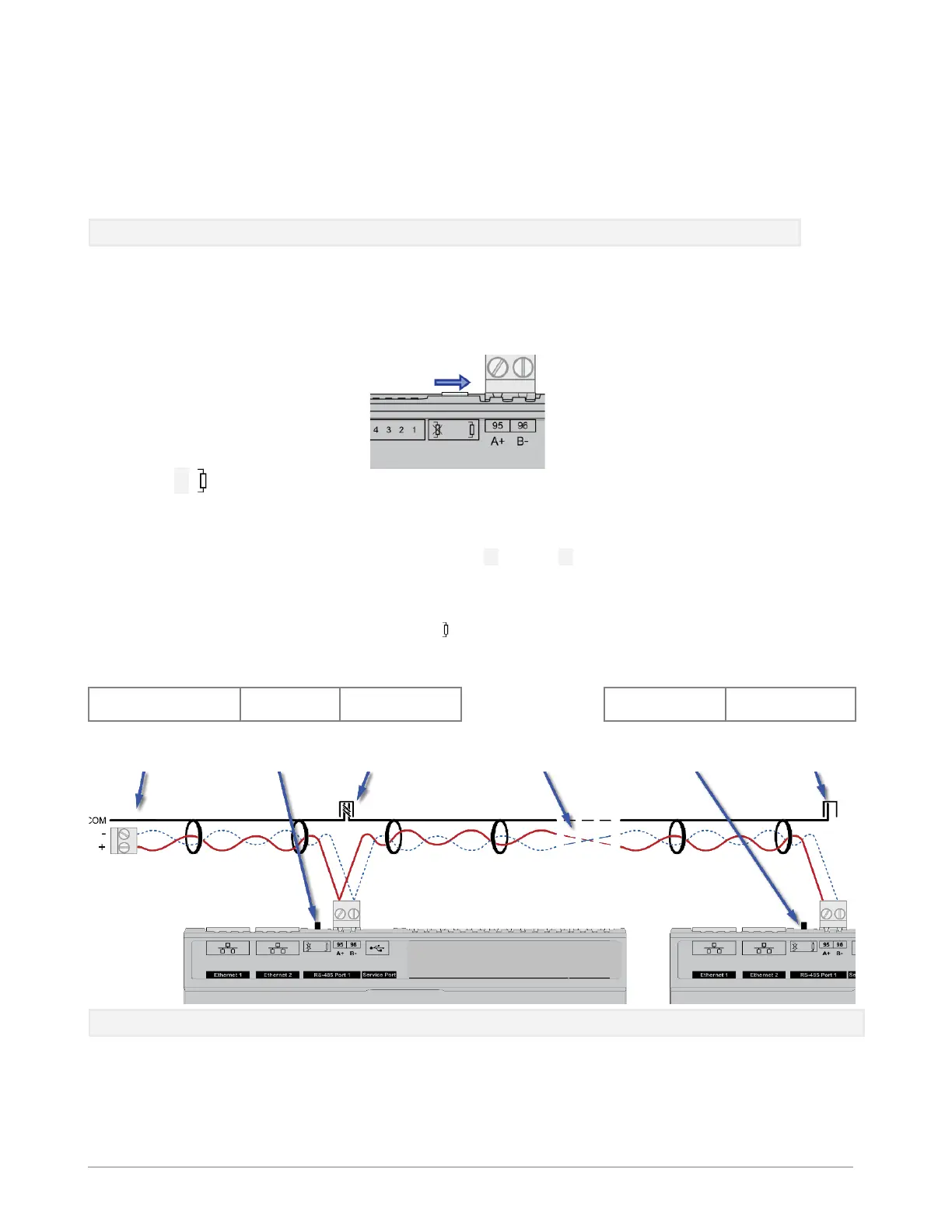FBXi Series | Installation
©ABB 2023 All Rights Reserved.
Subject to change without notice
WWW.CYLON.COM
CONNECT THE FBXi TO BACNET MS/TP
If the
FBXi
unit
will be used with a BACnet MS/TP fieldbus, connect it as described in the following section.
MS/TP Cabling Requirements
Note: Use Copper or Copper Clad Aluminum 70 °C conductors only.
PCB mounted plug terminal connections
Max: AWG 12 (3.31 mm2)
Min: AWG 22 (0.355 mm2)
TERMINATE THE
MS/TP NETWORK
If the FBXi is the first or last
device on the RS-485 network,
then its MS/TP subnet
terminator switch must be set
to “in”
ATTACH RS-485 COMMUNICATION WIRES TO THE MS/TP SUBNET PORT
Wiring the RS-485 network involves connecting the A+ (95) and B- (96) terminals in a daisy-chained
configuration. One end of the network will be connected to the Fieldbus of the Network-level controller or
BACnet® router. At the other end of the network, the last device must be “terminated” by either installing a
100 Ω … 120 Ω resistor or, if the last device is a FBXi, users can switch the MS/TP Subnet terminator switch
(located beside the MS/TP port) towards the
icon. This will effectively terminate the network.
The shield (screen) must be carried through the entire network, and must be grounded at one point on the
network as shown below:
Network-level Controller or
Router
Shield connected at end
of network only
Network
Termination
switch set to
OFF
Shield continuous
throughout the
network
Network cable
segment daisy-chained
to next device
Network
Termination switch
set to ON at end of
network
Shield connected to
earth at one end of
network only
Note: If the RS-485 network is wired to an eSC, then the shield will be grounded at the eSC.
