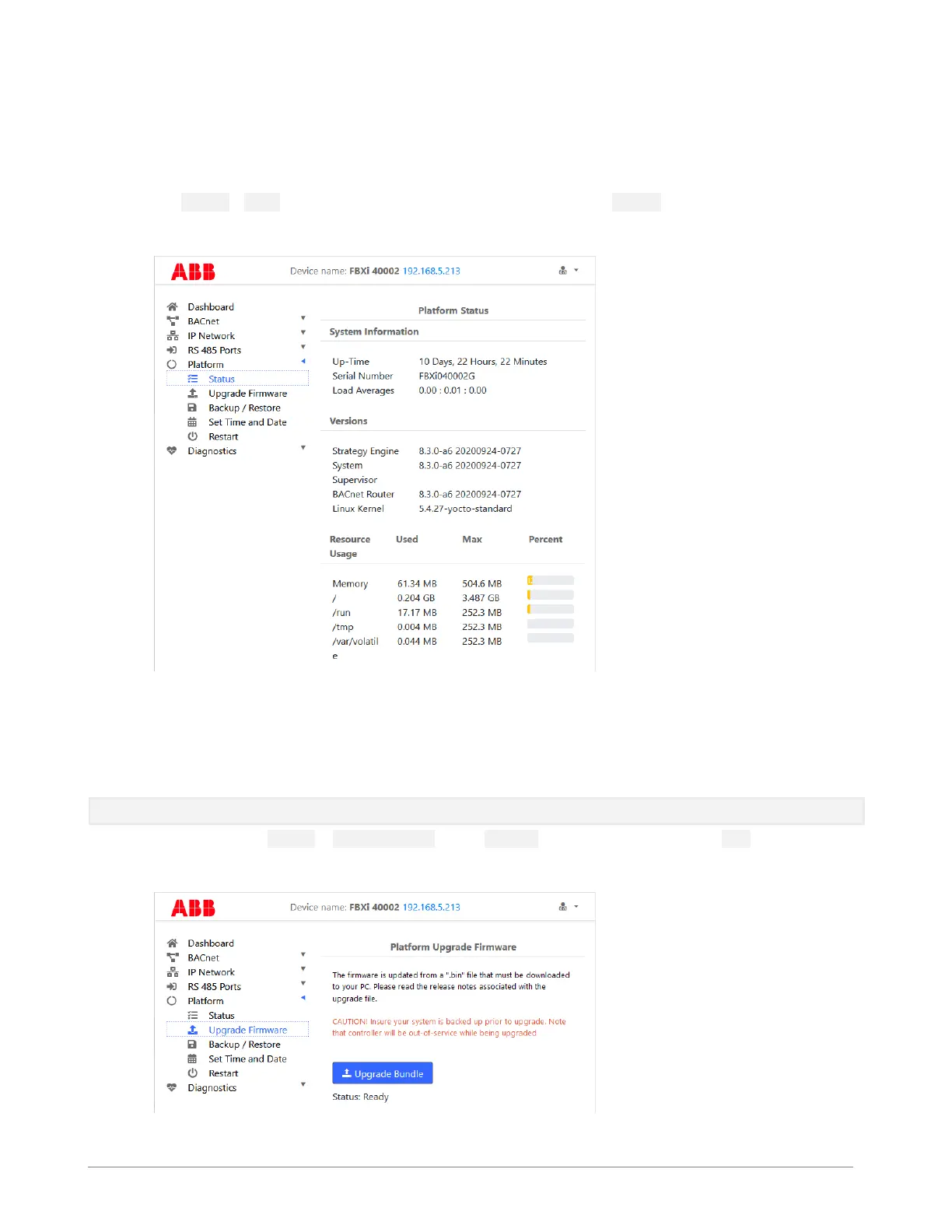PLATFORM MENU
STATUS REPORT
The Platform > Status page is useful for technical support and shows the Up-Time (running time) of the FBXi and
its serial number, along with the versions of various software components of the FBXi. Memory usage is also
displayed.
FIRMWARE UPGRADE UTILITY
With assistance from technical support, you may upgrade the firmware of the FBXi. Please be sure to back
up your system before commencing the upgrade.
Note : The controller will be out of service while being upgraded.
To upgrade, click Platform > Upgrade Firmware and an Open File dialog will appear. Find the .aam file that you
would like to upload. Once uploading has started, your system will be out of service. After approximately 30
seconds, your system will be online with the new firmware.
