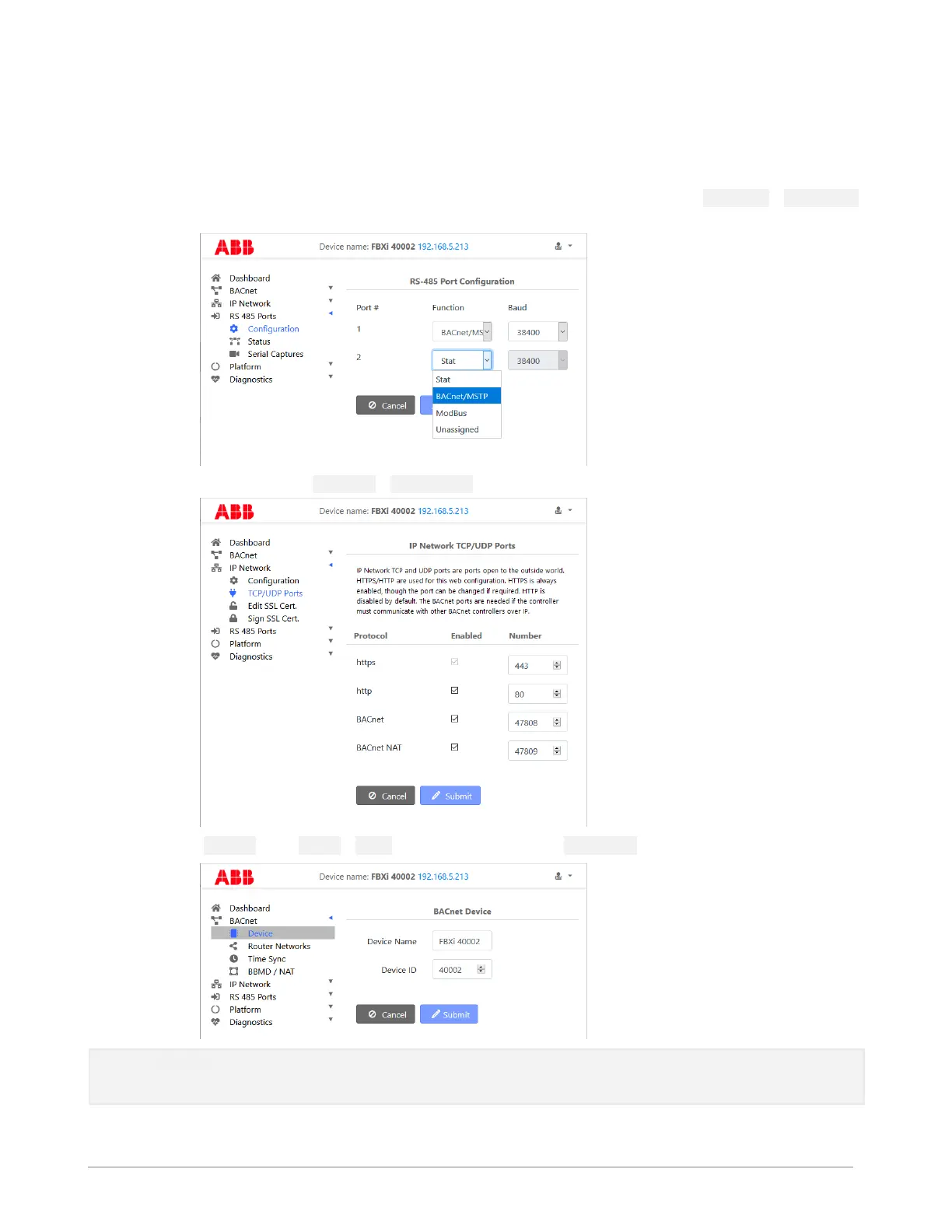CONFIGURE THE FBXi FOR BACNET® COMMUNICATIONS
The FBXi can act as an MS/TP router, passing BACnet comms to devices that are attached to its serial port.
In order for this to happen, the port must be configured for MS/TP Comms using the RS 485 Port > Configuration
page in the FBXi’s web UI:
and, if necessary, on the IP Network > TCP/UDP Ports page:
Set the Device ID in the BACnet > Device page, and optionally set a Device Name:
Note: Device ID is the BACnet device instance number. Every BACnet controller within the site must receive a unique
BACnet instance number to ensure proper communications. This BACnet instance number should be unique
even across subnets. By default, it is set is set to the entire numeric portion of the controller's serial number.
