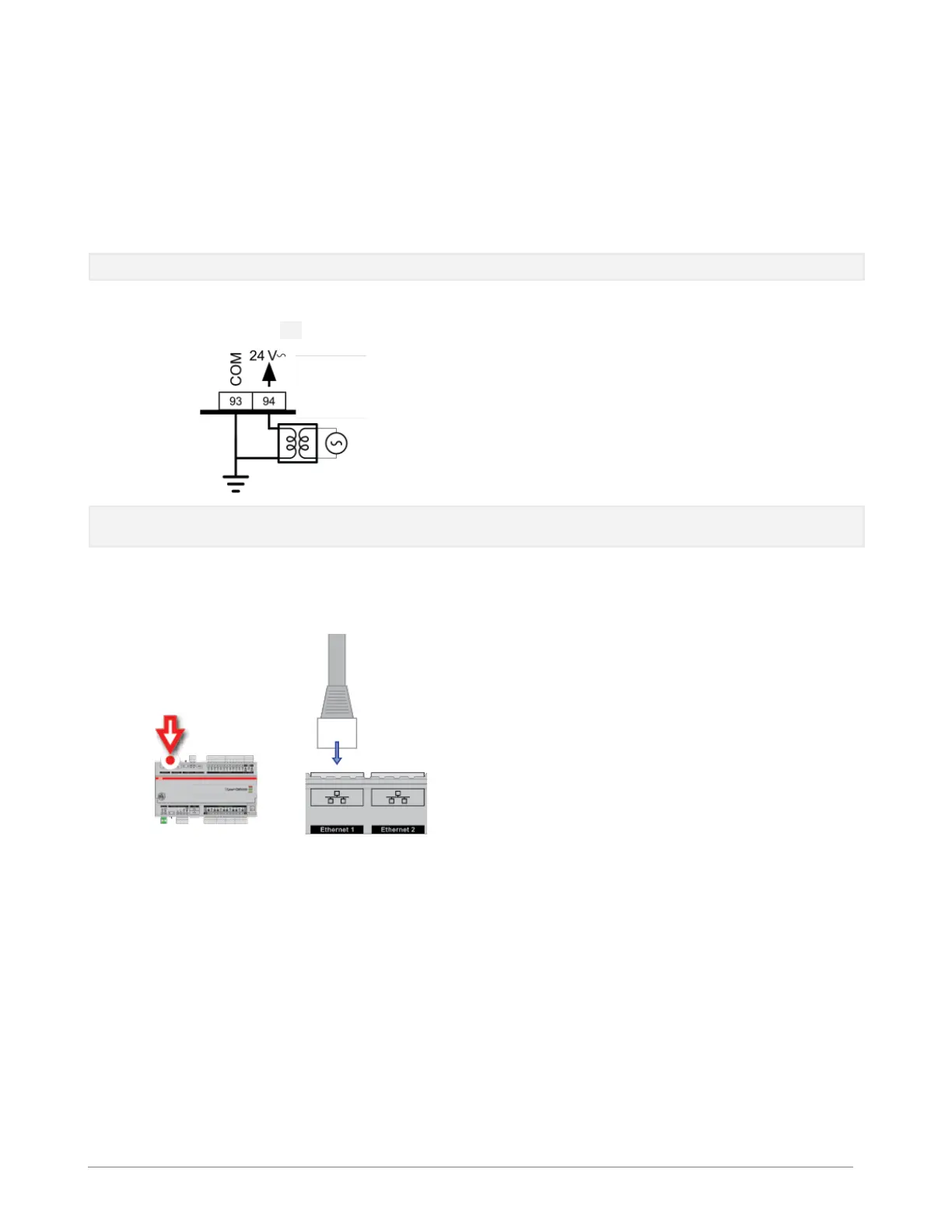5 Installation
APPLY POWER TO THE FBXi
For the initial configuration of the device, the controller must first be powered on.
Note: Service Port (USB connection) must not be connected until after the device is powered on.
The FBXi-256 requires 24 V AC/DC supplied from an externally mounted power transformer. One conductor
of the transformer must be grounded to an earth ground to avoid damage to the controller. This conductor
will be wired to the COM (common) terminal of the controller. The wiring diagram is shown here:
Note: Ensure the 24 V AC/DC and Common wires are correctly connected to the controller. If the wires are
swapped, it may cause damage to anything connected to the controller.
CONNECT THE FBXi TO AN IP NETWORK
Place an Ethernet cable from the Network’s Ethernet switch into one of the 2 Ethernet ports on the top of the
FBXi:
IP Cabling requirements
