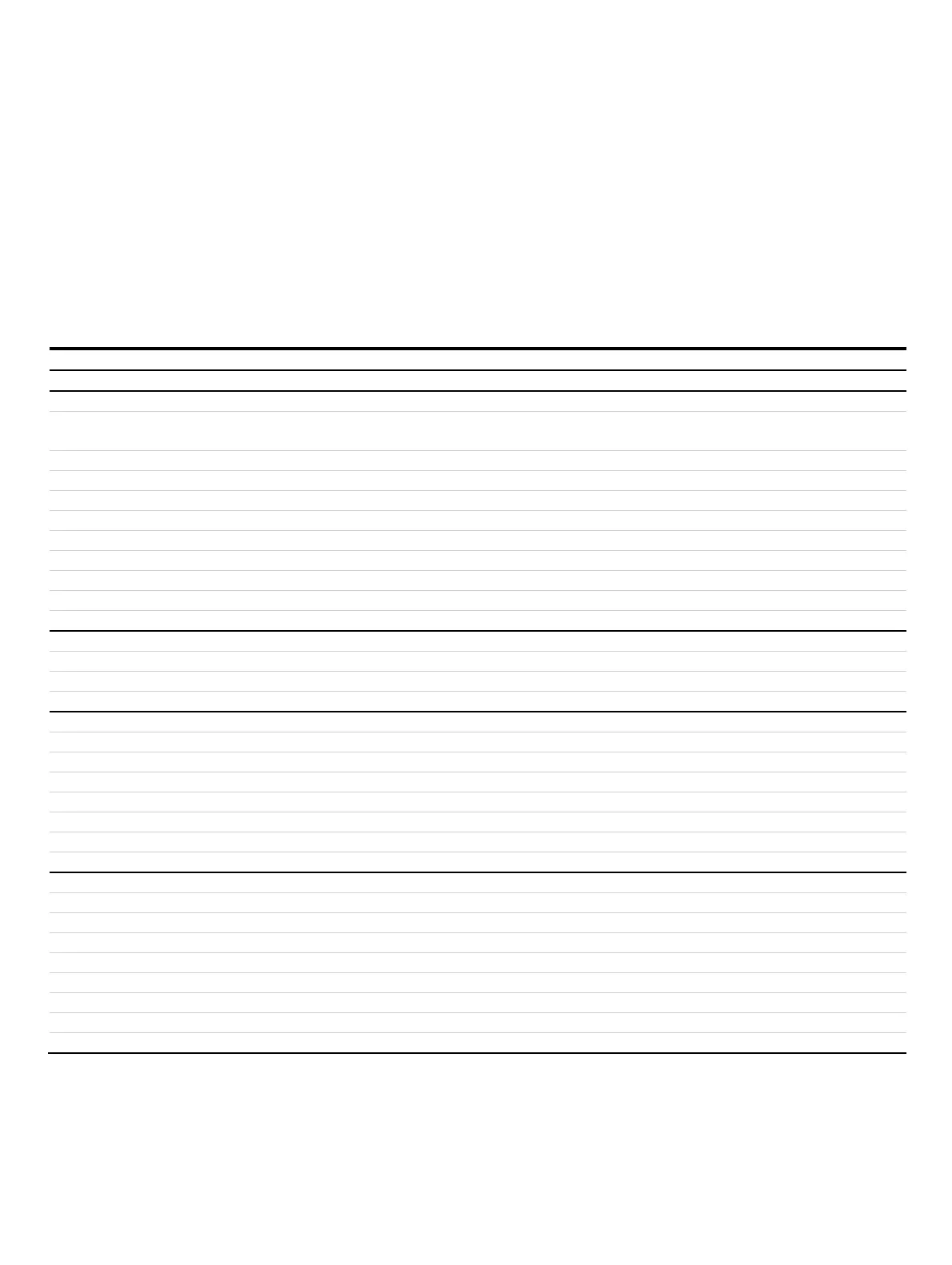EL3000 CONTINUOUS GAS ANALYZERS | OI/EL3000-EN REV. D 111
Notes on the operating concept
The operating concept of the gas analyzer requires that the functions needed in normal operating mode are operated and configured
directly on the device.
On the other hand, those functions that are seldom needed, for example when commissioning the device, are named, configured and
then loaded into the gas analyzer offline using the ECT ‘EasyLine Configuration Tool’ software tool, also referred to as the
‘Configurator’ in this instruction.
Overview of functions
Device Configurator Modbus
Start/cancel automatic calibration (can also be done via digital inputs)
X X
-up/power-down a cyclically timed automatic calibration,
see Automatic calibration: Control on page 118
X X X
Cycle time of automatic calibration.
X
End-point calibration together with zero point calibration
Date and time of next automatic calibration (start of cycle)
X X
Test gas concentration, see Set test gas concentration on page 117
Output current behavior (for automatic and manual calibration)
Calibration method (Magnos206, Magnos28)
Pump on during calibration
Test gas concentration, see Set test gas concentration on page 117
Pump control, see Operate pump on page 198
Calibration reset, see Perform calibration reset on page 178
Calibrate pressure sensor / set air pressure value, see Pressure correction on page 194
Measuring the calibration cell, see Uras26, Limas23 – measuring the calibration cell on page 179
Drift, Delta drift, see Drift indicator on page 194 (display)
ftware version, see Instrument information on page 198 X X
Status information, see Possible status messages on page 168
Measuring range parameters, (see Measuring range switchover on page 141)
Limit value parameters, see Limit values on page 147
Low pass time constant, T90 time, filter, see
Set low-pass time constant on page 148 X X
Active component, (see Active component selection on page 149)
Sample components on page 150) X
Ethernet parameters, see Setting the IP address on page 112
Signal inputs and outputs, see Configuring signal inputs and outputs on page 152
* You will find detailed information regarding Modbus® in the interface description ‘COM/EL3000/MODBUS’.
** You will find detailed information regarding PROFIBUS® in the technical information ‘30/24-415’.