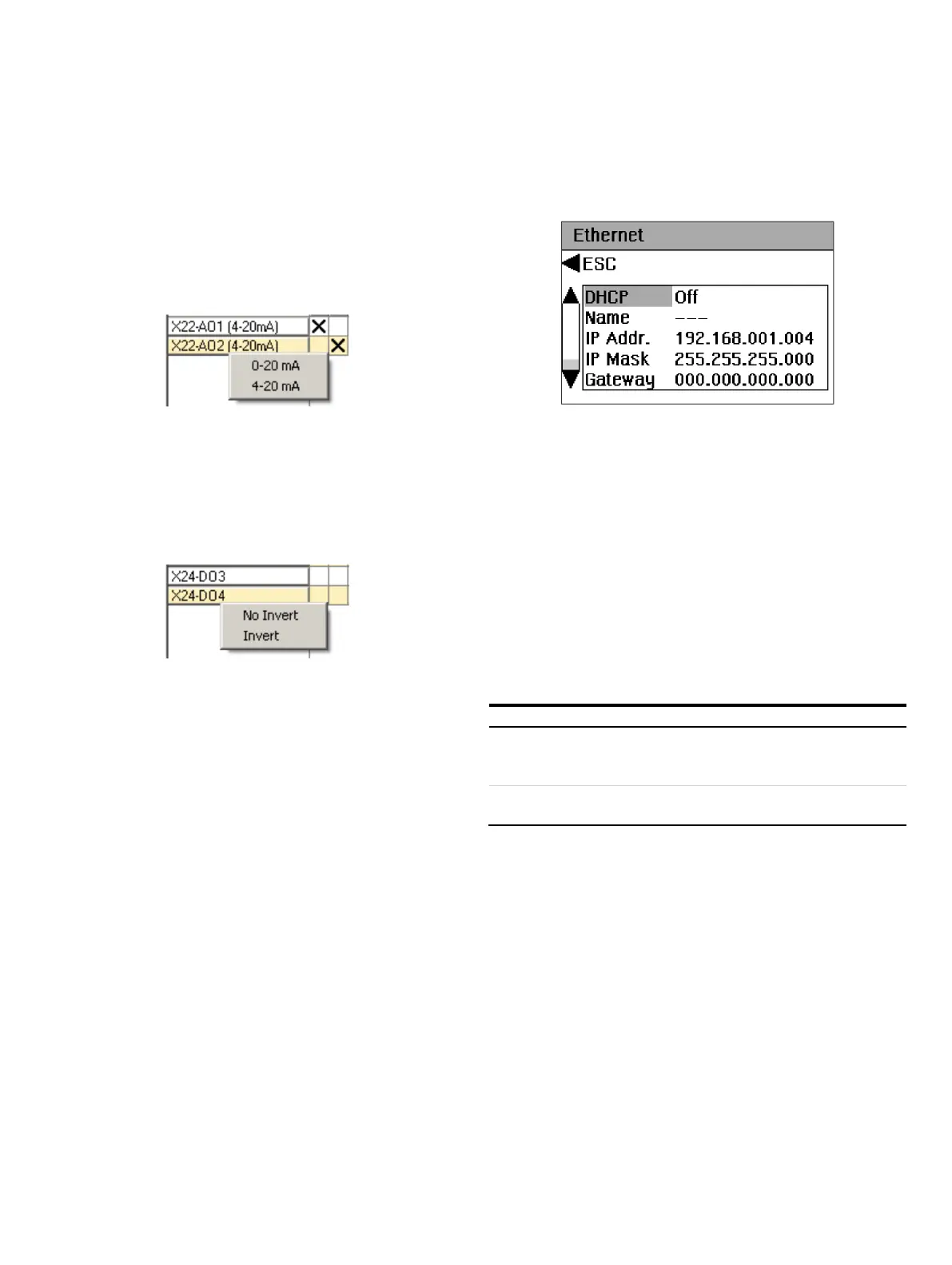EL3000 CONTINUOUS GAS ANALYZERS | OI/EL3000-EN REV. D 153
Analog outputs
By default, the measured values are assigned to the analog
outputs AO1, AO2, etc. in the order of configuration, see Digital
I/O module on page 97.
Right-clicking on the name of the analog output opens a context
menu where you can switch between ‘0–20 mA’ and ‘4–20 mA’:
Digital outputs, digital inputs
The default configuration of the digital outputs and inputs is
shown in Digital I/O module on page 97.
Right-clicking on the name of the digital output- or input -opens
a context menu where you can switch between ‘No Invert’ and
‘Invert’:
Setting the IP address
Menu Path
‘ Setup / Device Settings / Ethernet’
Figure 84: Menu ‘Ethernet’
Function
The Ethernet connection enables communication
• using the ECT software tool and Optima TCT Light,
• for QAL3 data transfer if the ‘QAL3 monitoring’ option is
integrated in the gas analyzer,
• for reading the measured values and for adjusting and
controlling the gas analyzer via the Modbus® TCP/IP
protocol.
Parameters
It depends on the DHCP settings what parameters need to be
integrated:
(max. 20 characters, no empty and special
characters),
IP address, IP address mask and IP
gateway
The network name can only be changed in the Configurator. The
default network name consists ofEL3K'’ and the last six
characters of the MAC address (for example, ‘EL3KFF579A’).
If the parameter ‘DHCP’ is set to ‘off’, the Ethernet configuration
is set to the default configuration (default IP address) in order to
avoid unintentional assignment of an IP address from a DHCP
pool.