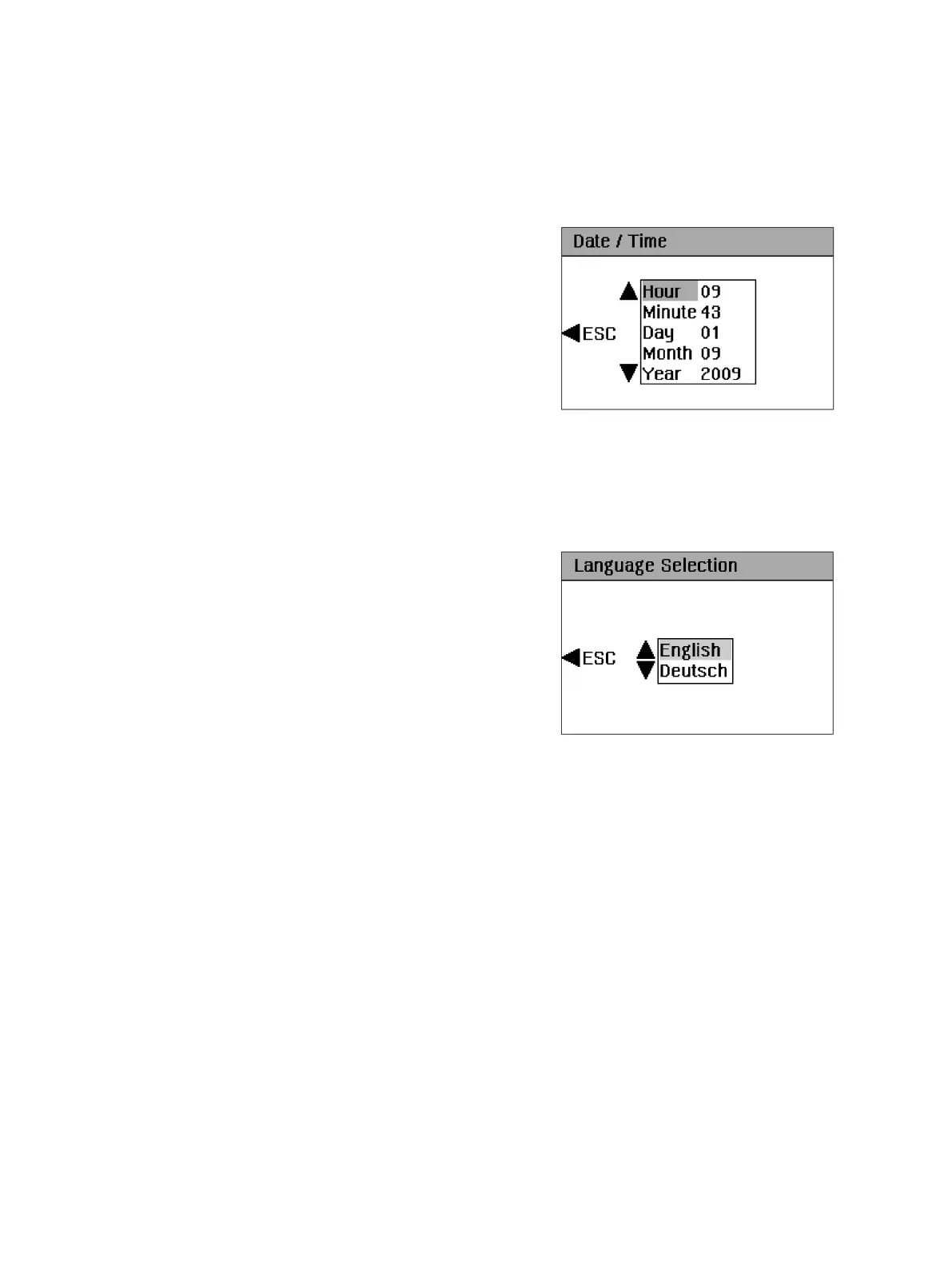154 EL3000 CONTINUOUS GAS ANALYZERS | OI/EL3000-EN REV. D
… 10 Configuration
… Setting the IP address
Adresses
The IP address, IP address screen and IP gateway address need
to be queried from the system administrator.
Note
The address bits variable from the address screen may not be
set to 0 or 1 (broadcast addresses).
MAC address
The 12 character MAC address is unique worldwide and is stored
in the device during manufacture. It cannot be changed.
Note
If the gas analyzer is connected to a network without a DHCP
server, then the parameter ‘DHCP’ should be set to ‘off’.
This also applies if the gas analyzer is not connected to a
network via Ethernet.
This is to prevent the gas analyzer from continuously attempting
to establish a network connection.
Setting the date and time
Menu Path
‘ Setup / Device settings / Date/time’
Figure 85: ‘Date/Time’ menu
Selecting the user interface language
Menu Path
‘ Setup / Device Settings / Language’
Figure 86: ‘Language selection’ menu
Language Selection
The gas analyzer has two user interface languages available
which can be switched as needed.
The factory-set language is English; the second language can be
configured using the ECT software tool ECT (see Configuring
the user interface language on page 155).
