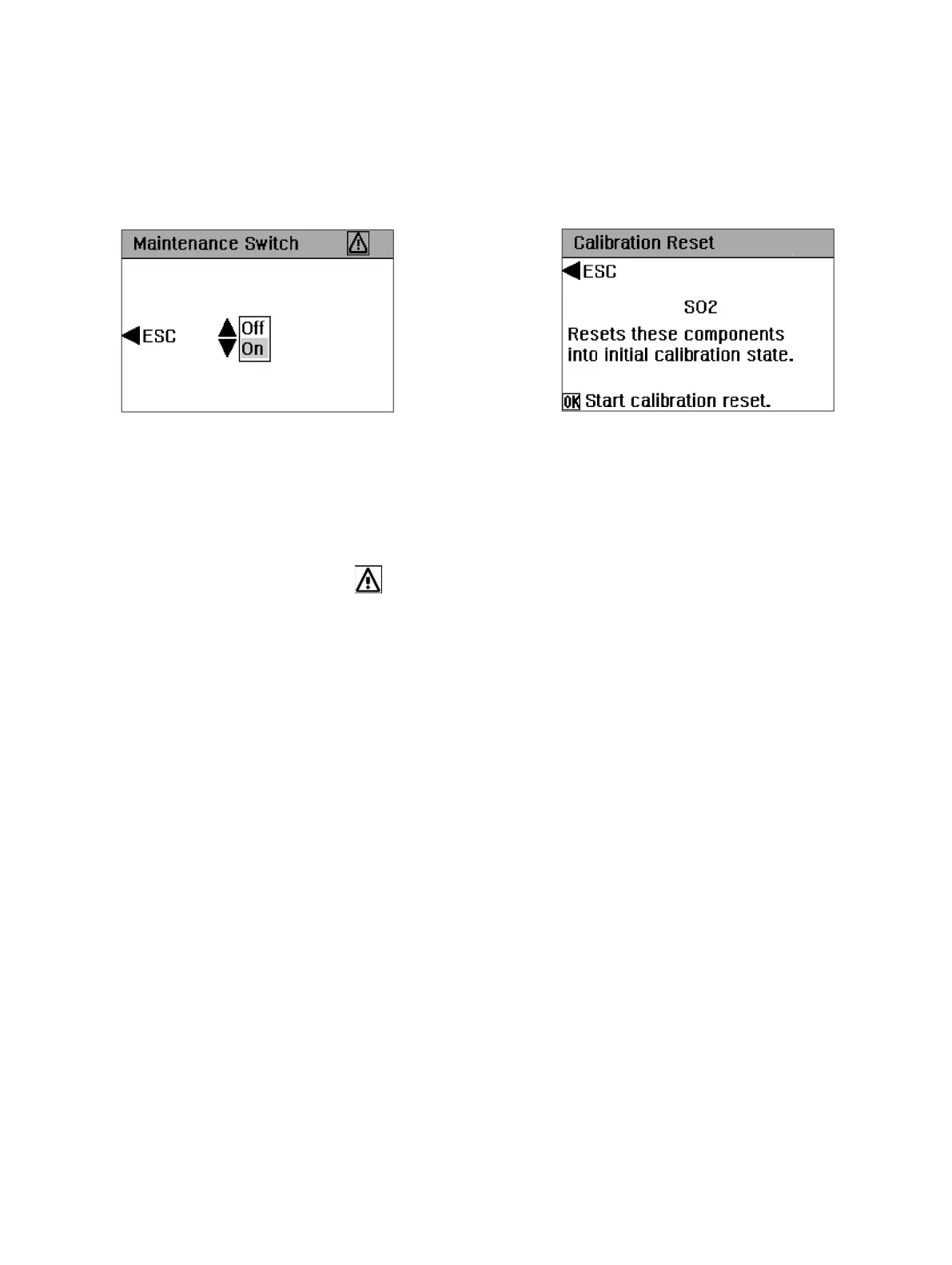178 EL3000 CONTINUOUS GAS ANALYZERS | OI/EL3000-EN REV. D
… 13 Maintenance
Maintenance switch
Menu path
‘ Maintenance / Maintenance Switch’
Figure 90: ‘Maintenance switch’ Menu ‘’
Function of the maintenance switch
The maintenance switch is used to set the “Function check’
status (see Status messages – Explanations on page 166) as
long as maintenance is carried out on the gas analyzer, such as a
leak tightness test.
While the maintenance switch is set to ‘On’, the
icon on the
LCD display flashes.
The 'Function check' status signal is issued; thus, the gas
analyzer signals that the current measured values are to be
discarded as process measured values.
Perform calibration reset
Menu path
‘ Maintenance / Basic Settings / Calibration Reset’
Figure 91: ‘Calibration reset’ menu
When should the calibration reset be performed?
A calibration reset should only be performed if an analyzer
module can no longer be calibrated by normal means.
A possible cause of this could be that for example, the gas
analyzer was calibrated with the incorrect test gases.
What does the calibration reset do?
The calibration reset restores the calibration of the gas analyzer
to a factory-set base calibration state.
Furthermore, the offset drift and amplification drift are
electronically returned to base calibration values.
Status signal
The‘Function check’ status signal is set during the calibration
reset, see Status messages – Explanations on page 166.
Note
The calibration reset cannot be performed while an automatic
calibration is in progress.