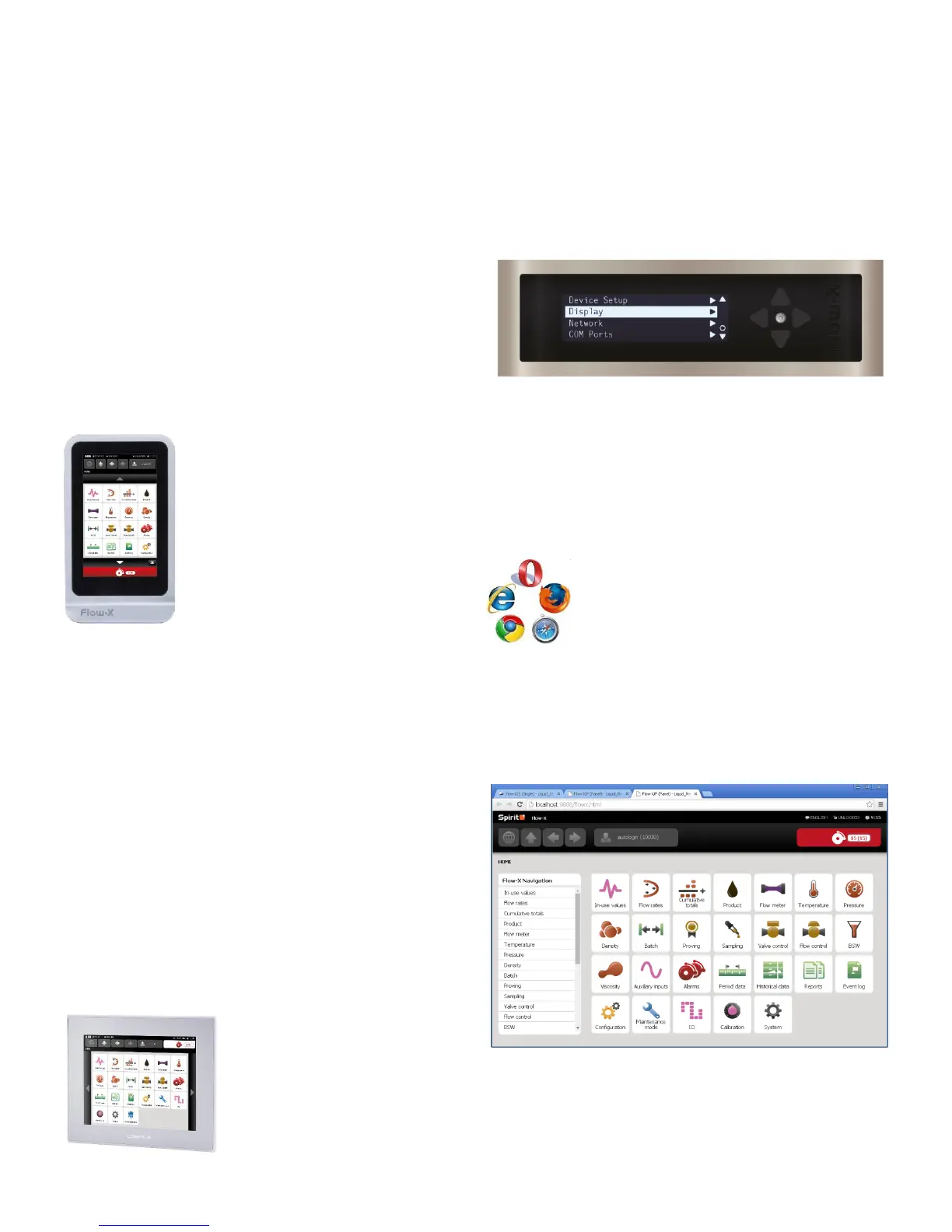32 S P I R I T
IT
F L O W- X INS T R U C T I O N M A N U A L | I M/ F L O W X - EN
7 Operator Panels
Introduction
This chapter describes the different operator panels and user
interfaces of the Spirit
IT
Flow-X flow computer. Please refer to
Spirit
IT
Flow-X manuals II for instructions on how to use the
different user interfaces.
Flow-X/P & Flow-X/C touch screen
The Flow-X/P and Flow-X/C have an integral 7” touch screen
graphical interface that provides access to and allows for entry
of all data. The touch screen is an integral part of the Flow-X/P
and can’t be detached or replaced. The interface provides access
to the station module that is an integral part of the X/P and X/C
itself and to the up to 4 installed flow modules.
Figure 7-1 Flow-X/P touch screen
Touchscreen panel PC
All Spirit
IT
Flow-X flow computers can be operated with several
type of touchscreen panel PCs that run the WinCE or Windows 32
operating system. For this purpose Spirit
IT
provides the
‘StandaloneGUI.exe’ program that supports the following
platforms:
Windows 32 bit / x86
WinCE5 / ARM
WinCE6 / x86
A single touch panel can be used for multiple flow computers
providing a cost-effective user interface.
ABB Spirit
IT
supplies a 7” or 10” touch panel PC version for
installation in a cabinet.
Figure 7-2 7” Touch Panel PC
Flow-X/M LCD display
A Flow-X/M flow module has its own local textual display that
has the same capabilities as the main user interface except for
the entry of alpha-numeric characters.
Figure 7-3 Flow-X/M LCD display
The display provides access to the data of the local module and
when the module is installed in a Flow-X/P also to the station
module and the other modules that are installed in the same
flow-X/P.
Spirit
IT
Flow-X web interface
All Spirit
IT
Flow-X flow computers have an
embedded web server that allows for remote
operation through the common web browser
programs, such as Windows Internet Explorer,
Mozilla Firefox, Google Chrome, Opera, etc.
The web browser provides the same capabilities as the main
user interface plus an explorer tree for easy navigation.
It also provides the option to download reports and historical
data.
Figure 7-4 Spirit
IT
Flow-X web interface