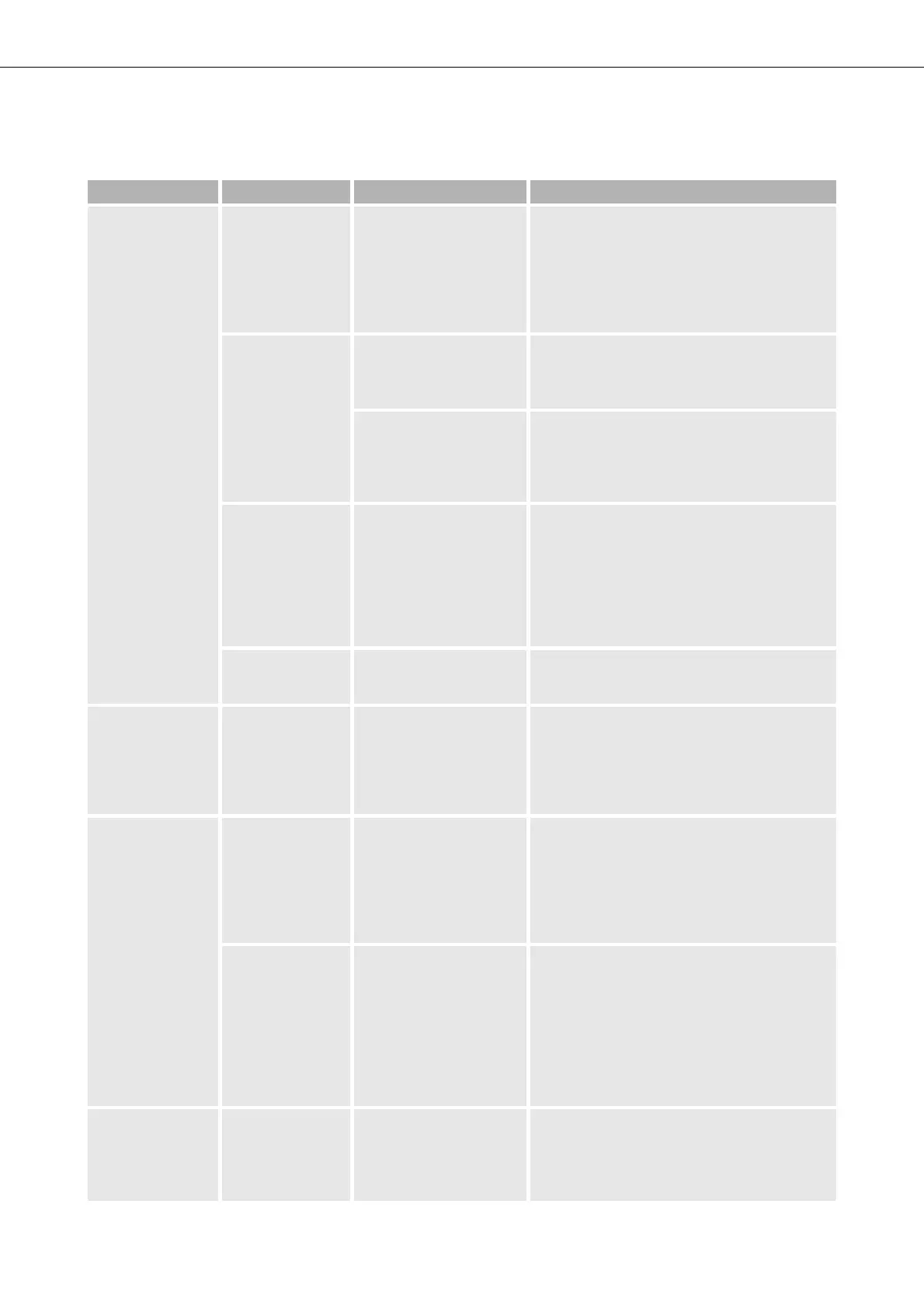FOXCST REFERENCE
FOX61xLEDE1 39
Create Channel Index 0 … 32
The channel index is used to identify the chan-
nel.
0 is a reserved value used for the auto-assign-
ment of a channel index: The auto-assigned
index is the highest existing index number + 1.
In the FOXCST the default value is the autoas-
signed index number.
Layer Rate P12
Unstructured 2048 kbit/s.
Automatically selected when the termination
mode is configured to “Transparent” or “Clock
Master”.
P0_nc
Structured n x 64 kbit/s.
Automatically selected when the termination
mode is configured to “PCM30”, “PCM30C”,
“PCM31”, “PCM31C”, “V5 Uplink” or V5 Uplink
NCI”.
n 1 … 32
Number of consecutive timeslots (valid for P0_nc
only). If the structured P12 signal, the channel is
belonging to, uses CAS the timeslot 16 will be
skipped automatically, e.g. a channel with n = 19
and start timeslot 1 will occupy timeslots 1 to 15
and 17 to 20 in a PCM30 signal.
The default value is the maximum of available
timeslots.
Start Timeslot 0 … 31
First timeslot of the first channel in the structured
P12 signal (valid for P0_nc only). The minimum
valid parameter value is 1
Create Advanced
Channel …
Open the FOXCST dialogue to create one chan-
nels with non-consecutive time slots in the struc-
tured P12 signal.
The termination mode must be configured to
“PCM30”, “PCM30C”, “PCM31”, “PCM31C”, “V5
Uplink” or V5 Uplink NCI”.
Create Advanced
Channel
Index 0 … 32
The channel index is used to identify the chan-
nel.
0 is a reserved value used for the auto-assign-
ment of a channel index: The auto-assigned
index is the highest existing index number + 1.
In the FOXCST the default value is the autoas-
signed index number.
Timeslot(s) <Timeslot range>
Configure the time slots to be used. A range of
consecutive time slots is defined by
“..”, e.g. “5..9”.
Different ranges are separated by
“,”, e.g. “1, 4, 5..9, 31”
If the structured P12 signal, the channel is
belonging to, uses CAS the timeslot 16 must not
be used, i.e. a range must be split so that it does
not include the timeslot 16, e.g. “1..15”, “17..31”.
Create Multiple
Channels …
Open the FOXCST dialogue to create one or
more channels.
The termination mode must be configured to
“PCM30”, “PCM30C”, “PCM31”, “PCM31C”, “V5
Uplink” or V5 Uplink NCI”.
Table 12: AP: / unit-x / port-y, Configuration - Synchronization (con-
Operation Name Parameter Name Range Description / Details
