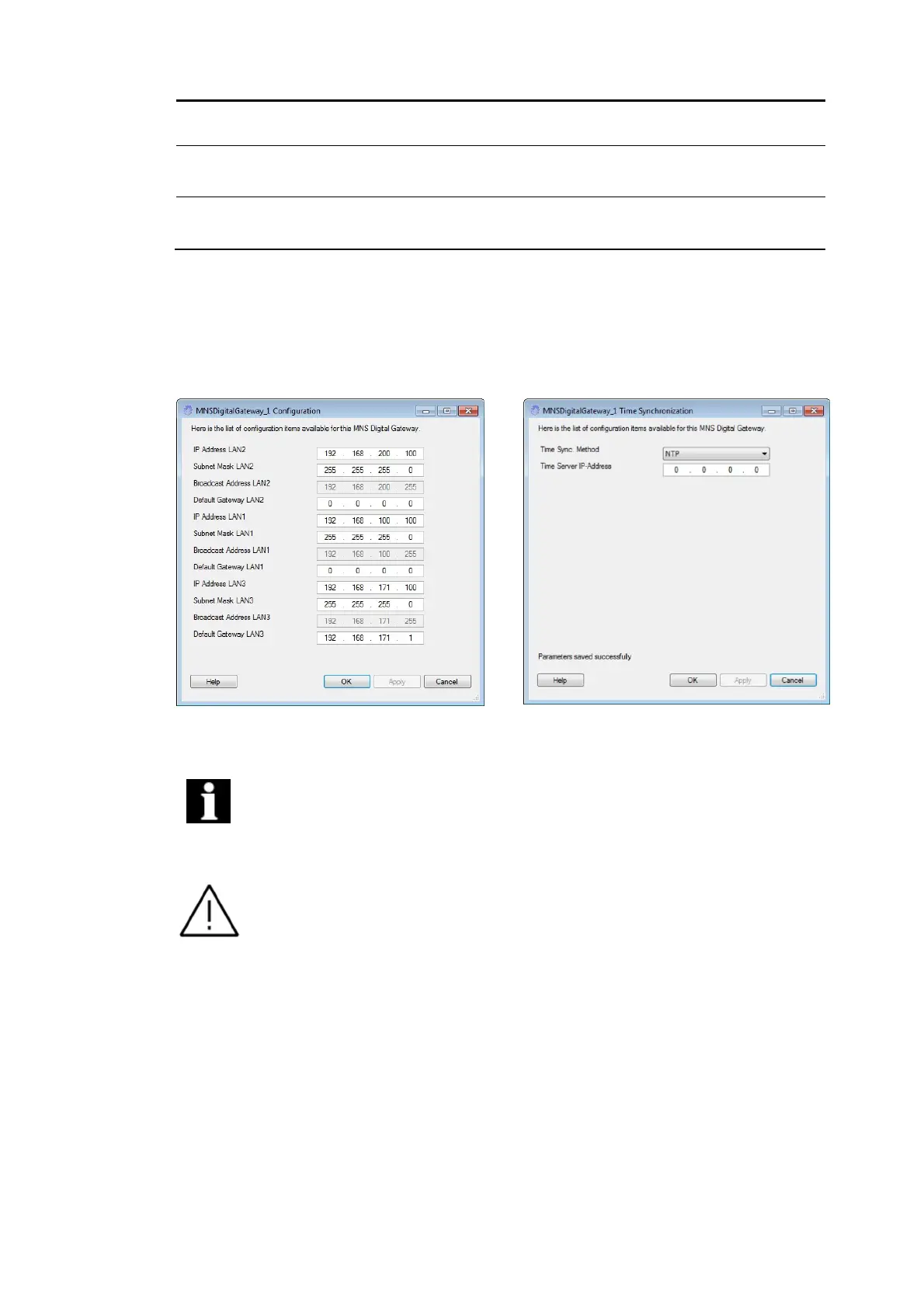SETTINGS – IP CONFIGURATION CONFIGURATIONS
32 1TGC908004M0201
Default Gateway LAN3 192.168.171.1 LAN 3 is not used
Time Synchronization RTC
RTC,
NTP
RTC=internal clock, NTP=if external
NTP server is available
Time Server Address 0.0.0.0
Settings according to network
administrator
Table 10 MNS Digital Gateway Default Parameters – IP Configuration
7.2. Settings – IP Configuration
All configuration settings and parameterization for the MNS Digital Gateway are configured
with the MNavigate software tool.
Figure 27 IP Address Settings Figure 28 Time Sync Settings
MNS Digital Gateway does not support DHCP service to get automatic network
address. If the default IP Address and Subnet Mask must be manually adjusted,
the parameter above has to be modified and copied to the MNS Digital Gateway.
Any change in the address requires the MNS Digital Gateway to be restarted be-
fore the change is activated.
It has to be ensured that the Subnet address (xxx.xxx.xxx.yyy) for LAN1, LAN2 &
LAN3 port is different. For example LAN1 = 192.168.100.100 and LAN2 =
192.168.200.100