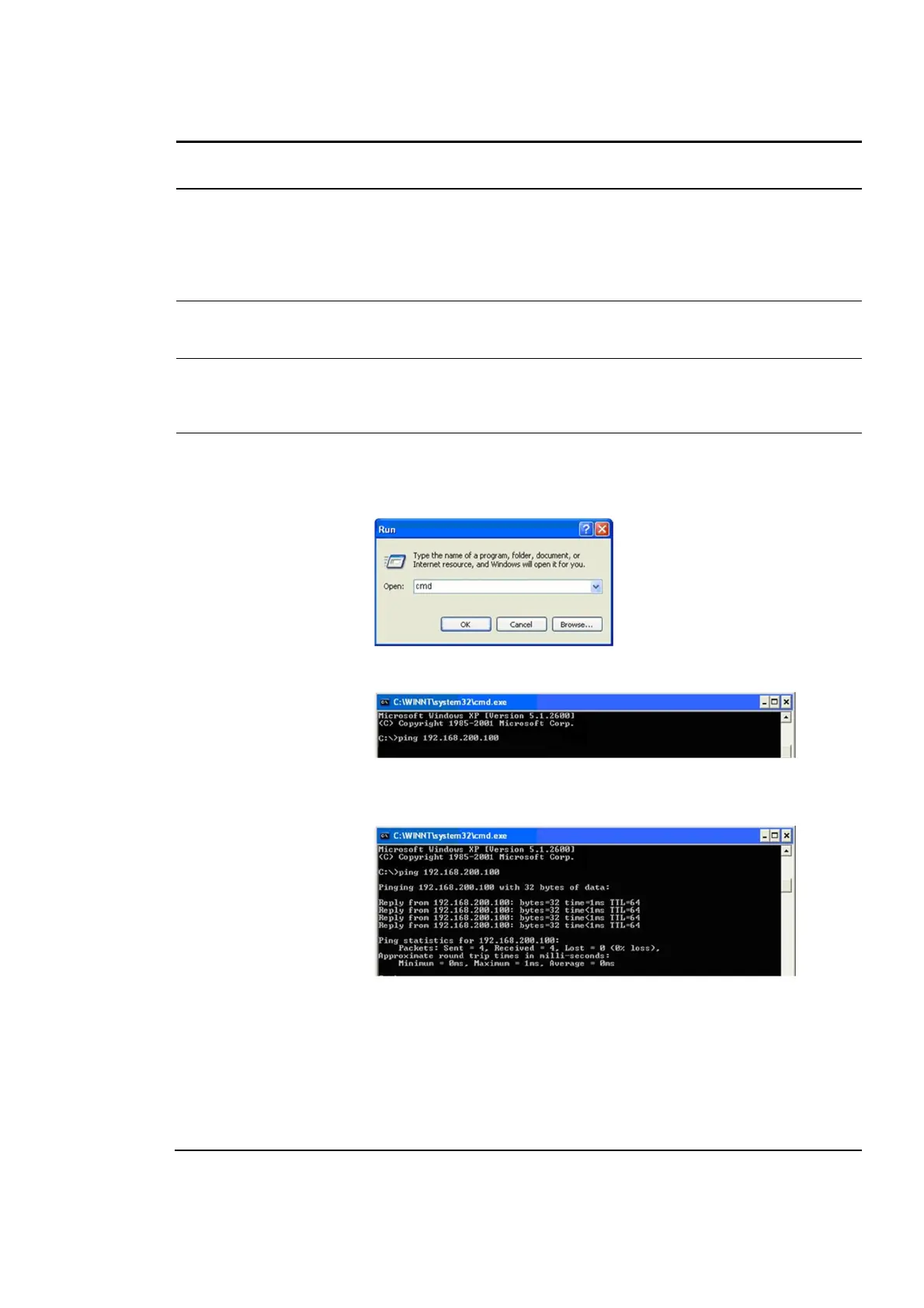TROUBLESHOOTING AND MAINTENANCE TROUBLESHOOTING
1TGC908004M0201 63
10.2. Troubleshooting
Problem Solution
MNS Digital Gate-
way with the
web interface
or MNavigate
Check if the correct IP address in the address bar of the web browser has
been entered.
Check if the MNS Digital Gateway is powered on and no fault indication is
on the LED indication of MNS Digital Gateway
.
Check if the Web Server option is activated. This option is customer project
specific and can only be enabled using MNS Engineering Tools
.
If available it
can be used to check communication to the MNS Digital Gateway.
Check if the network configuration is correct; use a ping command to verify
that the MNS Digital Gateway is reachable. Open a command window on the
PC:
• Start / Run, then type in “cmd” and click Enter
• Enter the ping command with the correct IP address of MNS Dig-
ital Gateway: ping xxx.yyy.zzz.aaa
• If no reply is received, check the cable connection of the PC or
MView and MNS Digital Gateway. If a reply is received the connec-
tion is ok.
If the MNS Digital Gateway is still not reachable;
Remove the CF card from MNS Digital Gateway, insert the CF card into a
card reader connected to MNavigate and write the MNS Digital Gateway
data again to the CF card.
Ensure that correct address settings are entered for MNS Digital Gateway.
Re-insert the card to MNS Digital Gateway and start MNS Digital Gateway
and check communication
Continued on the next page