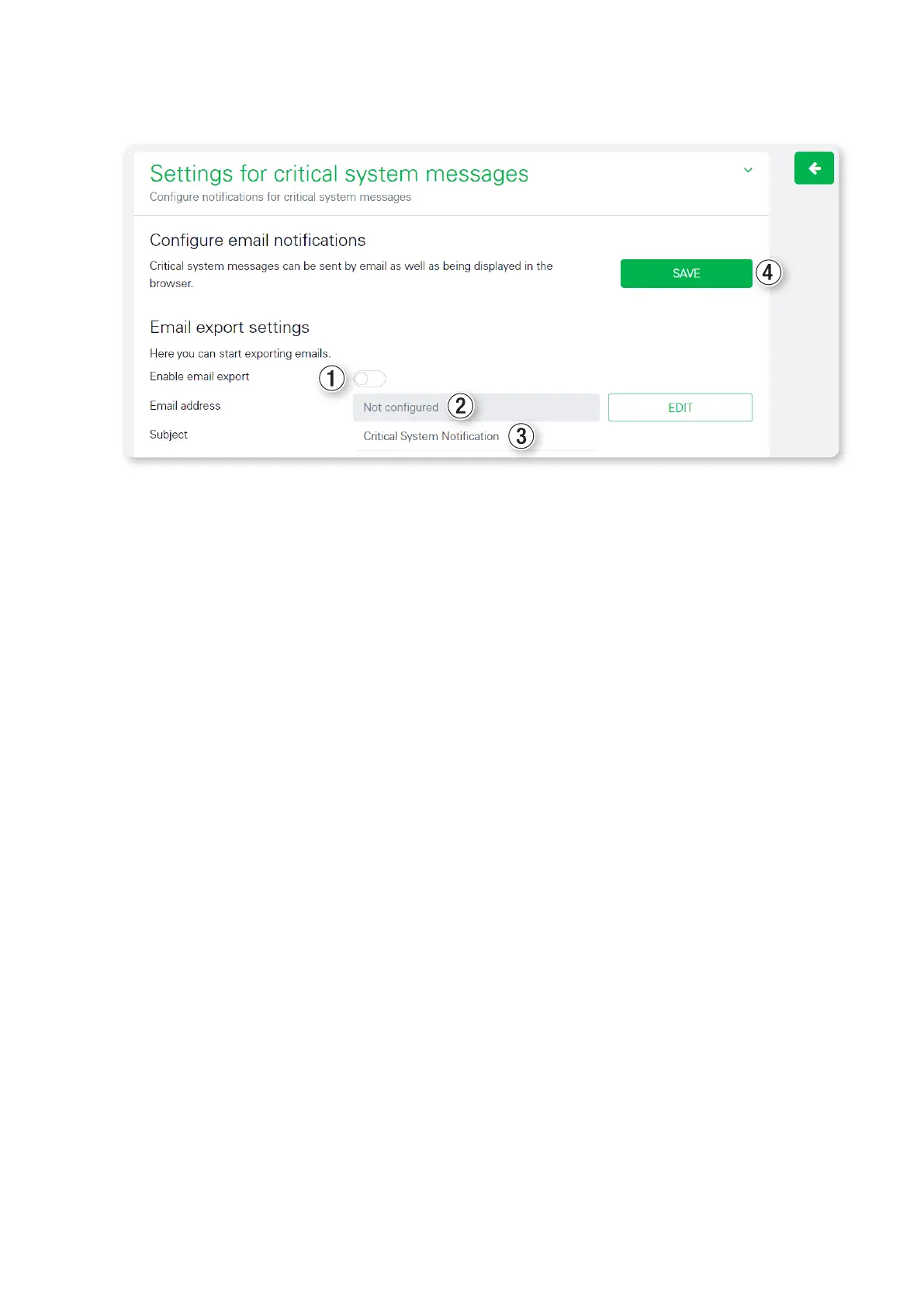| Description of the individual apps of the eMShome – Messages – Health Check app
28
Settings
The settings for configuring the Health Check app can be opened by clicking the button with the gear icon6.
Email export can be enabled (Enable email export1) once the email settings have been configured in the Device
settings (see chapter“Device settings app” onpage39).
The recipient’s Email address2 is displayed at this point for information only.
Clicking on the EDIT button opens the corresponding widget in the Device Settings app. As an additional option,
you can specify a Subject3 for the email. The default is Critical System Notification.
Click on SAVE4 to save the current configuration.
