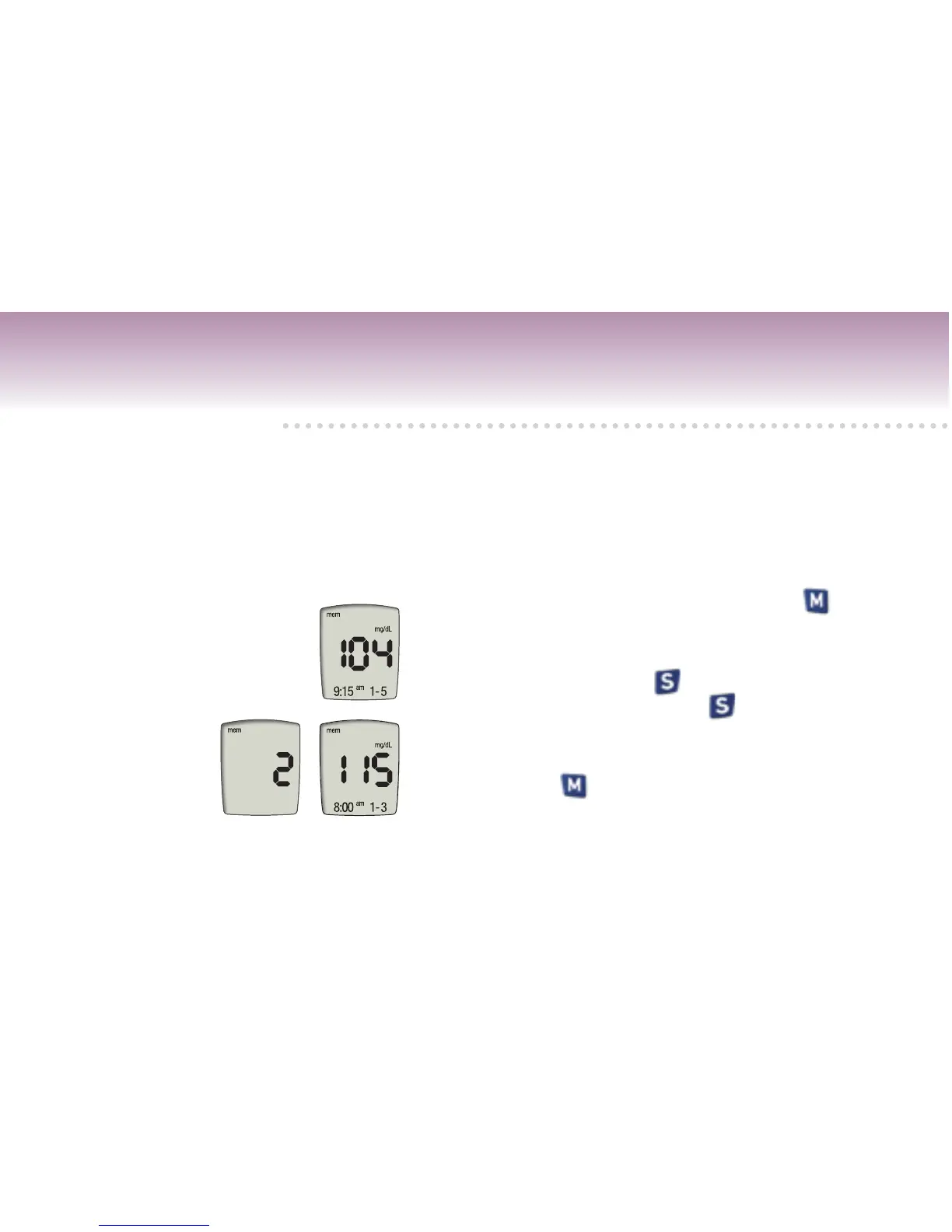Chapter 4: Using Your Meter’s Memory
S
toring Test
R
esults
Your
m
eter auto
m
atically stores up to 200 test results, and you can review the
m
at any ti
m
e.
If you’ve set the t i
m
e and date on the
m
eter
(
see Chapter 1, “
S
etting the Beeper, Year, Ti
m
e, and
D
at e”
)
, this
infor
m
ation is stored and displayed w ith y our test results. If you haven’t se t the ti
m
e and date, test results are
si
m
ply stored in order, fro
m
the newest to the oldest.
Viewing Test
R
esults
1
.
W
ith the
m
eter off, press and release . The
m
ost recent result along with the dat e and ti
m
e
is displayed.
2
.
Press and re lease .
R
esult nu
m
ber “2” is
35
displayed. Keep pressi ng to see older
results, or hold it down to scroll through the
results.
3
.
Press to turn o ff the
m
eter.
