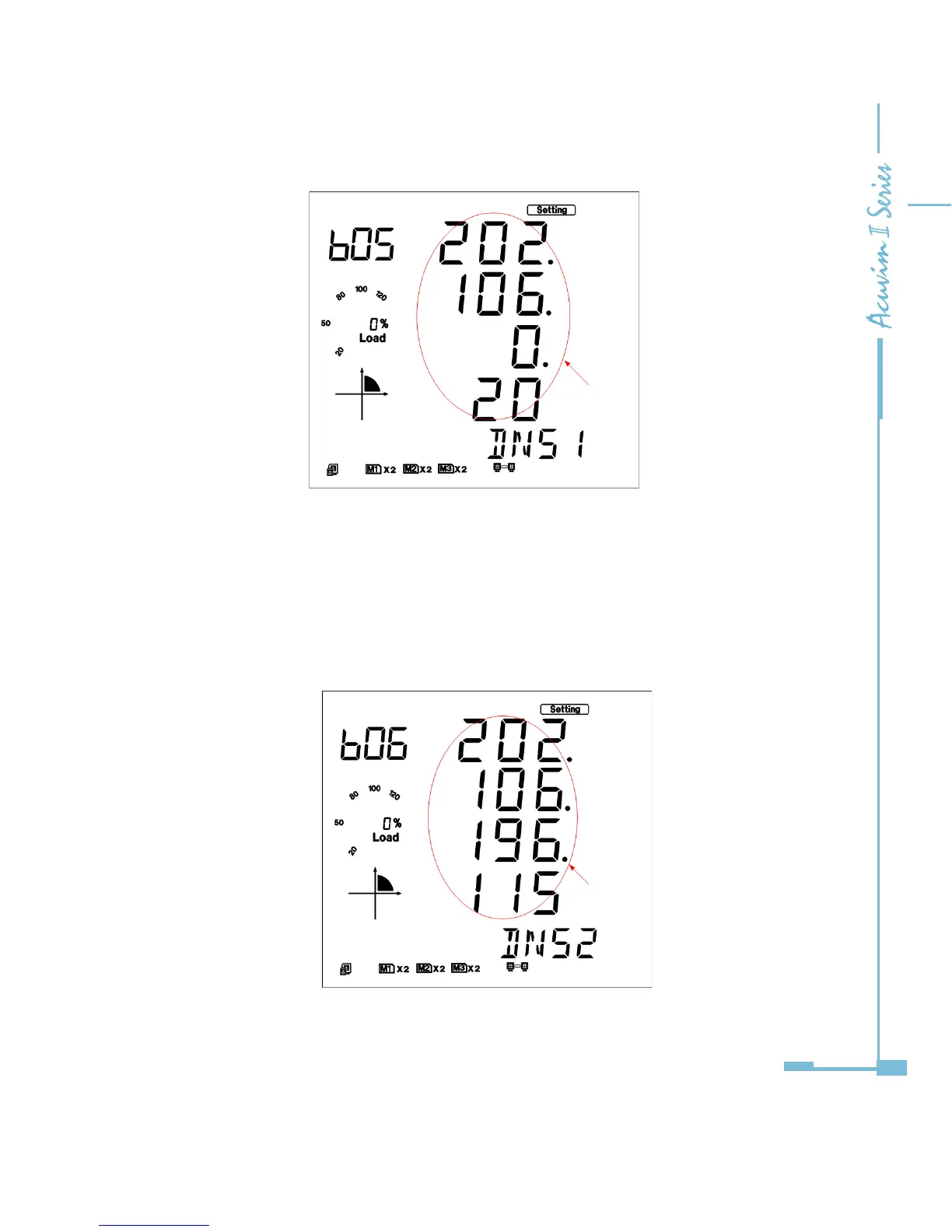217
Fig 5-74
h). Set DNS Secondary Server in the sixth setting page, such as 202.106.196.115.
Press the "V/A" key to go to the setting page. Users may set the parameters
pointed out in Fig 5-82. The cursor starts at the rst digit. After setting the DNS
Secondary Server, press the "V/A" key to accept. Press the "P" key to go to the
seventh setting page for the BACnet/IP port.
Fig 5-75
