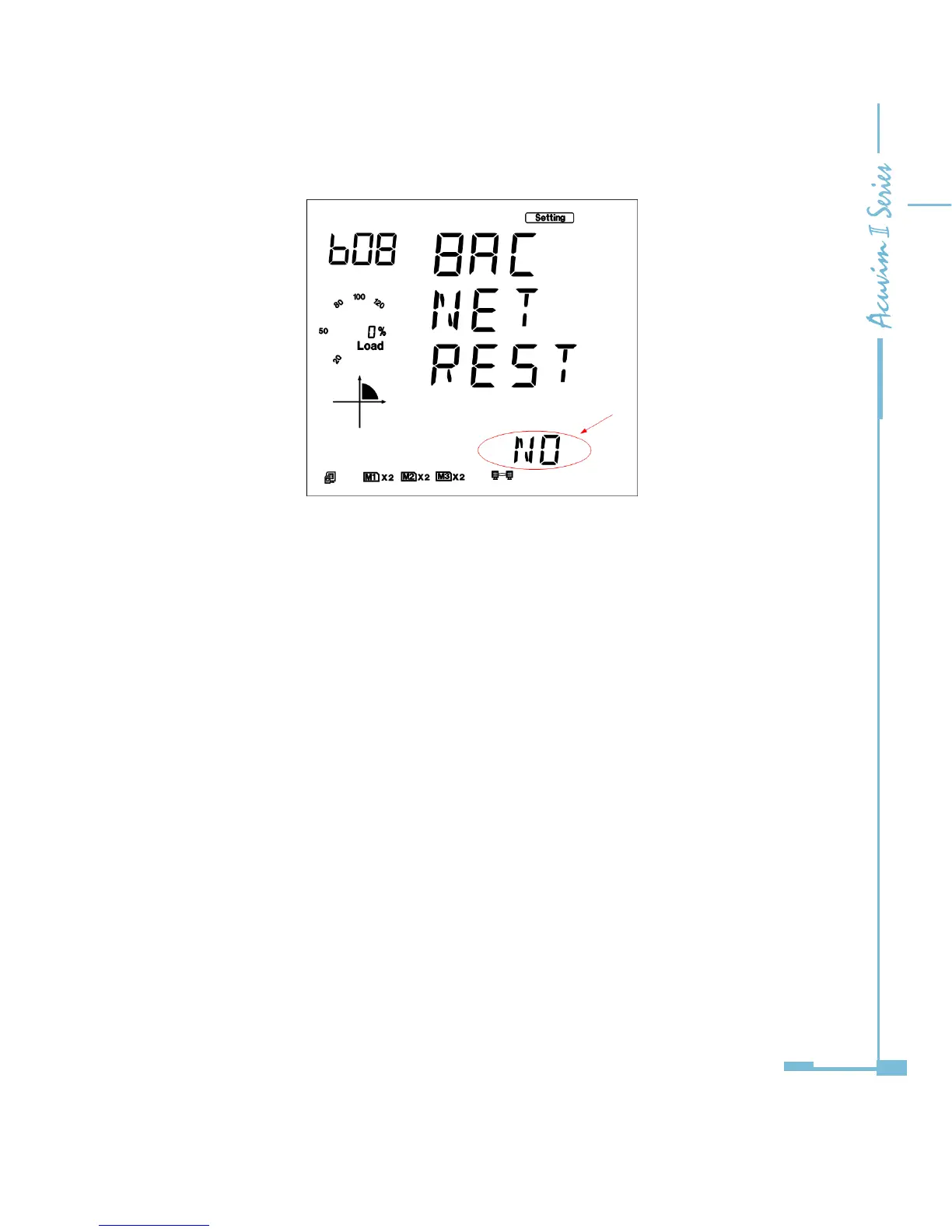219
Fig 5-77
k). After conguring AXM-BACnet settings completely, press “H” key and “V/ A”
key simultaneously to return to menu selecting mode.
3). BACnet MS/TP module set
BACnet MS/TP Module's default settings are as follows:
MAC Addr(0); BACnet Bps(9600); Max Info Pram(1).
This information can be found by using the keys on the meter front. The
following process shows how to congure BACnet module settings by using the
front panel:
a). Pressing “H” key and “V/A” key simultaneously on the meter will go to the
menu selecting mode. Cursor “Meter” ashes in this mode.
