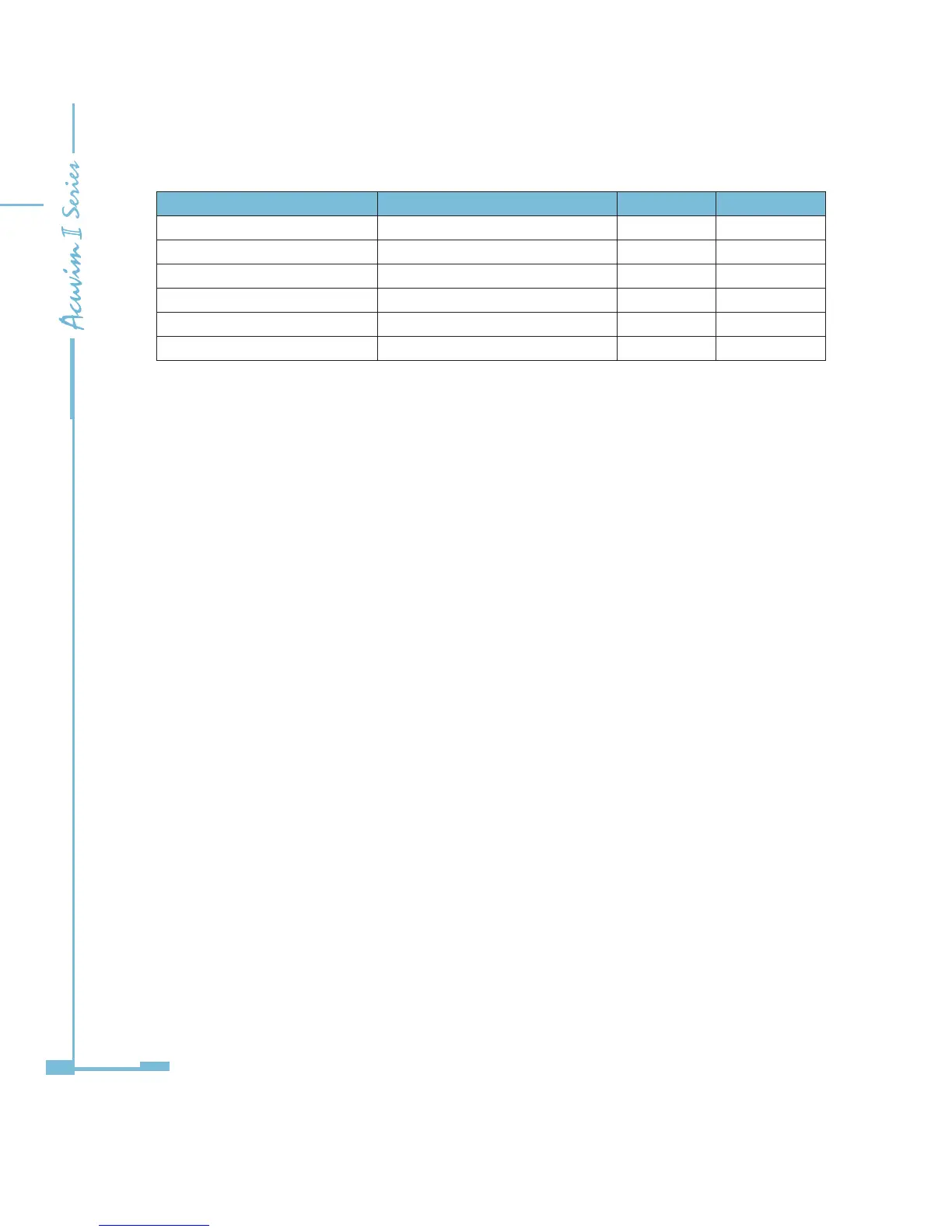242
Parameters Relationship Unit Format code
Total odd HD HDo=(Rx/10000) X 100% No unit F20
Total even HD HDe=(Rx/10000) X 100% No unit F21
Crest factor CF=Rx/1000 No unit F22
K factor KF=Rx/10 No unit F23
THFF THFF=(Rx/10000) X 100% No unit F24
Phase angle Phase angle=Rx/10 Degree F25
Important Note: Regions from “System parameters settings” to “Data logging
3 settings” are the regions that can be set and modified. Please follow these
guidelines when communicating with the meter.
1. When function code 10H is used, one communication command can only
modify contents in one region, such as “System parameters settings”, ”System
status parameter”, “Date and Time table”, “Over/under limit alarming-Global
settings”, “Over/under limit alarming-Single settings”, “I/O Modules settings”,
Data logging 1 settings,Data logging 2 settings,Data logging 3 settings. It can
not be accomplished in one communication order to modify contents in both of
two or more regions above.
2. When function code 03H is used, the rules and limitations described above
will not be applied.
6.3.1 System Parameter Setting
System parameters determine how the meter works. Please refer to Chapter 3
and Chapter 4 for more details.
Function code: 03H for reading, 10H for writing. Data type: word. Format code:
F1.
