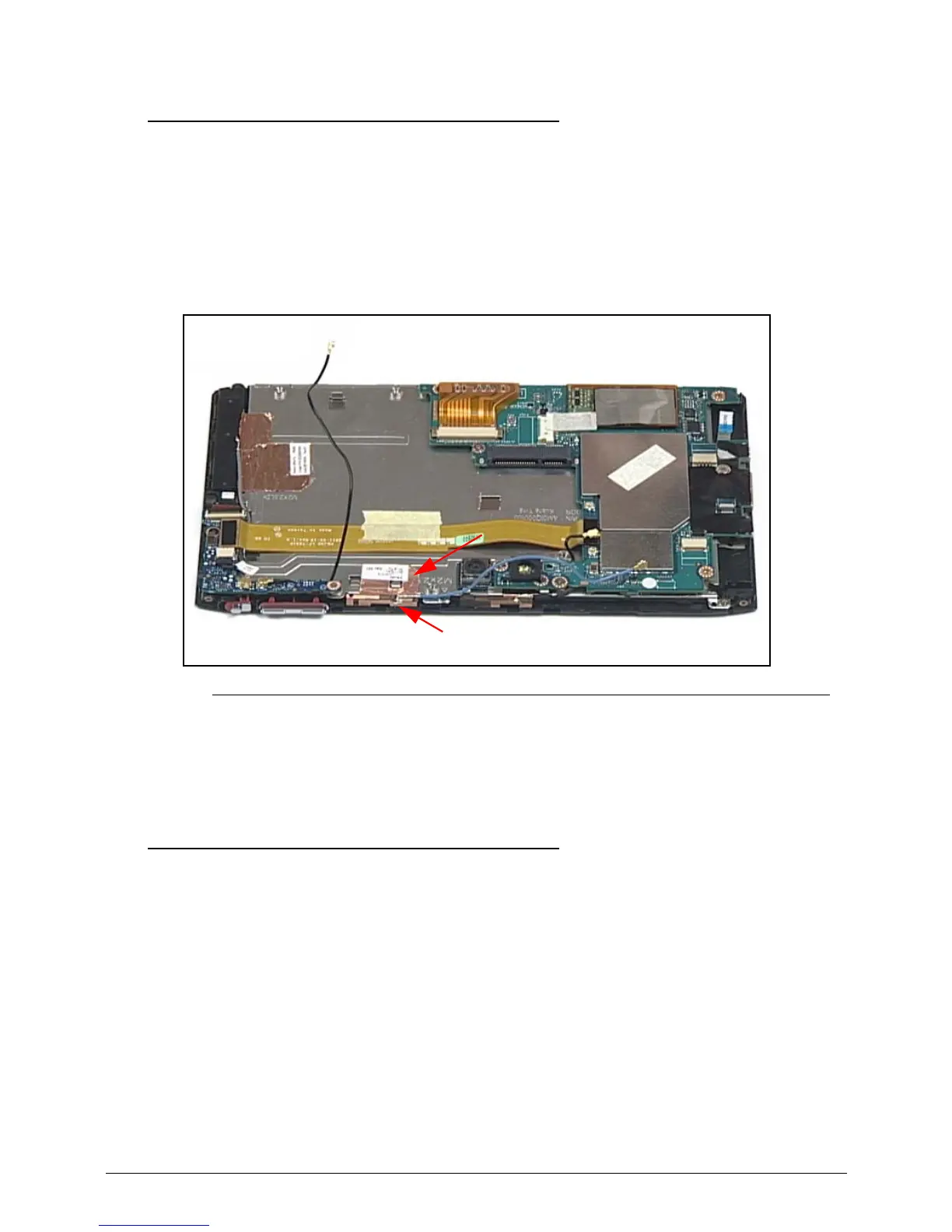Machine Maintenance Procedures 3-35
GPS Antenna Removal 0
Prerequisite:
3G Module Removal (3G SKU)
Speaker Module Removal (non-3G SKU)
1. Locate GPS Antenna (A). (Figure 3-47)
Figure 3-47. GPS Antenna Overview
2. Release GPS antenna foil (B) secured to support plate.
3. Remove GPS antenna (A) from bezel.
GPS Antenna Installation 0
1. Install GPS antenna (A) on bezel. (Figure 3-47)
2. Secure GPS antenna foil (B) on support plate.
3. Install 3G module. (3G SKU)
4. Install speaker modules. (non-3G SKU)
