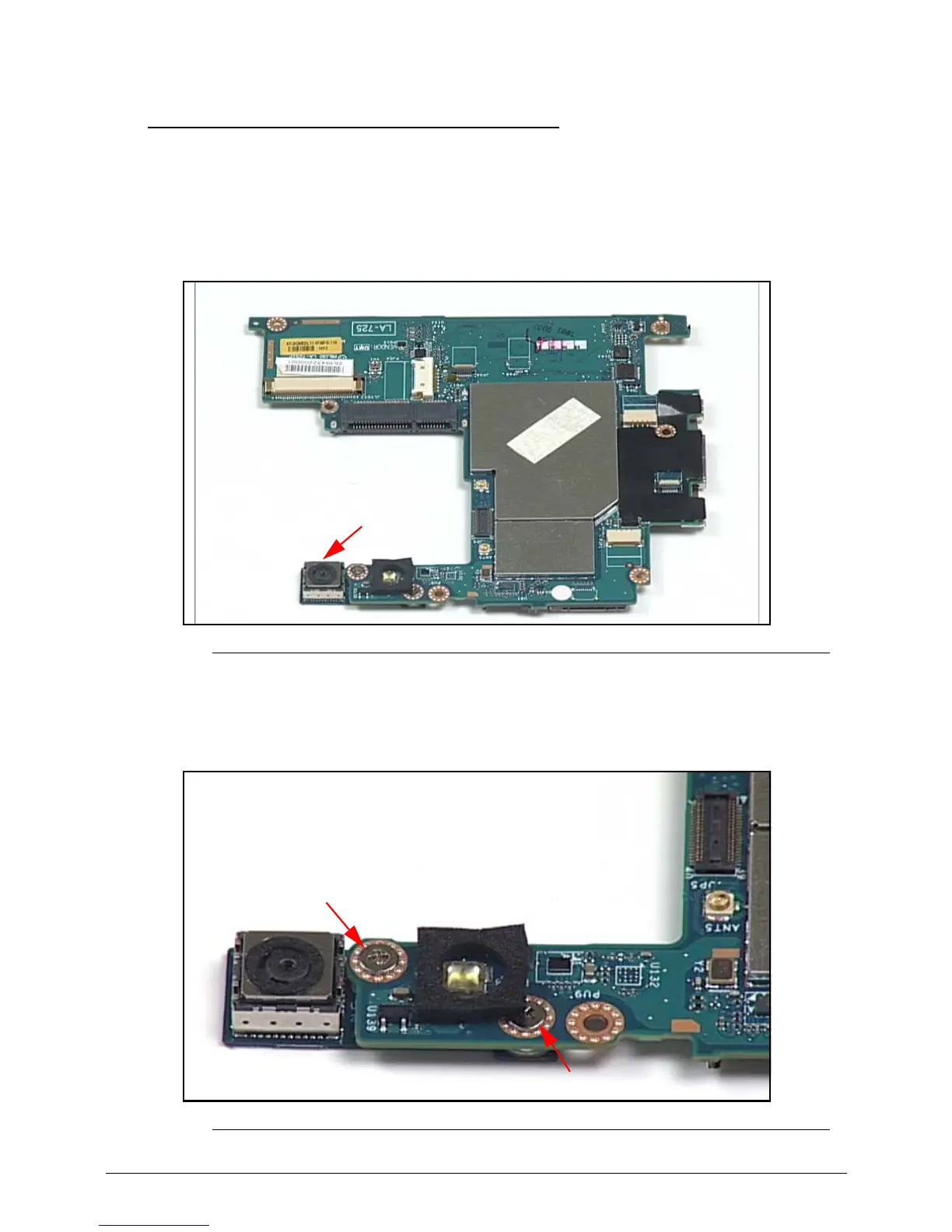3-40 Machine Maintenance Procedures
Rear CCD Board Removal 0
Prerequisite:
Mainboard Removal
1. Place bottom of mainboard on a flat surface.(Figure 3-54)
Figure 3-54. Mainboard Overview
2. Locate rear CCD board (A).
3. Remove screws (B) from CCD to mainboard. (Figure 3-55)
Figure 3-55. Rear CCD Board Screws
