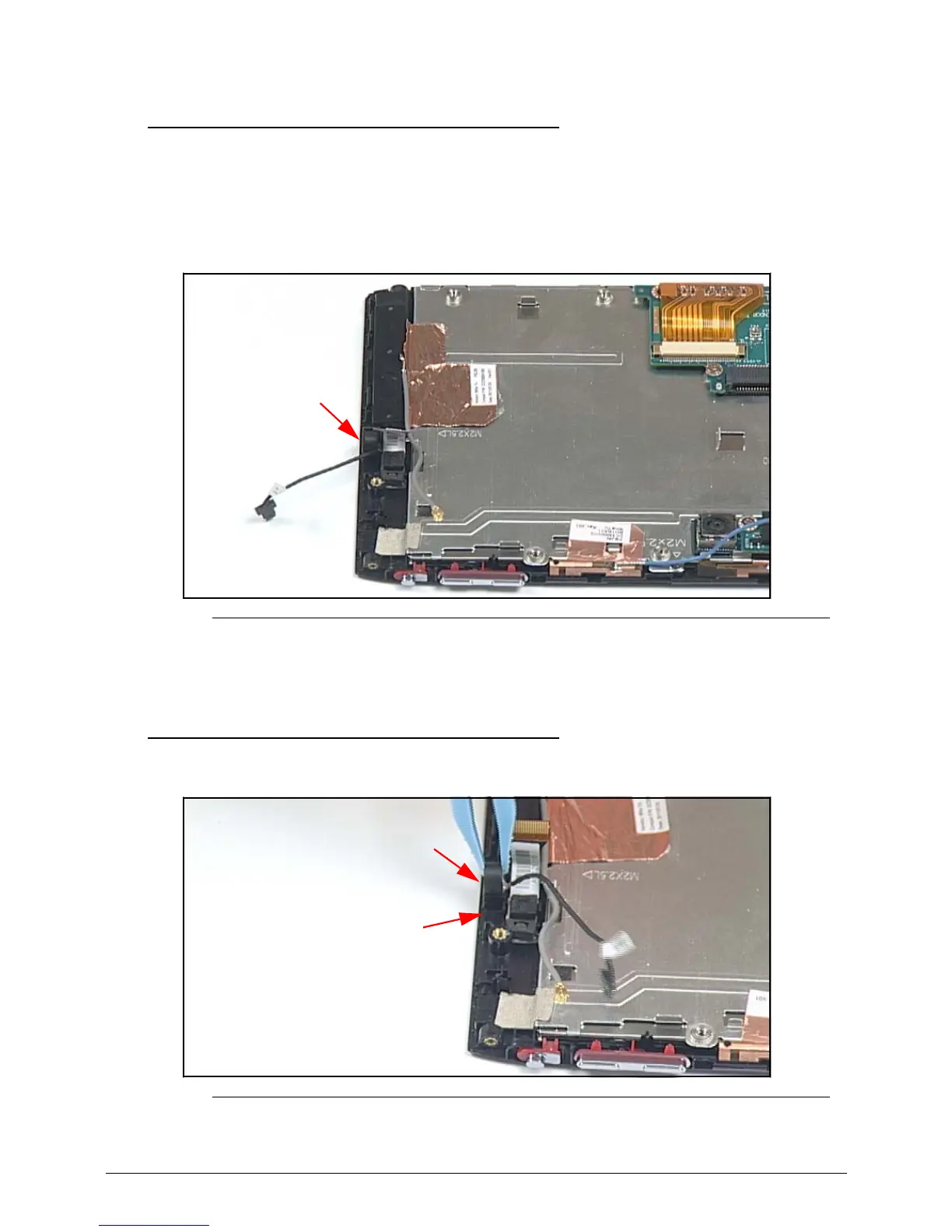3-32 Machine Maintenance Procedures
Microphone Module Removal 0
Prerequisite:
IO Board Removal
1. Locate microphone module (A).(Figure 3-42)
Figure 3-42. Microphone Module Overview
2. Remove microphone (A) from bezel guides.
Microphone Module Installation 0
1. Install and secure microphone (A) in bezel guide (B) facing out. (Figure 3-43)
Figure 3-43. Installing Microphone Module in Bezel Guide
2. Install IO Board.
