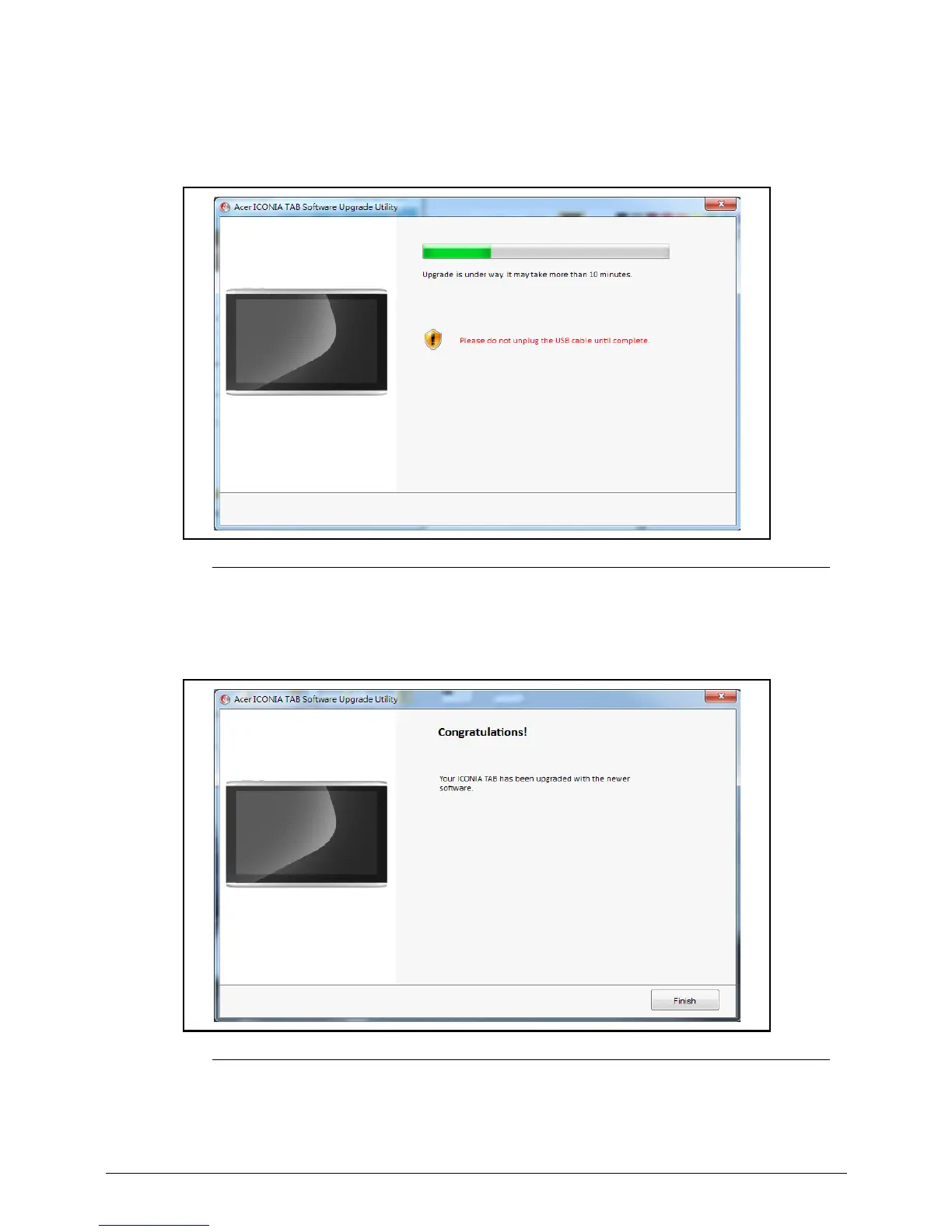Upgrade process will not complete if USB cable is unplugged.
Figure 2-9. Upgrade Process
10. If upgrade process is successful, Figure 2-10 is shown. If an upgrade error is shown, go to
step 12, If a CPU ID value error is identified, go to step 19.
Figure 2-10. Upgrade Process Success
11. Click Finish to exit.