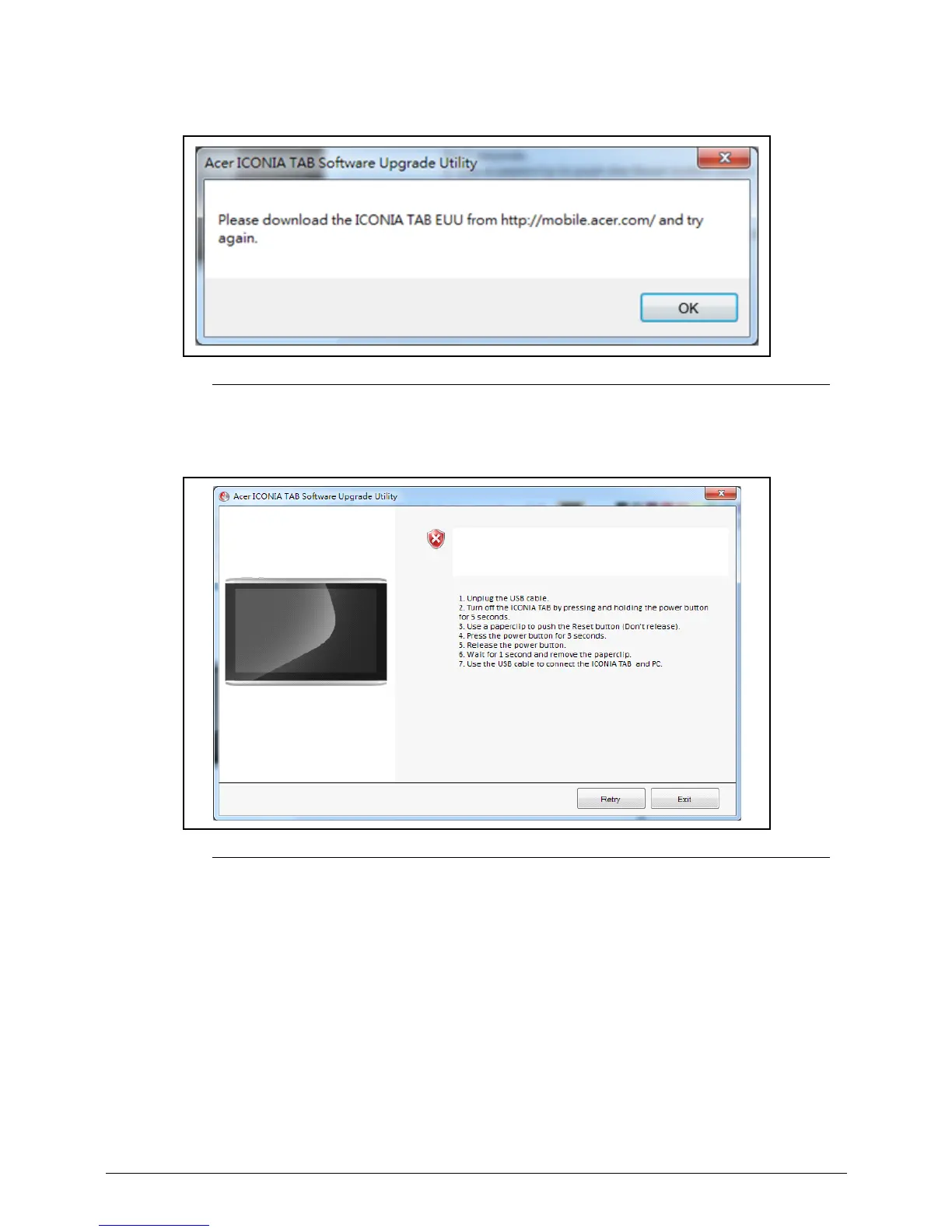Diagnostic Utilities 2-9
18. Click OK to exit the program. (Figure 2-13)
Figure 2-13. Final Cancellation Dialog
19. If CPU ID value is not correct, Figure 2-14 is shown.
Figure 2-14. Wrong CPU ID
20. Click Retry to start upgrade process. Go to Step 8.
21. Click Exit to cancel upgrade process.