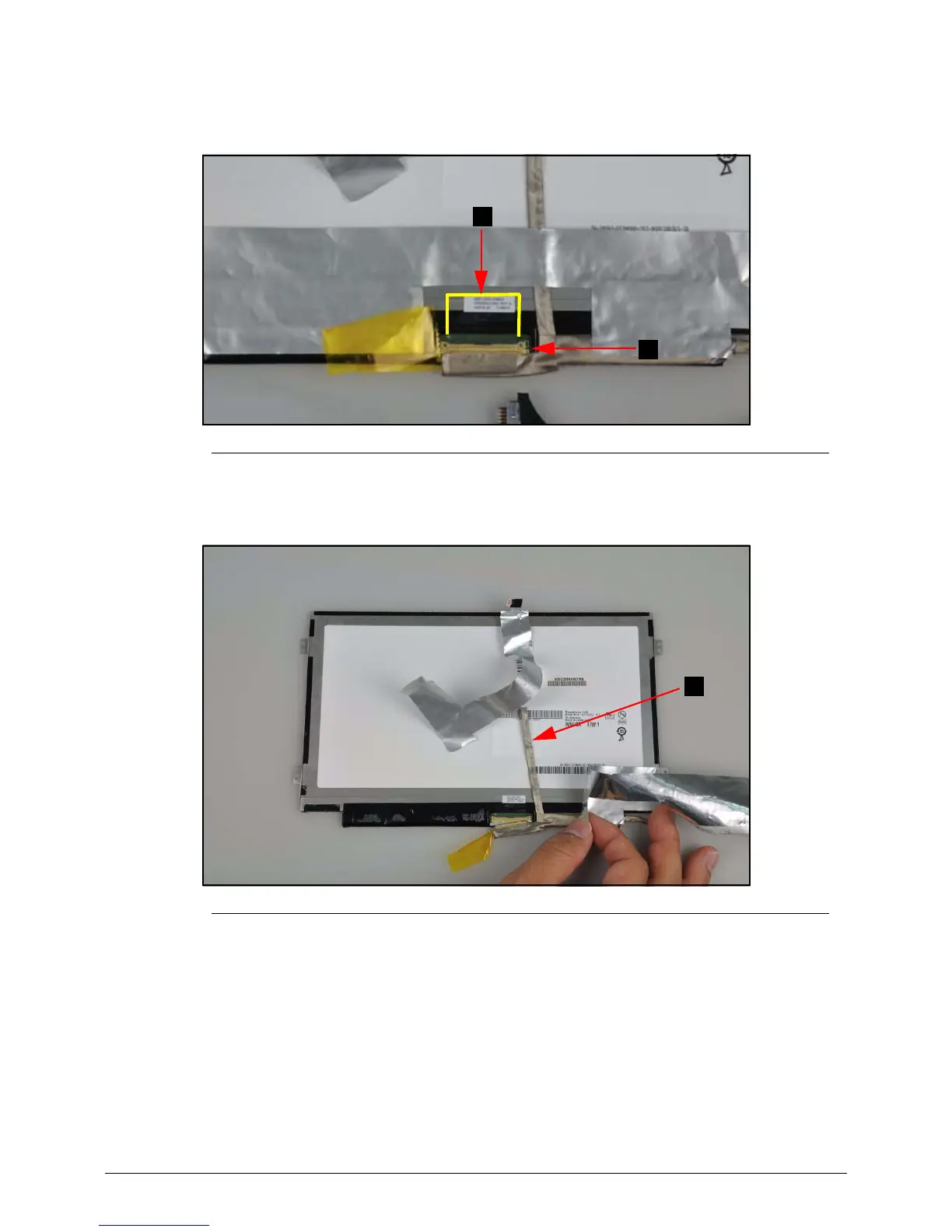Machine Maintenance Procedures 3-39
3. Starting from the top, remove the clear mylar tape (C) and disconnect the LVDS cable
from the LCD panel connector (D) (Figure 3-41).
Figure 3-41. LVDS Cable Connector
4. Remove the rest of the sliver masking tape (Figure 3-42).
Figure 3-42. LVDS Cable
5. Remove the LVDS cable (E) from the adhesive on the rear of the LCD panel
(Figure 3-42).