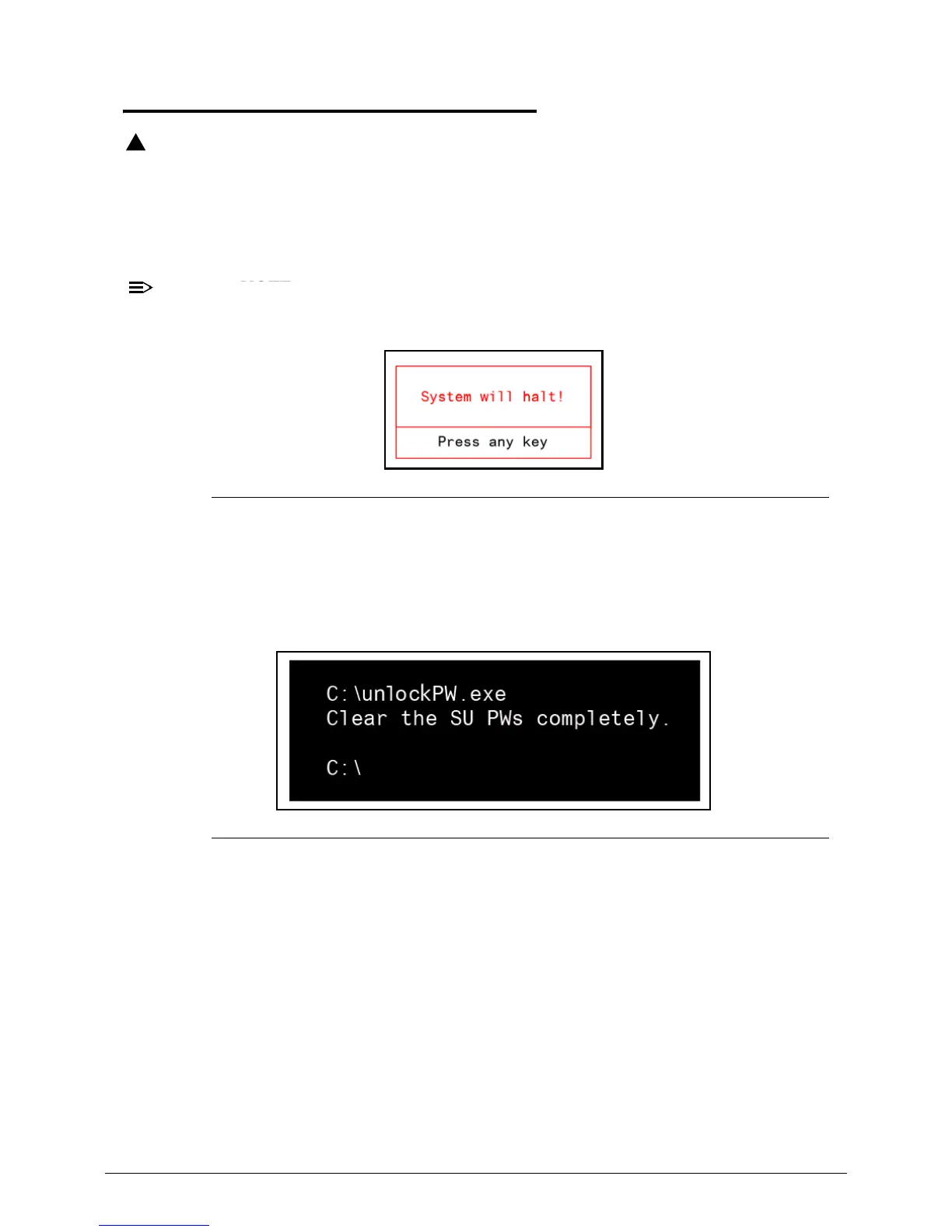System Utilities 2-17
Clearing BIOS Passwords 0
If Power-on Password authentication is enabled, the BIOS password can only
be cleared by initiating the Crisis Disk Recovery procedure or flashing the
BIOS. See Crisis Disk Recovery.
This section provides details about removing HDD/BIOS passwords.
Clear the BIOS Password as follows:
If the BIOC password is incorrectly entered three times, an error is
generated. (Figure 2-15)
Figure 2-15. Password Error Status
To reset the BIOS password, perform the following:
1. Press any key to exit the menu.
2. In DOS mode, execute unlockPw.exe.
Figure 2-16. Clear BIOS Password
