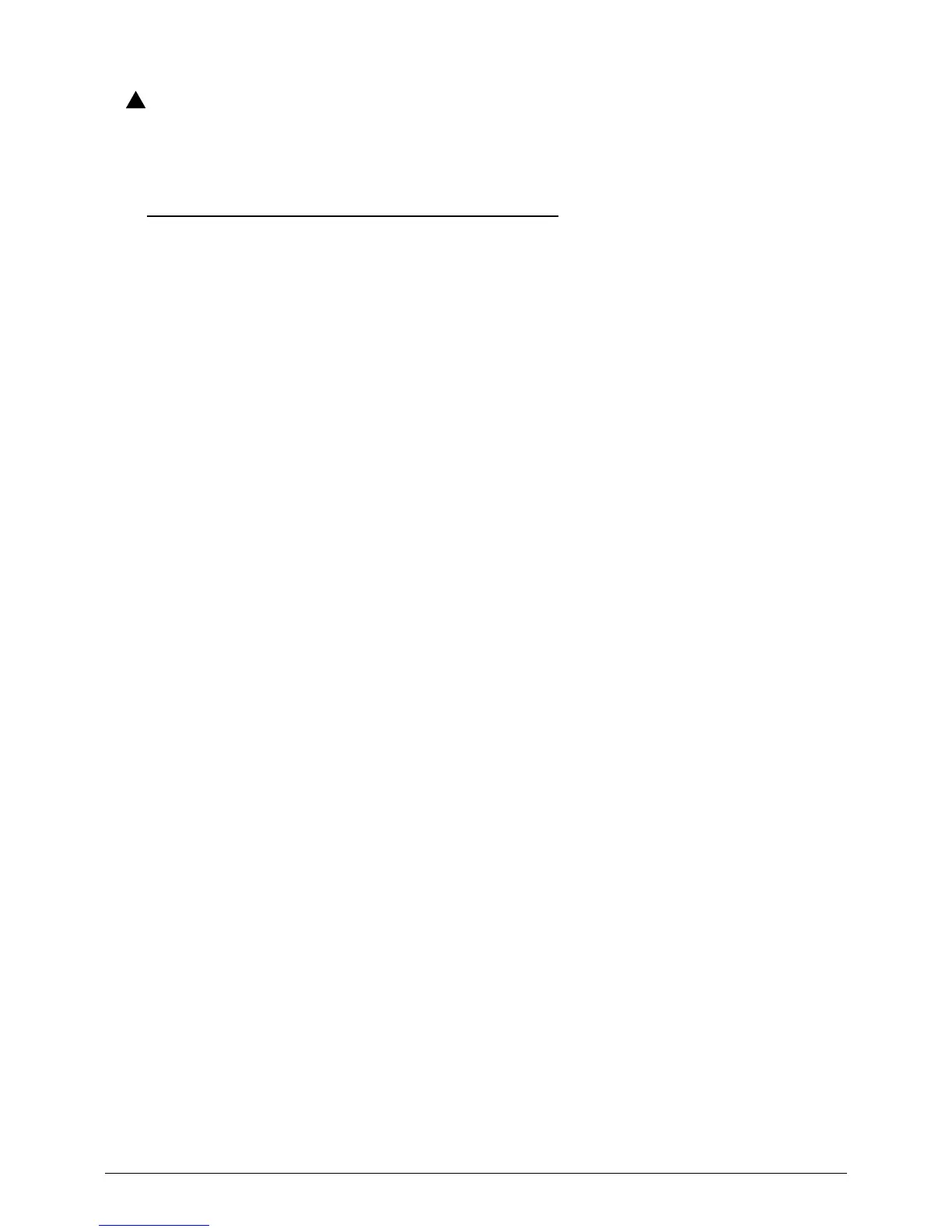Machine Maintenance Procedures 3-11
Keyboard FPC (Flexible Printed Circuit) can be damaged if removed while the
mainboard connector is locked.
Keyboard Installation 0
1. Place the keyboard (C) face down on the upper case. Refer to Figure 3-6.
2. Connect the keyboard FPC (A) to the mainboard connector (B). Refer to Figure 3-6.
3. Turn the keyboard over and align the keyboard with the indentation in the upper
case.
4. Press down to secure the latches on the upper case. Refer to Figure 3-5.
5. Install the battery.