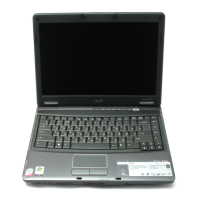74 Chapter 3
5. Remove the Touch Pad bracket.
IMPORTANT:The Touch Pad cannot be removed individually. To replace the Touch Pad, replace the entire
Upper Cover.
Removing the Left Speaker Module
1. See “Removing the Upper Cover” on page 67.
2. Peel back the adhesive strip to expose the speaker cabling.
3. Remove the two securing screws.

