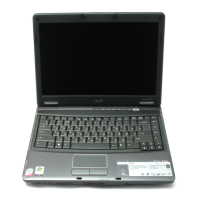86 Chapter 3
Removing the CPU
1. See “Removing the Battery Pack” on page 46.
2. See “Removing the Upper Cover” on page 67.
3. See “Removing the Mainboard” on page 79.
4. See “Removing the Thermal Module” on page 84.
5. Using a flat screwdriver, turn the CPU socket latch counter-clockwise 180° to release the CPU.
6. Lift the CPU clear of the Mainboard.

