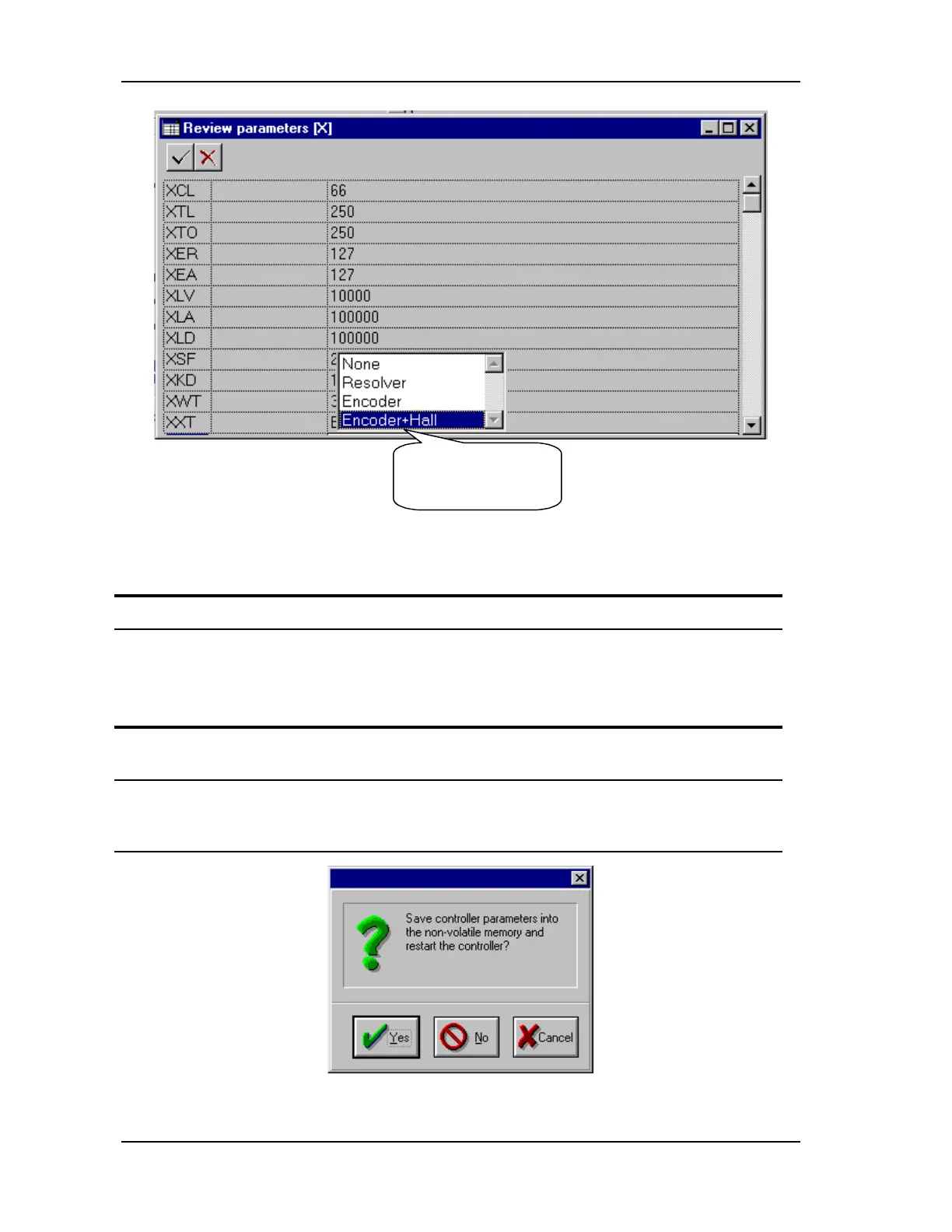5-44 WORKING WITH THE CONTROL UNIT
SB1391 Hardware and Setup Guide - Document revision no. 1.14
Click on field to
open it for editing
FIGURE 5-44 Editing parameters
Action Effect of action
2. When done click OK. The Review parameters dialog box closes.
5.2.17. Saving the Adjustment Application
Action Effect of action
1. Click OK. The Review parameters dialog box closes. The
Axis Adjustment dialog box becomes the focus.
2. Click OK. A message appears asking whether to save the new
application to the control unit's nonvolatile memory
and restart the control unit (FIGURE 5-45).
FIGURE 5-45 "Save to controller nonvolatile memory" query
