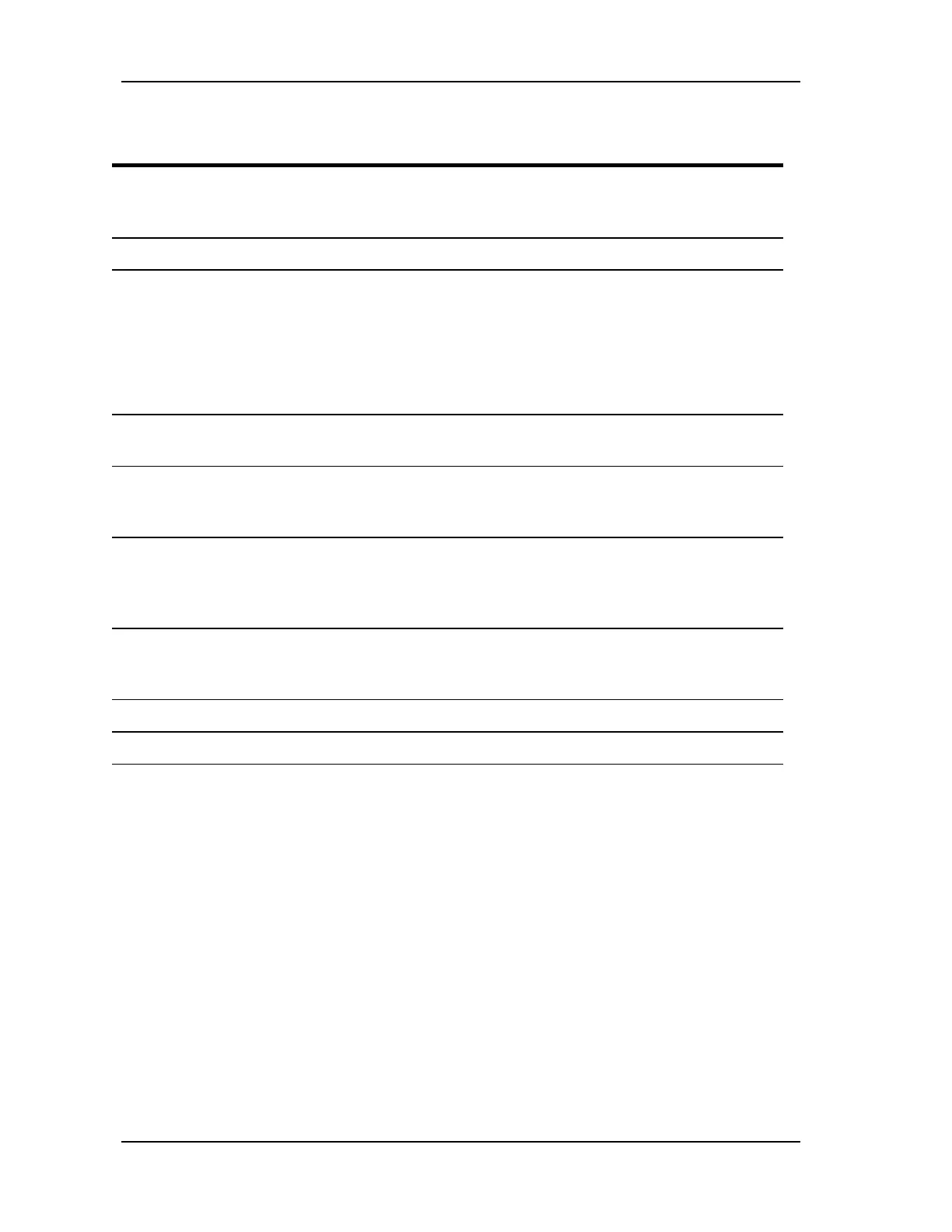5-58 WORKING WITH THE CONTROL UNIT
SB1391 Hardware and Setup Guide - Document revision no. 1.14
Command mnemonic Meaning Effect of
command
7.
disp " moving OK.."
Display . . .
Display message in
Program messages
window.
8.
end
End if … do
End of if-do block
9.
else do
disp "Something is wrong."
disp " press T1T2<cr> to find the
reason"
end
Else . . . do the
following
Display …
End else . . . do
Not moving.
Display prompt in
Program messages
window.
End of else-do block.
10.
till ^X_MOVE
Wait Till Z has
stopped Moving
Wait till done.
11.
if X_END=1 do
If the reason that X
axis movement
ended is status 1, do
Check reason for
termination
12.
disp "Motion completed
successfully"
Display …
Display successful
completion message
in Program
messages window.
13.
disp "New location = ", XCP
Display …, X axis
Current Position
Display location
message in Program
messages window.
14.
end
End of if-do block.
15.
stop
End of program.
