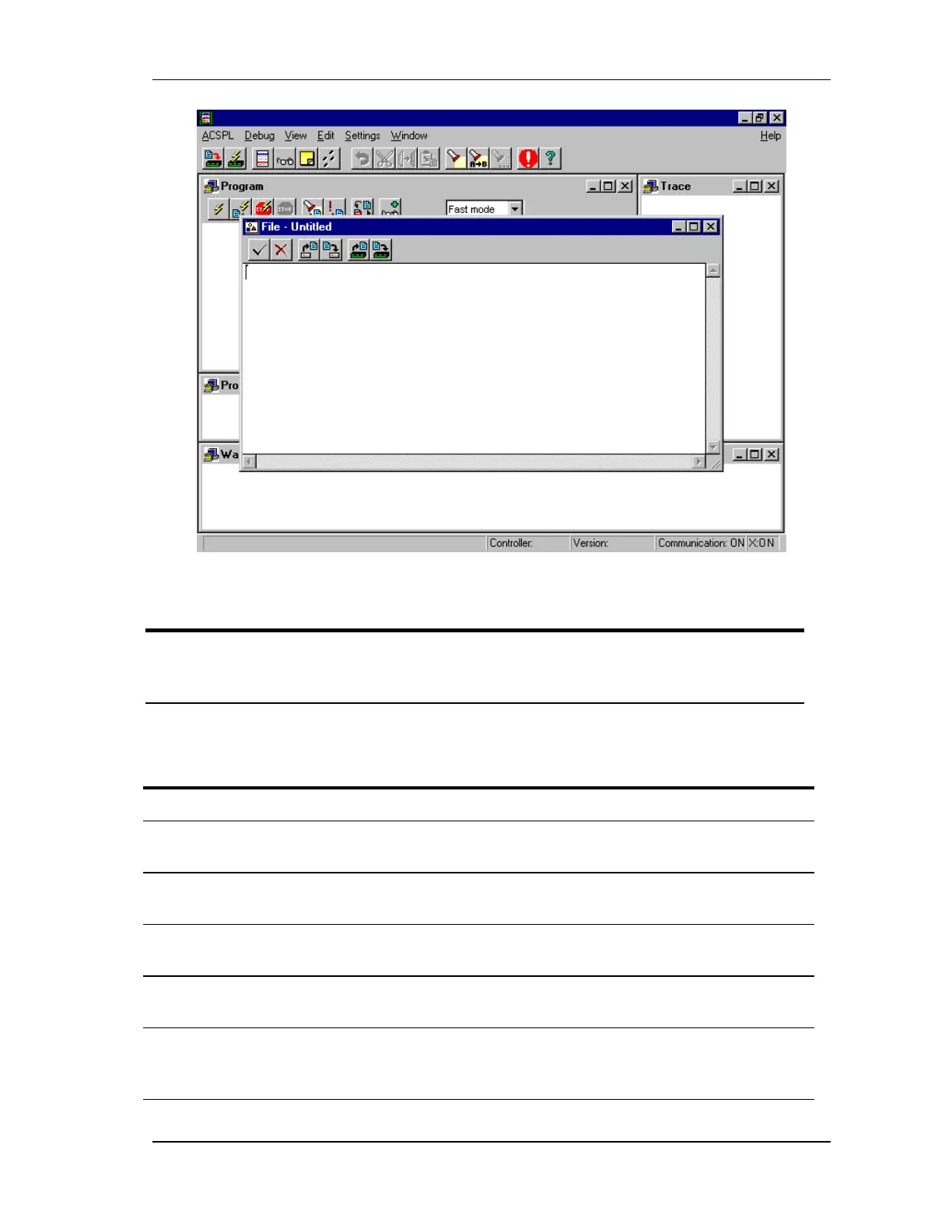WORKING WITH THE CONTROL UNIT 5-57
SB1391 Hardware and Setup Guide - Document revision no. 1.14
FIGURE 5-54 File window
Action Effect of action
♦
Type in the program below,
pressing ENTER after each line.
The lines are displayed on the editor as they are
entered. The completed program is shown in
FIGURE 5-55.
Command mnemonic Meaning Effect of
command
1.
Example:
A label.
2.
let XMO=1
Let X axis MOTOR
be 01
Enable the motor.
3.
let XMM=0
Let X axis Motion
Mode be 0
Point to point motion
mode.
4.
let XRP=50000
Let X axis Relative
Position be 50000
Relative distance of
50,000 counts.
5.
exec BX
Execute Begin X axis
movement
Begin moving.
6.
if X_MOVE do
If X axis is
MOVING do the
following
Check if moving.
