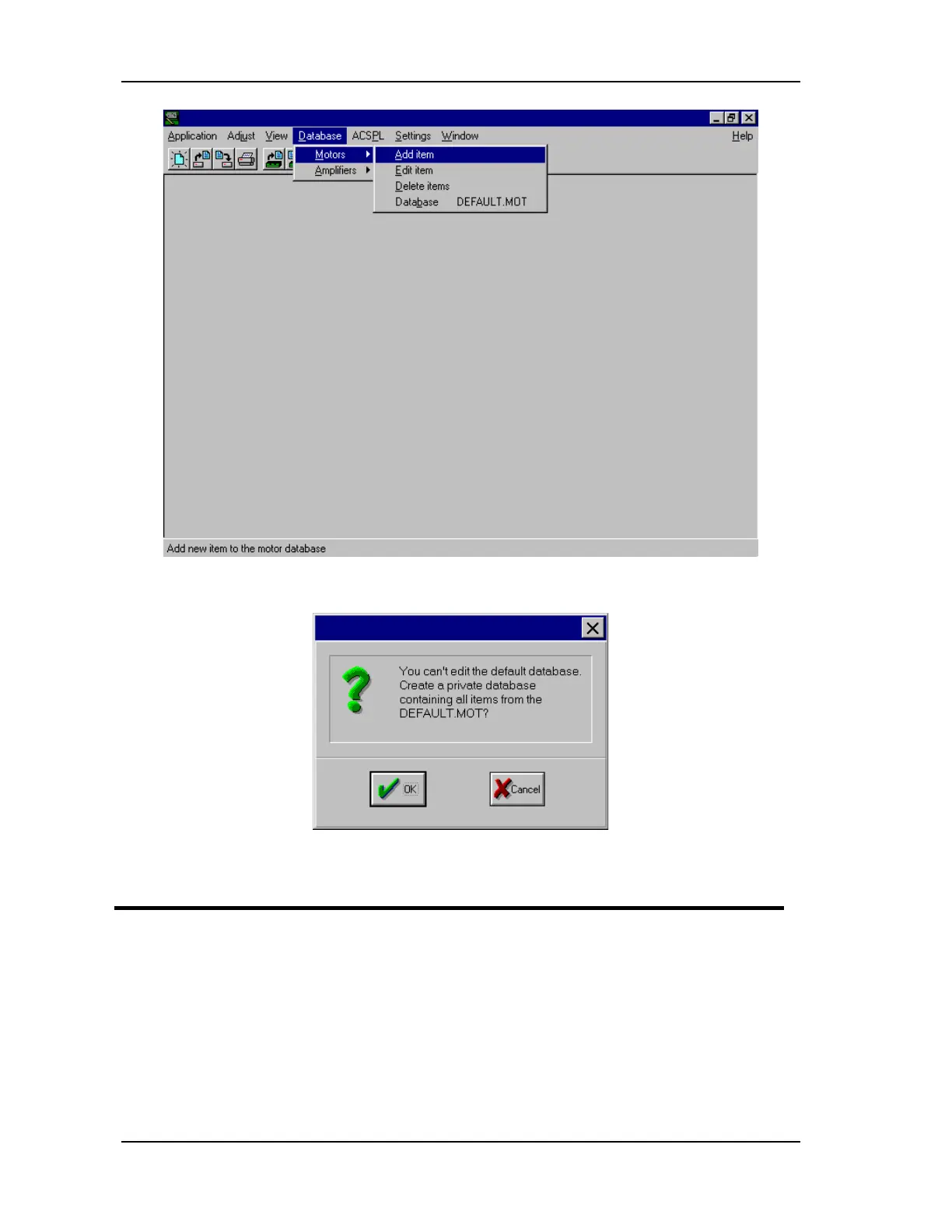5-16 WORKING WITH THE CONTROL UNIT
SB1391 Hardware and Setup Guide - Document revision no. 1.14
FIGURE 5-12 Add motor command
FIGURE 5-13 "Create a new motor database" message
Action Effect of action
2. Click OK in the message box
and save the motor database with
a new name.
This creates a new motor database and opens the
Motor database (create new item) dialog box
(FIGURE 5-14).
