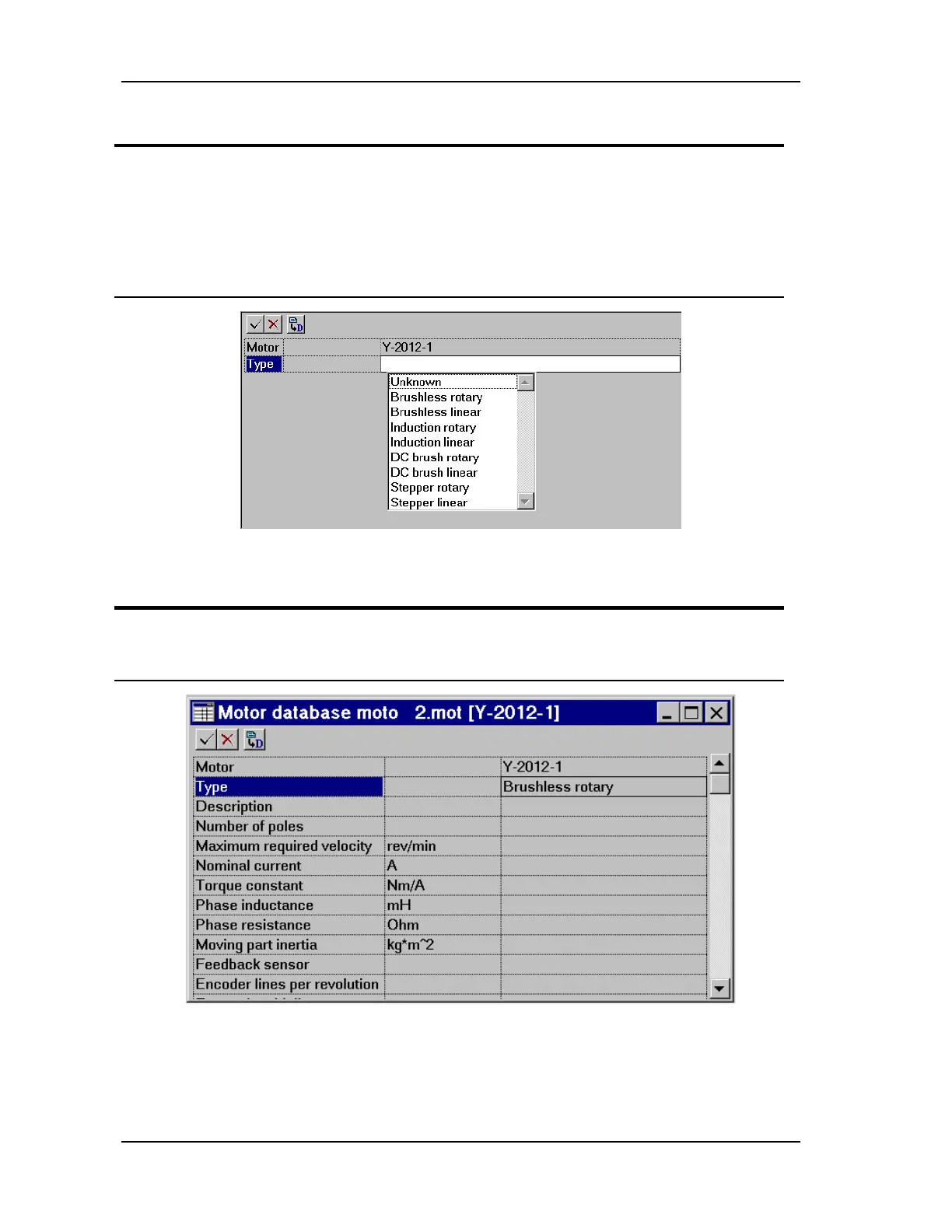5-18 WORKING WITH THE CONTROL UNIT
SB1391 Hardware and Setup Guide - Document revision no. 1.14
Action Effect of action
4. Open the Type list by either
moving the selection point with
the arrow keys to the Type box
label and then pressing Enter or
by clicking in the list (last
column), as shown in FIGURE 5-
15.
The list of motor types opens, as shown in FIGURE
5-16.
FIGURE 5-16 Motor type list
Action Effect of action
5. Select the motor type by clicking
on it, then press ENTER.
The specification fields for the selected motor type
appear, as shown in FIGURE 5-17. (The fields will
vary depending on the motor type).
FIGURE 5-17 Motor specification (varies by type)
