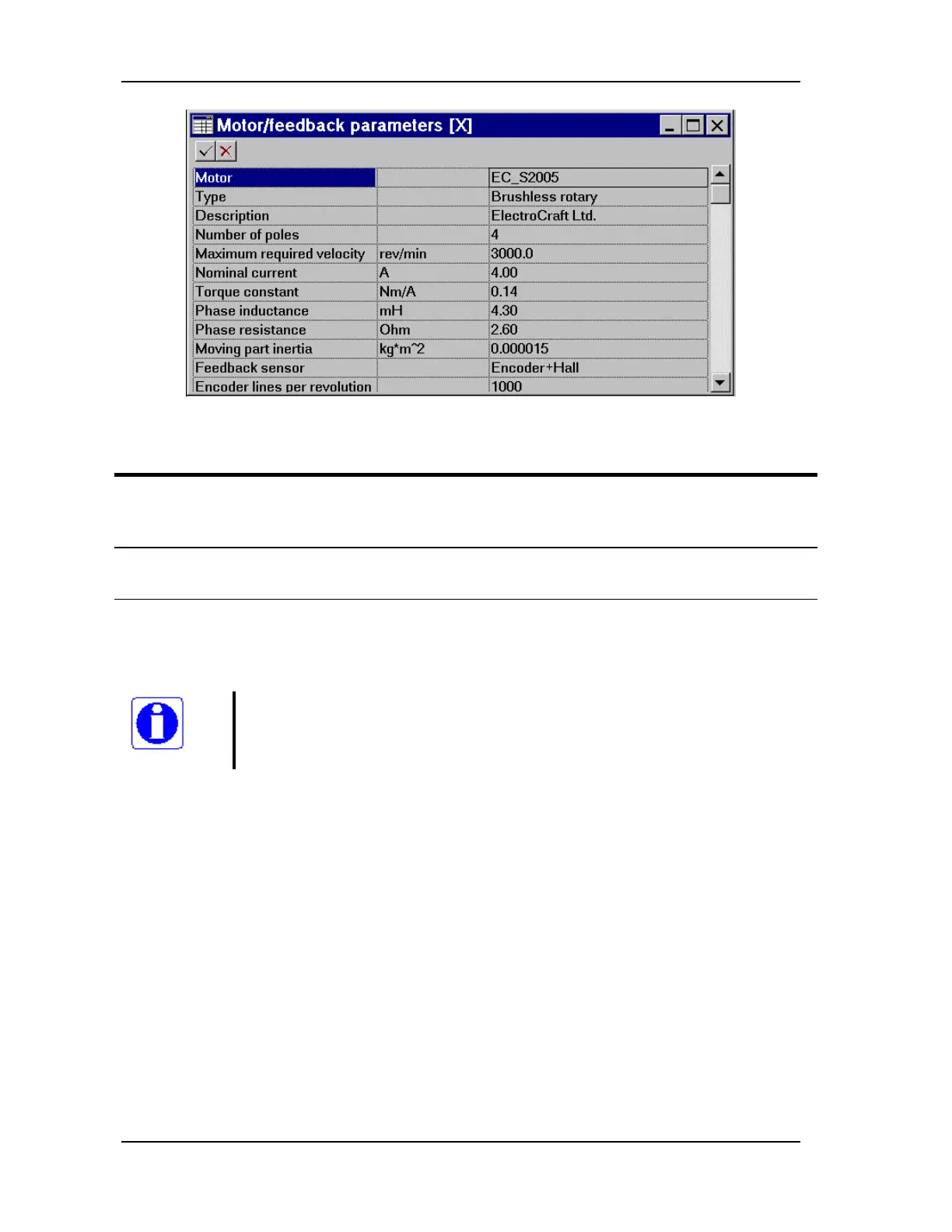5-26 WORKING WITH THE CONTROL UNIT
SB1391 Hardware and Setup Guide - Document revision no. 1.14
FIGURE 5-25 Motor/feedback parameters
Action Effect of action
3. Edit the motor information. The fields are explained in Section 5.2.5,
"Adding a Motor to the Adjuster
Database".
4. Click the OK button. The Motor/feedback parameters dialog
box closes.
5.2.9. Step 3 - Protection
Further information
More detailed information about setting protection parameters is contained in
Chapter 5, "Adjusting Control Loops."
