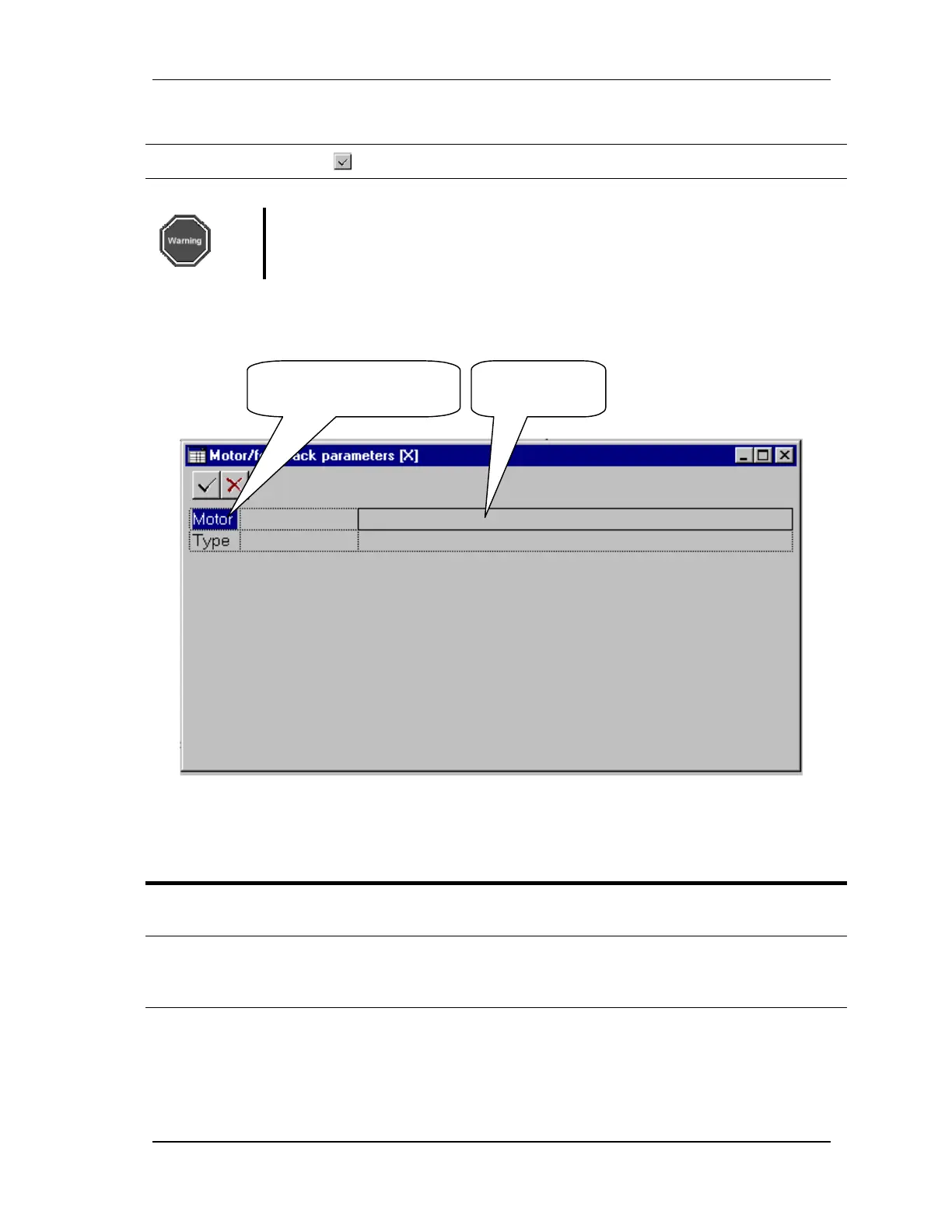WORKING WITH THE CONTROL UNIT 5-25
SB1391 Hardware and Setup Guide - Document revision no. 1.14
Action Effect of action
5.
Click the OK button .
The Amplifier parameters dialog box closes.
Warning
Failure to select the amplifier parameters correctly can result in damage to the
motor.
5.2.8. Step 2 - Motor/Feedback
. . . click here.
To open list, select here and
press ENTER, or . . .
FIGURE 5-24 Selecting the motor type
This step is for defining the motor and the feedback device.
Action Effect of action
1. Select 2. Motor/feedback parameters and click
Step.
The Motor/feedback parameters dialog
box opens (FIGURE 5-24).
2. Select the Motor and Type from the list. The parameters for the selected Motor
and Type are displayed, including the
feedback sensor type (FIGURE 5-25).
