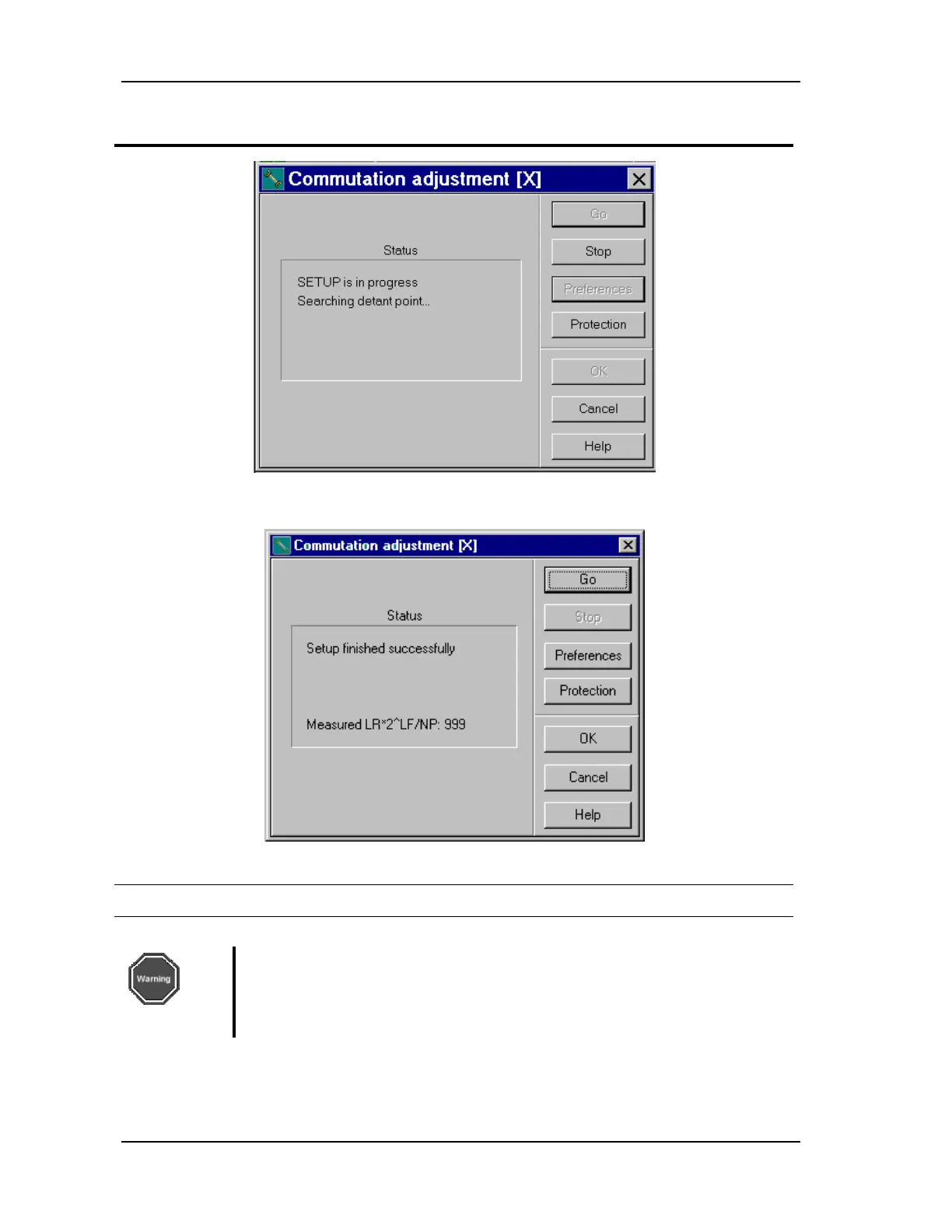5-36 WORKING WITH THE CONTROL UNIT
SB1391 Hardware and Setup Guide - Document revision no. 1.14
Action Effect of action
FIGURE 5-34 Adjustment in progress
FIGURE 5-35 Successful completion of commutation
7. Click OK. The Commutation adjustment dialog box closes.
Warning
Commutation adjustment MUST complete successfully. Do not proceed
further until this has been accomplished. For more information about
commutation adjustment, see Chapter 5, "Adjusting the Control Loops."
