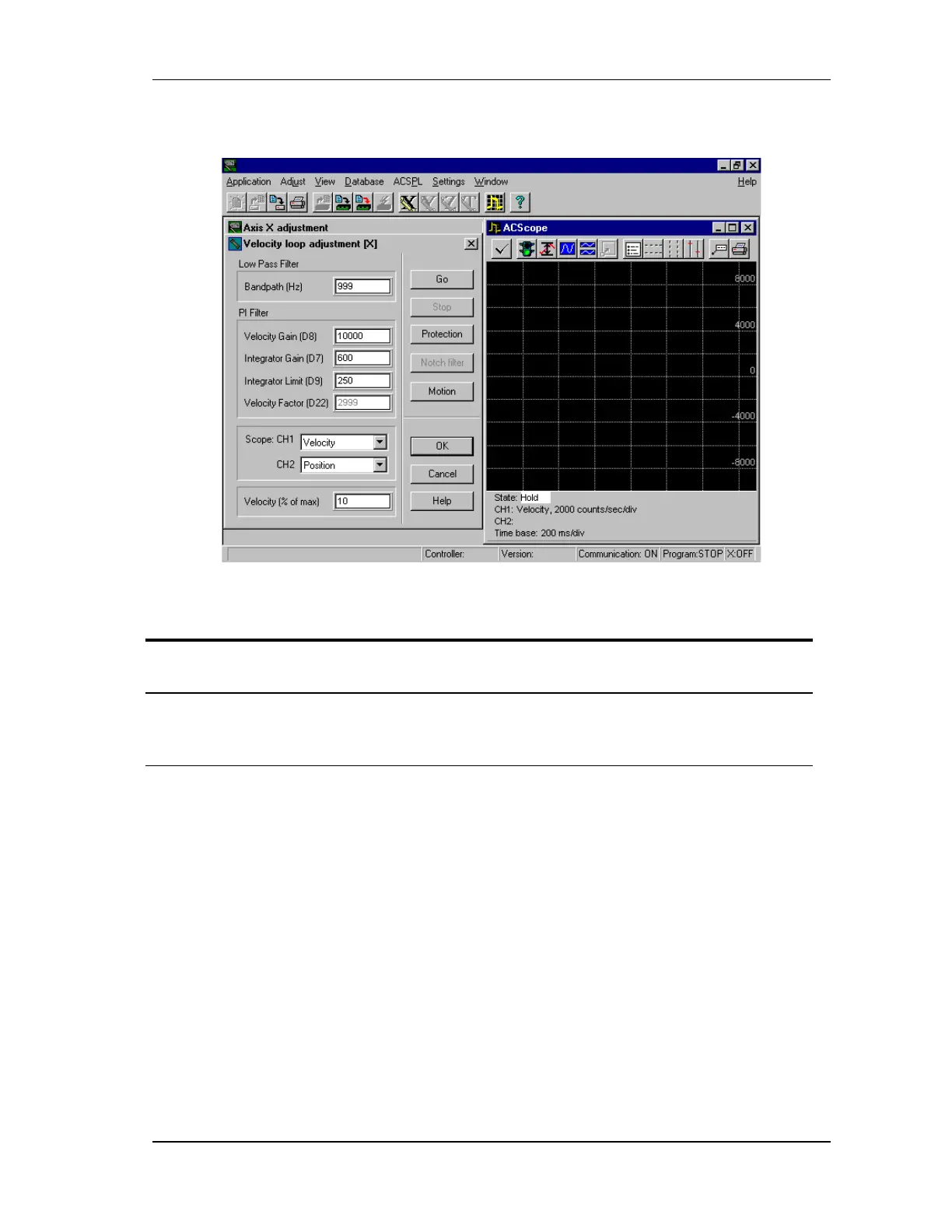WORKING WITH THE CONTROL UNIT 5-37
SB1391 Hardware and Setup Guide - Document revision no. 1.14
5.2.13. Step 7 - Velocity Loop
FIGURE 5-36 Velocity loop adjustment step
Action Effect of action
1. Select 7. Velocity loop
adjustment and click Step.
The Velocity loop adjustment dialog box and
ACScope window open (FIGURE 5-36).
2.
First set the motion parameters for
the velocity loop adjustment. To
do so, click Motion.
The Motion parameters dialog box is displayed
(FIGURE 5-37).
