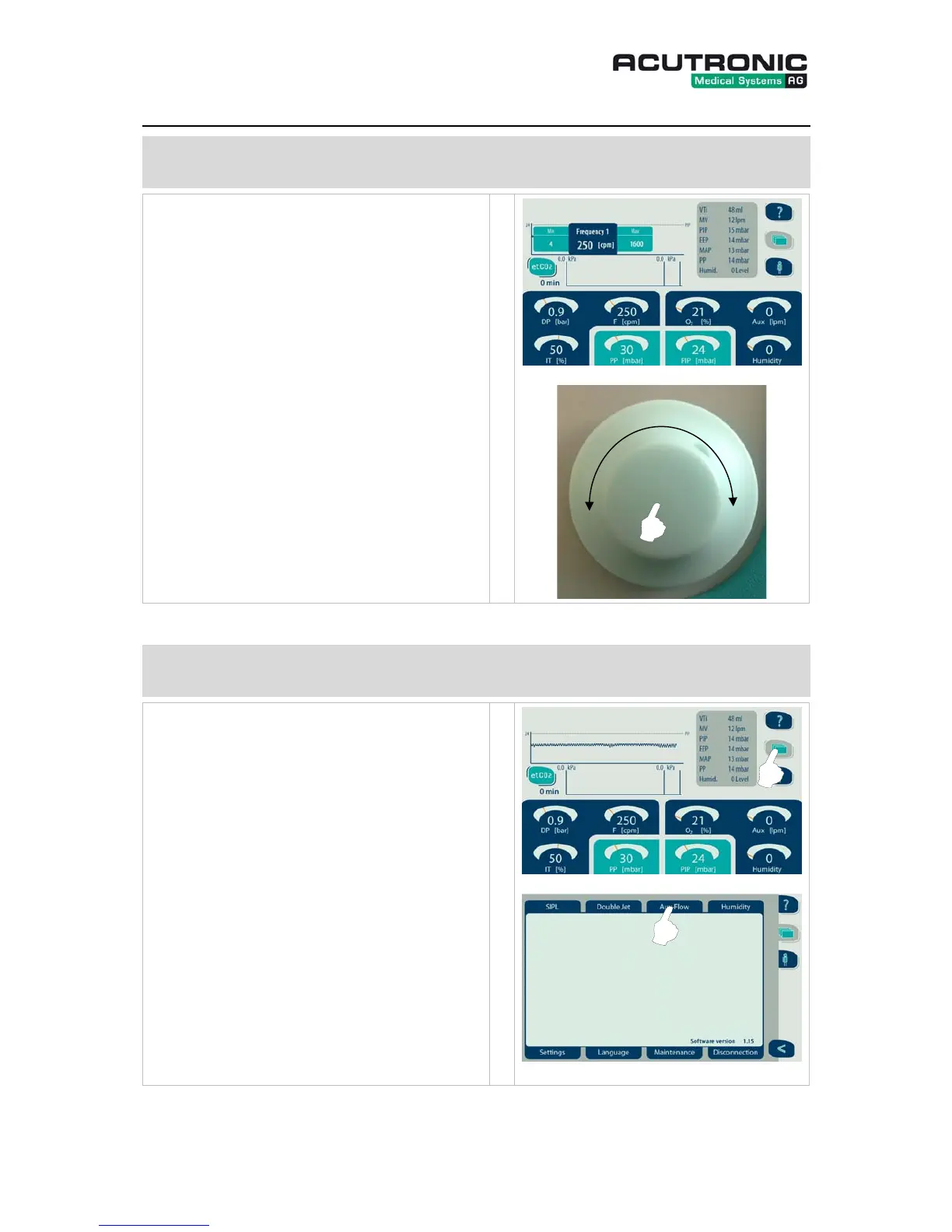Instructions for use MONSOON 5.6e
20/09/2010
24/61
OPERATION
Parameter Settings
Select the ventilation parameter you would like to
adjust. The parameter window will open. Turn the
rotary pulse encoder to set the desired value and
confirm by pressing the rotary pulse encoder.
The following parameters may be set:
- Supply pressure Jet 1 (Jet 2)
- Frequency Jet 1 (Jet 2)
- Inspiration time Jet 1 (Jet 2)
- Pause pressure limit
- Proximal pressure limit
- Oxygen concentration
- Bypass flow (Aux.)
- Humidification
If no entry is made within 10 seconds of the param-
eter window opening it will automatically close.
Menu
The menu key allows access to additional settings:
- SIPL
- Double Jet
- Aux-Flow
- Humidification
- Settings
- Language
- Service
- Disconnect
These may be opened and activated/set by touch-
ing the tabs.
If no entry is made within 10 seconds of the param-
eter window opening it will automatically close and
return to the main screen.
-
+